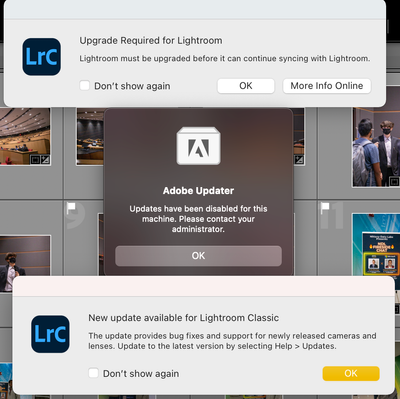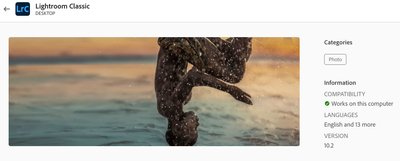- Home
- Lightroom Classic
- Discussions
- Re: Lightroom Classic unable to update to version ...
- Re: Lightroom Classic unable to update to version ...
Lightroom Classic unable to update to version 11
Copy link to clipboard
Copied
Version of Lightroom Classic: 10.2
Platform and OS: MacBook Pro (15-inch, 2017) MacOS Big Sur 11.6.1
Hi everyone,
I'm unable to update Lightroom Classic to the newest version. The app gave me messages telling me to update, but I ran into issues. First, going to Help >> Updates leads me to the following screenshot:
It tries to tell me my administrator has disabled updates (I'm on an enterprise plan @ Penn State University), but after going through this with them, they confirmed there are no restrictions. Creative Cloud wasn't showing me the newest version available for update.
I followed the instructions here after going to Creative Cloud, but it only shows me version 10.2 available to be installed.
That version is incompatible with the server changes needed for syncing to cloud, which is an issue for my workflow. I followed that post at least 4 times but to no avail. To CC on my machine, v10.2 is the newest which conflicts with what's here.
Anybody have any ideas on this?
Thanks!
Copy link to clipboard
Copied
Really does appear as if you do not have admin permissions to do the install. Have you been able to install any other software products recenetly?
Any difference if you shut down, the reboot?
Copy link to clipboard
Copied
Contact your Information Technology support staff at Penn State.
Likely they have placed restrictions in your OS.
Copy link to clipboard
Copied
Hey everyone, I suspected there were more lingering Adobe files that could be removed and that seemed to do the trick. Followed what's outlined here: https://helpx.adobe.com/x-productkb/global/delete-previously-installed-application-files.html
Thanks!
Find more inspiration, events, and resources on the new Adobe Community
Explore Now