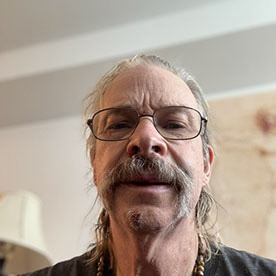- Home
- Lightroom Classic
- Discussions
- Re: Lightroom Classic v 14/ Printing Boaderless wi...
- Re: Lightroom Classic v 14/ Printing Boaderless wi...
Lightroom Classic v 14/ Printing Boaderless with a Custom Package of 4 images.
Copy link to clipboard
Copied
I have been asked by a local store to make postcards and note cards of my local photography.
I thought postcards would be easy and I have mocked up a custom print job creating 4 cells 4.25x5.5. Dropping images in them, the images do not conform to the cells, but with a little work I can get them close.
How can I get the images to adhere to the 4.25x5.5 format? Or maybe I need to use other paper. At this point all my work is in draft.
Copy link to clipboard
Copied
Copy link to clipboard
Copied
"Borderless" is a property of the Printer Setup. You need a printer that will print borderless. Otherwise you would print with page background (White or Color).
Printing 4up at 4.25x5.5inches is going to need paper like 10x12inch as your four 4.25x5.5inch images are larger than an A4 or 8x10in page.
You are in 'Picture Package' mode which prints the one photo in all cells on a page (ideal for printing multiple cards.). Each additional photo selected on the filmstrip will print to a new separate page.
When you add a photo cell to a page you can set its dimensions to 4.25x5.5inch [Adjust Selected Cell:]. You need to do this for each individual cell. (Photo Border and Inner Stroke are options.)
If you photos have not been cropped to the 4.25 x 5.5 RATIO then you would need to check the [Zoom to Fill] option that will match the 4.25 x 5.5inch cell (and possibly automatically crop some of your photo.). If the 'Fill' does remove some of the image, you can drag the photo in the cell with the mouse shile holding down the [Ctrl] key, for the image you want to print.