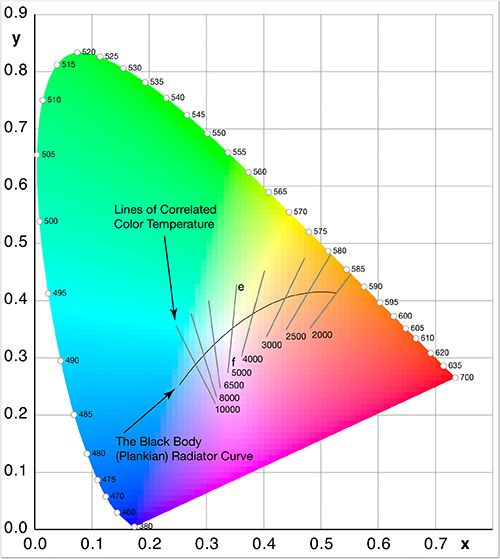- Home
- Lightroom Classic
- Discussions
- Re: Lightroom Classic White Balance As Shot differ...
- Re: Lightroom Classic White Balance As Shot differ...
Copy link to clipboard
Copied
Mac OS 12.2.1
LR Classic 11.2 Camera Raw 14.2
Nikon D750
I set the White Balance in camera to 5880K. After import into LR Classic and using the Adobe Standard or Adobe Color profile the LRC White Balance is displayed as 6100 under the As Shot setting of the Develop Module. Nowhere in the LRC accessible metadata I can find a dataset about the in camera settings.
Using e.g. the Nikon NX Studio software the White Balance is correctly shown as "Original Value (Color Temp. (5880K, 0, 0) which is for me an indicator that this information is available in the RAW file but not processed by LRC.
I can confirm this behaviour for imported files from an SD card as well as using Tethered Capture function of the software.
Here is a table of in camera values and LRC which shows the difference across the White Balance range of the camera. This is easy to replicate and I am therefore not attaching files.
My expectation for the software is that the true in camera setting is displayed under As Shot to avoid confusion. I am in a situation where this behaviour lead to a rejection of a certification after evaluation of my pictures: Allowed range 5000-6000, Adobe displayed value 6100, in camera setting 5880.
 1 Correct answer
1 Correct answer
WB defines a large range of possible colors and it isn't at all unusual to see differing values provided, from the same raw, from differing applications. Nothing to worry about:
Copy link to clipboard
Copied
WB defines a large range of possible colors and it isn't at all unusual to see differing values provided, from the same raw, from differing applications. Nothing to worry about:
Copy link to clipboard
Copied
I agree that this is typically nothing to worry about and I would anyway use a camera profile with ColorChecker Passport for color critical work. However, for my understanding "AS Shot" should show how it was shot and not something translated into something else and second, more important, I did not receive a certification because of that. I failed the CPP for PPA because Adobe shows 6100 instead of the in camera used 5880K.
Copy link to clipboard
Copied
The ColorChecker profiles (all DCP profiles) are WB agnostic by design.
As shot is metadata alone, and not produced by a device that is really designed to measure CCT as shown in my screen capture (one device was used to do so and you can see how it differs from the raw interpretations). Raw converters can interpret that Metadata differently. And as shown, they do.
If you failed CPP due to this, it is solely due to those people not having a bloody clue about WB or CCT values etc.
Show them this fact, that any color running along line e-f can be considered 5000K:
Copy link to clipboard
Copied
"Show them this fact, that any color running along line e-f can be considered 5000K:"
...and, the camera does not report its Tint value!
Copy link to clipboard
Copied
I think it has to be accepted that in-camera processing parameters and Adobe processing parameters are different beasts, and that repeating the same number value will not produce the same result, and that this difference is accidental and arbitrary. So Adobe software automatically translates the camera "As Shot" data as it imports, into its own language - but without any intention to vary the appearance of the photo when doing so. Quite the reverse.
Comparing side by side a camera JPG (taken under a certain camera Kelvin number and then receiving no further processing in LR) vs a Raw processed in Lightroom under the As Shot WB, vs the same Raw processed in Lightroom set to the same Kelvin number seen in the camera - is an enlightening experiment IMO.
Analogy: English word "four" = 4. French word "four" = an oven. French word "quatre" = 4. The English word, and its accurate translation into French, cannot be spelt identically.
Copy link to clipboard
Copied
Hi, I'm reviving this old thread, since I can't understand a few things and maybe someone will be able to help
Before I forget, Happy 2024 Holidays to everyone!
when I shoot with "direct sunlight" with my Z8, LRC shows me 5100˚/+14. Thinking I understood the issue, I wanted to have a SPECIFIC WB/tint combo, since I'm trying to use anti-light-pollution filters to shoot the night sky from a terribly light polluted area; these filters tend to give wonky colour casts, so you should make a camera profile using a Munsell card, and have some kind of software make the camera profile to be plugged into LRC to reign in those wonky colours. The Munsell card must be shot at the same WB/tint it's used in LRC, otherwise nothing actually matches.
And herein lies the problem: even when shooting at 5600˚/0 (in camera), LRC still shows "as shot" as being 5100˚/+14. This is driving me crazy.
I must be doing something wrong.
Please don't give me the pre-canned answer "oh, it's normal, nothing to worry about", because it ain't gonna work here.
Thank you all for your consideration
Cheers
Antonio
Copy link to clipboard
Copied
This issue is just like a myth, I hope someone from adobe give us a answer.
My pentax is about -200 and fuji is +200 after import to LR (raw file dail in K in camera for test), and I also do another test... I push the fiji color correct to all green tint and after import to lightroom it become a normal photo without tint, but pentax file stay green. I cannot find a constant way how it work.
Find more inspiration, events, and resources on the new Adobe Community
Explore Now