- Home
- Lightroom Classic
- Discussions
- Re: Lightroom corrupting RAW files? Hardware issue...
- Re: Lightroom corrupting RAW files? Hardware issue...
Copy link to clipboard
Copied
I've started having some issues with RAW files being corrupted when I open them in Lightroom. I've done a lot to troubleshoot and narrow down the symptoms, and here is what I can tell you. If anyone has any ideas for how to solve this, I'd really appreciate it!
Equipment
Canon 7D, 1 32GB CF card, 1 4GB CF card
Lenovo Laptop, Win 8; Lightroom 4
Dell PC, Win7, Lightroom 5
Here's what the corruption looks like in my Library view. Note that all of the photos are the same. I just rapid-fired a bunch of shots down the hallway to test this out.
I first noticed the corruption on the PC, pulling photos from the 32GB card. I bought a new hard drive (SSD hybrid), installed a clean version of Windows 7, and upgraded to Lightroom 5, then the 5.3 update. I re-downloaded some photos from the 32GB card, and they still show up corrupted. So here is my further testing:
- I shot a series of photos like shown above on the 32GB card, downloaded them on the laptop with a new USB cable. The photos look good.
- I shot a series of photos on the 4GB card, downloaded them to the laptop with the same cord, they look good.
- I imported the same photos photos from the 4GB card and from the 32GB card on the PC with my existing Lighrtoom Catalog and they are corrupted.
- I created a new Lightroom Catalog on the PC and downloaded the same photos from the 4GB card and from the 32GB card on the PC and they are corrupted.
So what gives? I think we can rule out corruption or issues on the hard drive, the OS, the USB cable, and both of the CF cards. It baffles me that a new HD, clean OS install, new catalog, new USB cable, and upgraded Lightroom haven't solved the problem. Is it possible that there is some other part of the hardware on my PC which is corrupting the files?
I'd love some insight if folks have any ideas!
Thanks,
Adam
 1 Correct answer
1 Correct answer
Ah HA! Found the issue.
I was mistaken when I said I had viewed / edited / exported one of the files earlier. It turns out it was another file in the series. After more testing with the original memory card it's clear the corruption happened at on the card it self. Attempting to view the images on that memory card via the built-in card reader on my Macbook Pro as well as a 3rd party USB card reader both show the same corruption. The card (or perhaps camera, though less likely I think) corrup
...Copy link to clipboard
Copied
I circumvented the problem by buying an entirely new computer, and by creating a new Lightoom catalog entirely, starting with the next set of photos I shot. Using the same camera, cards, cords, etc, I never encountered the issue again.... until coincidentally just yesterday. I imported into my new catalog some of the photos shot before I made this switch, and they corrupted again. Thankfully so far, it appears that my other photos aren't corrupting. I am still baffled by this phenomenon.
Copy link to clipboard
Copied
Thanks for your follow up. I chatted with Adobe Support just after I left my comment here. They shed light on my particular problem. When the problem occurred for me, I was adding a folder to my Library that was on a network drive. I keep my backups on a NAS device. Support told me that LR had latency issues with networked drives and can cause the corruption issues I ran into. I was told to only add folders to the library that are on the PC hard drive or a USB external drive. NOT a network drive. I've read so many comments that LR does not affect the RAW files and I believe that is true as far as processing, but it appears in this case, LR was the problem. I have never experienced this issue with Adobe Camera RAW. So, going forward, I will only process files with LR in the way Adobe suggested.
As for the corrupt files. Adobe has a free DNG converter that they have told me will repair the RAW files into DNG format files. I will try that this weekend and will let you know if that repairs the files. Link to the DNG converter (Windows version. They have a Mac version as well) Adobe - Adobe Camera Raw and DNG Converter : For Windows : Adobe DNG Converter 8.8 : Thank You
Hope this helps with your issue as well.
Copy link to clipboard
Copied
Support told me that LR had latency issues with networked drives and can cause the corruption issues I ran into. I was told to only add folders to the library that are on the PC hard drive or a USB external drive. NOT a network drive.
Honestly, I think this is nonsense, but then again, what do I know?
As for the corrupt files. Adobe has a free DNG converter that they have told me will repair the RAW files into DNG format files.
Again, I think this is nonsense. The DNG converter cannot repair a corrupted photo. That's not its purpose. It simply translates the RAW into a different format called DNG. If the RAW is corrupted, then the DNG will be corrupted. It can't recover the original pixels from a corrupted part of a RAW, because those original pixels are gone, replaced with corrupted information.
I think you would be wise to run diagnostics on your network drive to make sure it isn't malfunctioning or has some bad sectors. Similarly, you need to test your computer's memory. Ignoring this simply ignores the most likely cause — the only possible cause — of corrupted files.
Copy link to clipboard
Copied
You may be right. I'm doubtful of the repair, but will give it a shot.
As for the network drive issue, you may be right as well. All I know is, those files were fine from last July (working with them off and on) through December using Camera Raw and PS. The day I imported them into LR is the day they show up as corrupted...
It may be that I have a hard drive issue or an issue with RAM but it seems very coincidental that it occurred the first time I tried to load the files into LR. I've been using LR exclusively the last two weeks and have had zero issues when using files on the PC or a USB drive.
There is certainly latency when trying to add my files over the network drive. It takes a lot longer than adding files on the PC. I expected that though, because not only was I loading across the network but they are backup drives and only 5200 rpm
Copy link to clipboard
Copied
Just noticed your last sentence about testing. I plan on doing that first thing tonight when I get home. It is certainly possible that one of those items may be the culprit as well. Thanks for your input.
Copy link to clipboard
Copied
You have a hardware issue for sure...
Network drives are fine for images but can be slow....
Converting to DNG will not repair corruption... if a file is corrupt, it is corrupt.....
Copy link to clipboard
Copied
I just began to suffer from this issue on my iMac 27 after not having problems for nearly 2 years. It affects about 1% of my .nef images. New observation to report. In beginning to edit about 300 photos that all had 1:1 previews generated upon import, there were at first only 2 images affected. Then, while looking at this collection of photos in Grid view, a third suddenly sprouted the horizontal colored stripping others have described. The colors are completely different in Loupe view (matches Grid) than in the Develop module. I shifted to the finder and the preview also showed corruption of these three images. A day later I switched back to LR (never quit the program) and within 10 sec a fourth image spontaneously became 'infected'. Now it also shows in Finder preview. This leads me to think that LR is actually causing the problem. One caveat, this was the first set of photos that I began using LR CC 2015.3 and also a Lexar USB 3.0 Dual Slot Reader. Fairly certain it is not the card reader, since the corruptions appeared after the files had been read from the CF card and had initially appeared normal in LR.
Adobe, please troubleshoot this issue, my information points to LR as the source of the issue.
Copy link to clipboard
Copied
Sorry, but with the exception of writting new capture time to raw files, Lightroom simply does not touch your raw files. So, sadly for you, you have a hardware problem not connected to Lightroom. It's either a card problem, a card reader problem or an HD problem that is causing your files to corrupt. Look elsewhere since LR can't corrupt files.
Copy link to clipboard
Copied
Appreciate your responses Jeff Schewe and Shootistbond007 and I understand that LR policy and intent is not to write to files but that does not convincingly prove that it does not actually do so. Additional data. My photos are stored on an external thunderbolt dive and in two years I have never seen any signs of type of file on that drive being corrupted or unreadable. Only raw .nef files from my Nikon have been affected, the corresponding .jpegs have not. The files on my CF card are not corrupted - I removed the 4 files of the bad images from my library (using Finder) and replaced them from the CF card and they were restored back to normal in Loupe and Develop after I recreated the 1:1 previews. Then, during routine culling and editing of the 300 photos, the problem appeared on two additional .nef images at different points in time.
Statistically, the odds are heavily in favor of this being a problem that only affects my .nef images, which should be enough for you to allow the possibility that LR is the cause, since hardware would be expected to indiscriminately affect .nef and .jpeg as well as all other types of none photo documents on my computer system.
The idea occurred to me to try rebuilding the 1:1 previews in LR. This removed the corruption in Grid, Loupe, and Develop.
Now, the problem initially concerned me because I used Jeffrey Friedl's LR Plug In for Zenfolio (20151105.281) to export photos to a gallery and the corruption of images passed through to Zf. I went back and tested exporting .nef files using LR, and the color striping corruption does not appear in my exported .jpeg files on my hard. However, it does using Friedl's Plug In to Zf gallery.
Conclusions. LR is affecting .nef previews and not the .nef files themselves. Jeffrey Friedl's LR Plug In for Zenfolio (incorrectly? to save processing time?) uses the LR preview rather than the actual source files to generate exported images.
Adobe, please address the first conclusion. I will contact Jeffrey Friedl regarding the second.
Copy link to clipboard
Copied
As has been mentioned Lightroom only reads from the image data of files.
Ram certainly seems a possibility and I would recommend testing that seriously.
Jeffrey's plug draws data from Lightroom not the file and does not write to files either.
Rendering raw files draws heavily in your gear and Macs are just as susceptible to failure as anything else...
BTW, I have used Macs for more than 20 years and have had plenty if hardware failures. I've used Lightroom and been involved here like Jeff Schewe since before day one of Lightroom and have never seen Lightroom corrupt a file...
So back to your problem, start checking Ram then other components...
Sent from my iPhone
Copy link to clipboard
Copied
I understand that LR policy and intent is not to write to files but that does not convincingly prove that it does not actually do so
We are stating the way Lightroom works. There is no function in Lightroom to write to your original RAWs, with the one exception mentioned by Jeff. We are not attempting to prove this is the case, as this is impossible to do, especially in an internet forum. However, you will spend the rest of your life trying to figure out how Lightroom corrupted the files, because Lightroom does not write to your files.
If you want to talk about statistical probabilities, then the highest likelihood of success is for you to investigate hardware malfunctions. The least likelihood (in fact, probability of zero) is that Lightroom did this. If you want, you can view hundreds of threads in this forum about similar file corruption, and the only solution found is that it was caused by hardware malfunctions. There is not a single solution that finds that.
Adobe, please address the first conclusion.
You are not speaking to Adobe here. This is a user-to-user forum.
Copy link to clipboard
Copied
I agree with you that LR did not affect my original RAW files. It corrupted the previews. Since it occurs only when using LR and only with RAW files, why do you think it is a hardware problem? Why would a hardware problem restrain itself only to RAW .nef files that are currently in use by LR (meaning they only corrupt when visible in LR) and not affect any other files or programs on my computer (as far as I can tell)? Once the corruption is visible in LR it is then visible in the Finder preview as well, so without a doubt only .nef previews and not .jpeg previews are being altered by something inside my computer system.
Additionally, I noted that a small medium horizontal grey bar that appears on some .nef previews (length and position varies image to image) in addition to the very visible color striping on others.
I assumed the moderators were Adobe employees and would look into problems reported. Will report it to them directly. Thanks for the tip, I am new to forums.
Copy link to clipboard
Copied
A_D800 wrote:
I agree with you that LR did not affect my original RAW files. It corrupted the previews. Since it occurs only when using LR and only with RAW files, why do you think it is a hardware problem? Why would a hardware problem restrain itself only to RAW .nef files that are currently in use by LR (meaning they only corrupt when visible in LR) and not affect any other files or programs on my computer (as far as I can tell)? Once the corruption is visible in LR it is then visible in the Finder preview as well, so without a doubt only .nef previews and not .jpeg previews are being altered by something inside my computer system.
Additionally, I noted that a small medium horizontal grey bar that appears on some .nef previews (length and position varies image to image) in addition to the very visible color striping on others.
I assumed the moderators were Adobe employees and would look into problems reported. Will report it to them directly. Thanks for the tip, I am new to forums.
To illuminate you and others further...
Lightroom has uses the raw data to render it's own previews. Most other applications such as Preview, etc us the embedded jpeg from the camera and this rarely shows corruption. Try opening the same files in Photoshop...
Adobe staff are badged as staff.
DJ Paige is incorrect to say this is a user to user forum, these forums were like that with staff rarely involved. However that is not the case now and staff are present on all forums. However they are skilled support staff rather than product team staff who only rarely visit here.
The fact is and I will repeat it again what you are seeing is a result of hardware and shows the symptoms perfectly. Rendering the raw data rather than reading a jpeg preview so shows up hardware issues rather early.....
Check your RAM to start with.....
Copy link to clipboard
Copied
Lightroom does not write to RAW files and the previews you are talking about, and looking at in LR, are Lightroom's own Previews stored in the Previews folder located in the same folder as the catalog file.
I don't THINK it is a hardware problem. I KNOW it is a hardware problem.
Copy link to clipboard
Copied
To correct Shootistbond007, LR creates the previews for RAW images, so it is theoretically possible LR could corrupt those previews if there was a bug in the program.
Surprisingly, after my last post I found one new corrupted preview that also corrupted the RAW file, as verified by opening it in Photoshop and exporting to jpeg (both had the defect visible). However, since you are all so sure it is h/w, I checked my memory cards using diglloyd MemoryTester and found that one of the four cards had intermittent errors. Will let you all know if that fixes the problem; sure hope so. Thanks for your help so far!
Copy link to clipboard
Copied
Great to hear that news as a ready solution is available. Not too hard to track down.
I'm keen to hear the final outcome....
seasons greetings!!
Copy link to clipboard
Copied
Well, Geoff, looks like it was the faulty memory causing the problem.
Happy New Year!
Copy link to clipboard
Copied
A_D800 wrote:
Well, Geoff, looks like it was the faulty memory causing the problem.
Happy New Year!
Great it was not too difficult to track.......
Happy New Year from Uganda....
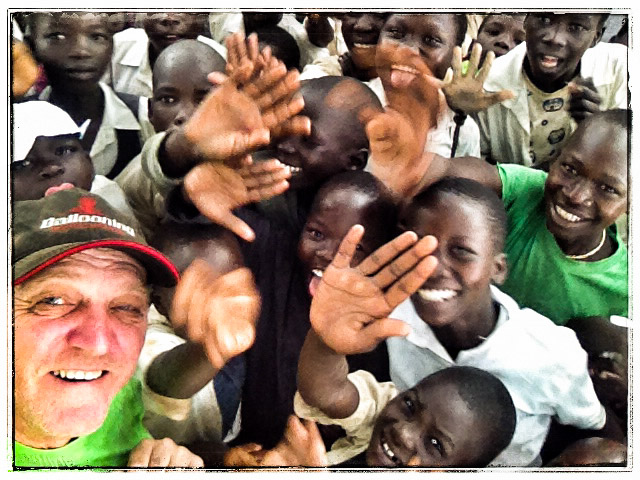
Copy link to clipboard
Copied
Happy new year from Germany!
During the Christmas holidays I had accidentally formatted my external hard drive and all of my RAWs deleted from 2015th. The data I was able to read out but the RAWs were destroyed to 90%. Actually I wanted to put on the new backup ...
To repair my RAWs I have used a website and it worked! If you want get the link, send me a private message.
Although I have my Nikon NEFs not get back, but TIFFs.
I hope it helps someone like me.
Greetings Carsten
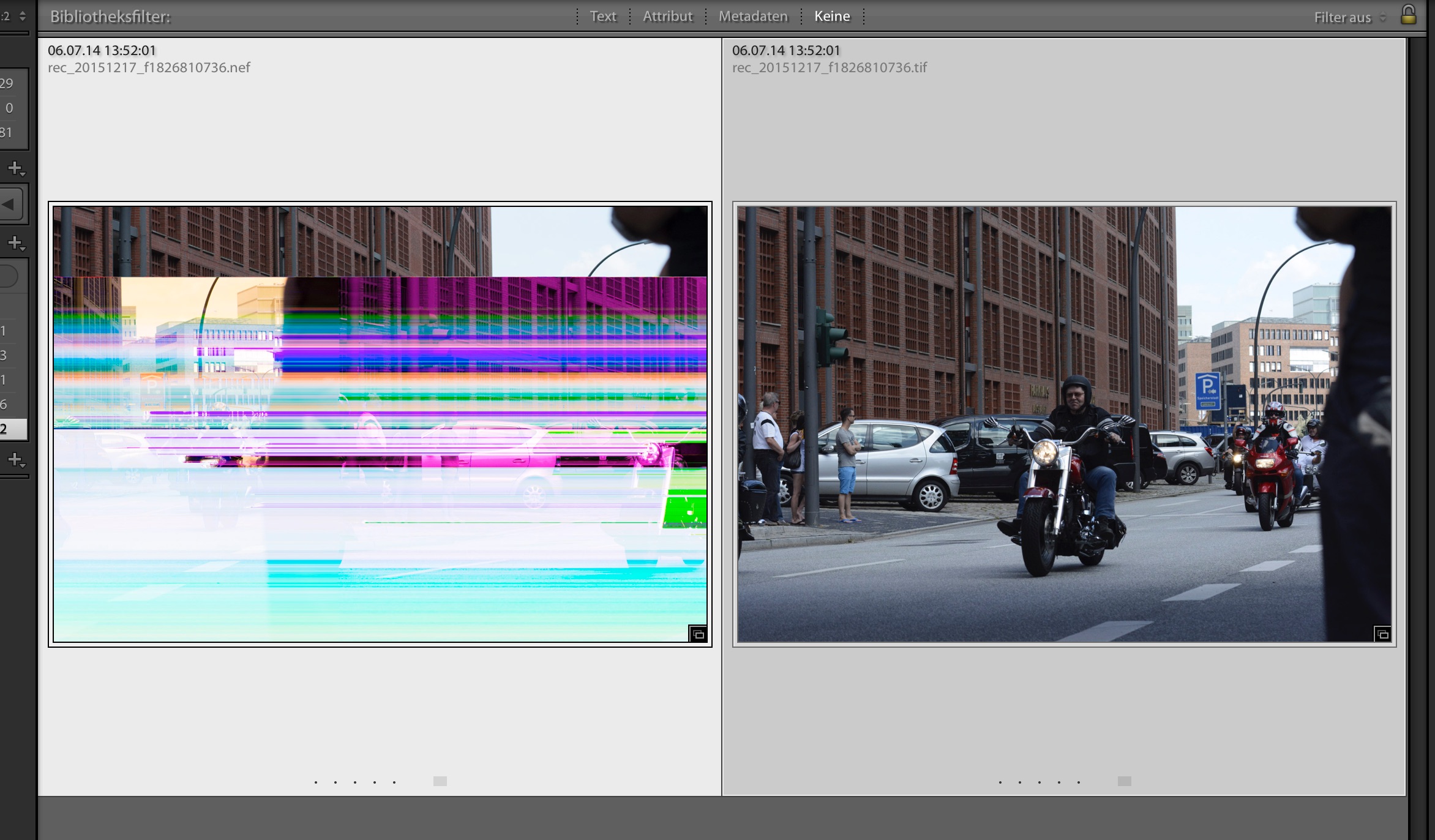
Copy link to clipboard
Copied
To repair my RAWs I have used a website and it worked! If you want get the link, send me a private message.
There's no need to keep this information private. Tell us what web site you used, I'm sure they will appreciate the publicity.
Copy link to clipboard
Copied
No Problem: http://www.inet1.de/rawrepair
The link was originally rejected by the moderator.
Copy link to clipboard
Copied
Moderators reject all links these days to prevent spam and pornographic links. Eventually, if it is a valid link, the post will be approved.
Copy link to clipboard
Copied
a_d800 wrote:
I just began to suffer from this issue on my iMac 27 after not having problems for nearly 2 years.
Adobe, please troubleshoot this issue, my information points to LR as the source of the issue.
As Jeff stated above this is not a LR problem. It is a iMac hardware problem. it could be the hard drive or it could also be a RAM problem. But is more than likely a problem with the internal drive.
Copy link to clipboard
Copied
I have only had this issue in LR. Aperture never did it, and Capture One has never done it either.
The issue in LR6CC is becoming more frequent and very annoying.
Also when I have LR6CC on my machine it crashes, when not it doesn't. Seems to be a common denominator here.
Copy link to clipboard
Copied
Hello,
I took 85895 pictures before I used Lightroom CC all this pictures were taken in RAW and with the original canon program.
Non of this pictures were corrupted
Since I use CC I have too many corrupted files , I have one laptop MAC BOOK PRO and one iMAC , on both i see corupted files.
I learn to copy my CF card before I ask LR to convert it to DNG.
All the CR2 files are correct in Digital Photo Professional , but most of the time I have one or more corrupted files after converting it to DNG.
I did some test with a direct USB cable from the CANON 7D MK1 or 5D MK3 and also with a LEXAR card reader. Again the files only corupt when I use LR.
Any idea why I have this issue ?
Light Room is the bet program I have seen until now , it is a pity that it will corrupt the files.
Thank You in advance for your help.

Best Regards,
Didier
