- Home
- Lightroom Classic
- Discussions
- Re: Lightroom file rename panel no longer shows sa...
- Re: Lightroom file rename panel no longer shows sa...
Copy link to clipboard
Copied
Good morning.
One of the recent upgrades seems to have disabled sample in file rename.
It is simply blank now.
This is my custom import data:
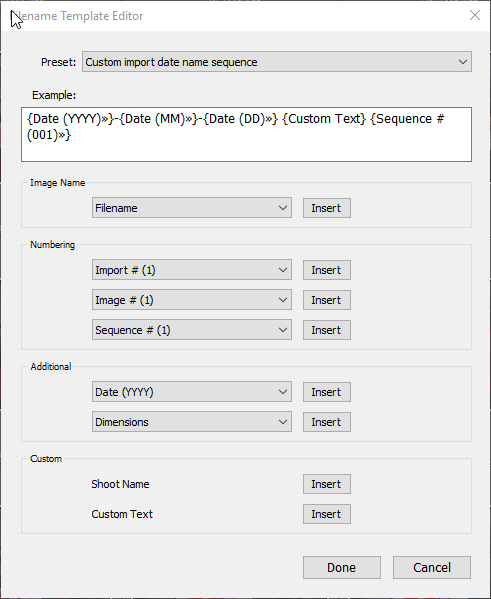
Any idea what rectify this?
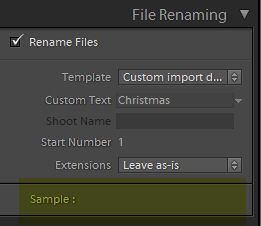
regards, David
 1 Correct answer
1 Correct answer
I am sure its a BUG as several people have recreated it. See this thread related to this problem and another related problem involving inserting metatags in rename. If you reply to Rikk Flohr in this thread (Post #6) it will give him more information so it may get fixed as he has direct input to Adobe![]() and seems to be able to get things done.
and seems to be able to get things done.
Metatags in Filename Template Editor only insert at the end instead of at cursor.
Copy link to clipboard
Copied
I am sure its a BUG as several people have recreated it. See this thread related to this problem and another related problem involving inserting metatags in rename. If you reply to Rikk Flohr in this thread (Post #6) it will give him more information so it may get fixed as he has direct input to Adobe![]() and seems to be able to get things done.
and seems to be able to get things done.
Metatags in Filename Template Editor only insert at the end instead of at cursor.
Find more inspiration, events, and resources on the new Adobe Community
Explore Now