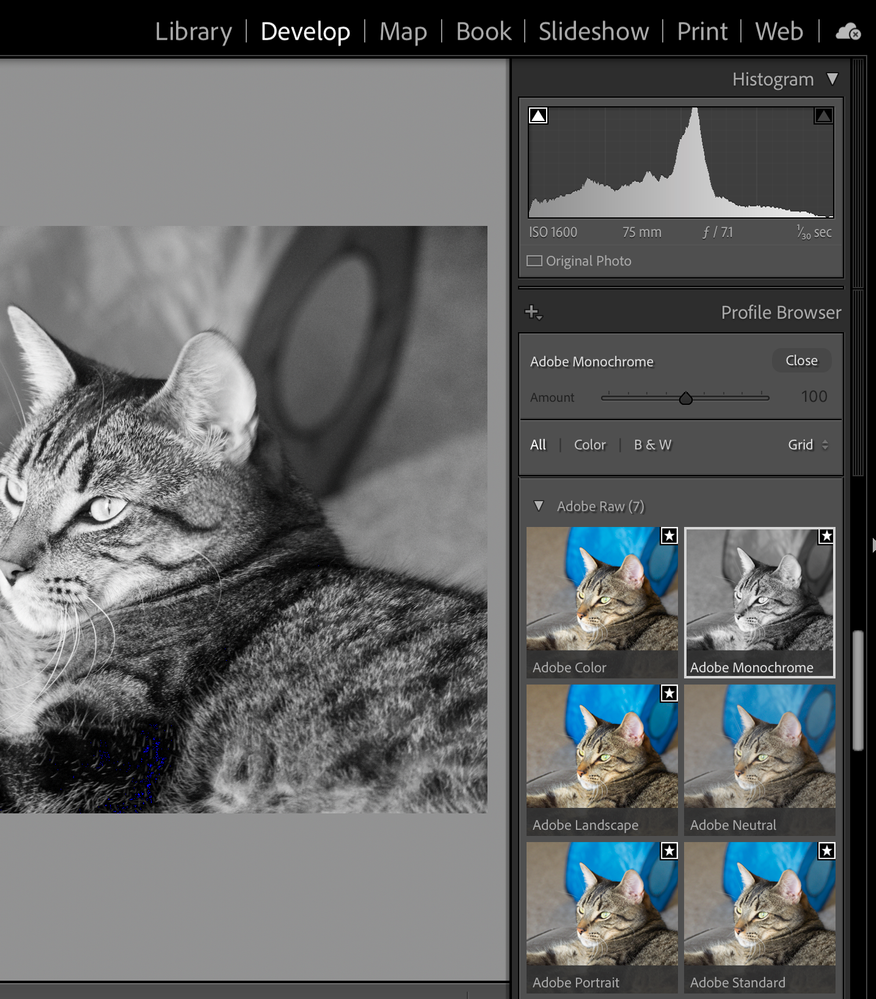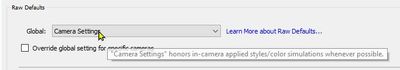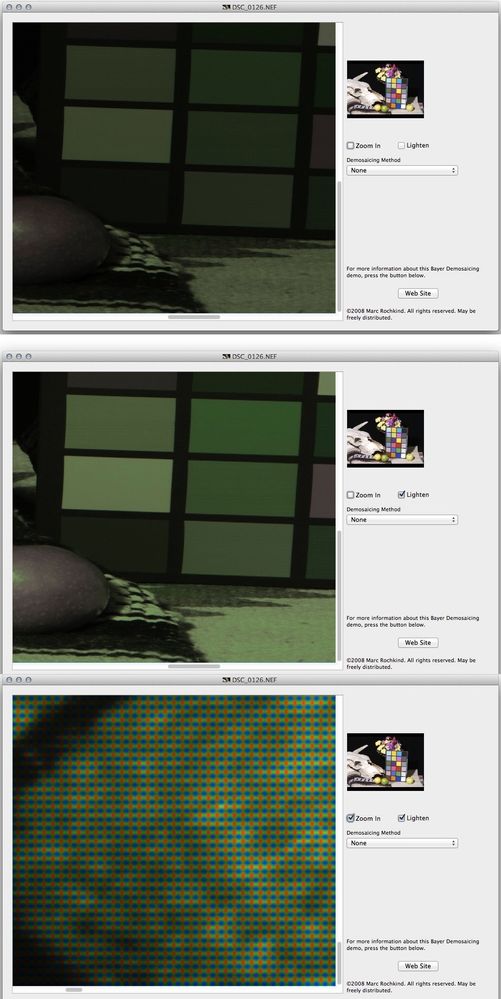- Home
- Lightroom Classic
- Discussions
- Re: Lightroom is converting black and white images...
- Re: Lightroom is converting black and white images...
Lightroom is converting black and white images to color for no reason, how to stop this.
Copy link to clipboard
Copied
I have a sony a7rm2, I took a bunch of pictures in black and white.
when I import them into Lightroom 6.4 on my imac 10.11.3 this images import as expected in black and white
but when I go to library module the preview boxes start to change from black and white to color?
it does this for every single image
I recently deleted my Preferences file because it was converting all images from color to black and white??? after deleting the Pref file this seemed to have stopped but now another bug has crept into. PHotos which were originally shot in black n white now convert ot color
there are zero develop preset on import set. my prefences has no options set to tone or convert.
is there a way to stop this or prevent LR from making these changes?
ever since i upgraded to 6.2 I have had a string on complicated bugs that come in all flavors, some new and some old. the new ones seem appear on a weekly basis.
Copy link to clipboard
Copied
It may be best to establish your own import preset for B&W to give you a good starting point, otherwise the Adobe defaults will be applied.
Copy link to clipboard
Copied
If these are RAW photos, you cannot stop them from being shown in Lightroom as color. The momentary B&W is because Lightroom reads the embedded JPG preview in the RAW file, which is B&W, and then it goes ahead and renders the RAW photo, producing a color result.
Copy link to clipboard
Copied
ah ok bummer. i feared that would be the case.
i specifically shot those images in B&W because they would be better suited in that format
now that LR has made them all color....i have sort of lsot the frame of mind, meaning i dont quite now which were which.
it just means I now need to spend time sorting thru those that are better in B&W
really LR needs to detect this and elave em be but because its reading RAW it has no choice. again I feel this is failure on the part of Adobe and not adapting to a photography work flow.
when I import images, I dump them from camera to hard drive - so i have no real way of knowing what or type of images. i go on trips and come back with gigs.
my expectation is lightroom imports them so then I can name, sort and group them into stacks but all thats is a bit ruined when it auto converts and i dont have a way to prevent that.
sure I could import with a preset, i find that cumbersome with hundreds of images, wadding thru them all.
i work faster if i can just import them all as they are than work on the other things, provided they remain in their state shot.
thx for the input.
Copy link to clipboard
Copied
really LR needs to detect this and elave em be but because its reading RAW it has no choice. again I feel this is failure on the part of Adobe
It's not a failure, it was a deliberate decision to not read the camera settings in the file that would indicate you took the photo in B&W and try to render the photo as the camera saw it.
It was a deliberate decision to allow you to use the tools provided by Lightroom, instead of the tools provided by the camera, to modify your photo.
If you want the camera's rendering (which would be B&W), you'd have to use the manufacturer's software.
Copy link to clipboard
Copied
Simple-
Select all in Grid view
Press 'V'
Copy link to clipboard
Copied
i work faster if i can just import them all as they are than work on the other things, provided they remain in their state shot.
If you want them to remain as you shot, shoot jpeg. If you shoot raw, you are not shooting black and white ever. The raw file records the raw data from your sensor which encodes color information. The black and white setting in camera just writes a bit of metadata in your raw file as an instruction for the camera maker's raw software to render this image as black and white. Unfortunately, Lightroom cannot read this proprietary metadata (like picture styles or other rendering instructions) that your camera wrote in your file as it is undocumented and different for every camera. The only way to read the metadata from your camera is to use the raw engine that the camera maker makes and that's not possible inside a third party program that has its own raw processing engine and be consistent about that. Adobe could try to reverse engineer all the metadata settings in raw files from all makers but they didn't and made the decision to treat raw for what it is: raw. One thing to do is to shoot raw+jpeg if you want to know which images you shot using the black and white picture style. Make sure to turn on the treat jpeg files next to raw as separate images setting if you go that route.
P.S. there is actually a third party tool that tries to do this. I can't remember its name but I remember it was a forum member here that created it. I think it only worked for some Nikon and Canon cameras though. That person basically reverse engineered some of the in-camera settings and approximated them using Lightroom settings.
Copy link to clipboard
Copied
I agree with the original post.
When I shoot with a black and white in-camera process, I want to both view the image in the library as I shot it AND have the RAW capture available for manipulation. BUT, I want to see what I was seeing when I took the picture in the library. That's critical to those of us who shoot in black and white.
It's called "work flow."
Copy link to clipboard
Copied
It's not going to happen, I'm afraid. Lightroom doesn't read in-camera settings, and that's what the black and white setting is when you set it in the camera. Lightroom has an excellent set of tools for converting your images to black-and-white. If, as you say, it is critical that you have black-and-white directly from the camera, then Lightroom isn't going to work for you.
Copy link to clipboard
Copied
actually, Lightroom does display the in-camera profile briefly in grid view, but when I switch to a larger view like loupe, Lightroom then decides to roll back to raw. it's mandatory, no way to stop it.
the annoying thing is, the roll back is one image at a time and it slows down the PC.
I guess my fujifilm x-t10 stores the jpeg in the raw file, like trshaner said above, maybe that will change when I shoot jpeg+raw
Copy link to clipboard
Copied
idsquared2 wrote:
actually, Lightroom does display the in-camera profile briefly in grid view, but when I switch to a larger view like loupe, Lightroom then decides to roll back to raw. it's mandatory, no way to stop it.
The LR Import module uses the raw file's embedded preview (As Shot). If you still want to set the in-camera B&W setting for specific pictures you will see them as B&W in the Import module's Grid view. During initial import select just the B&W image files, add the keyword B&W, import the B&W images, and then import the rest of the files using a 2nd import. Make sure to remove keyword 'B&W' or all the files will have that tag! It should take only a few seconds. Use the LR Library Filter to select just the images shot as B&W in-camera and then apply 'Black & White' Treatment in the Basic panel to all of them.


idsquared2 wrote:
I guess my fujifilm x-t10 stores the jpeg in the raw file, like trshaner said above, maybe that will change when I shoot jpeg+raw
If you shoot raw+JPEG the raw file uses the same embedded preview, nothing changes. What you will have to change is your LR Preferences setting as follows:

You you can add your vote below concerning ability to view the embedded raw file preview as well as Export a JPEG copy of the embedded preview.
View the Embedded jpg saved in Nikon Raw's files in Lightroom | Photoshop Family Customer Community
Copy link to clipboard
Copied
Thanks again, great info!!! I appreciate it. This is my learning curve: how to spend as little time as possible in front of the PC, as much as possible outdoors, but still have the raw to work with.
I'll tinker and find the right flow for me. It will be interesting to compare the fujifilm camera profiles to lightroom usability and result without them.
Copy link to clipboard
Copied
idsquared2 wrote:
I'll tinker and find the right flow for me. It will be interesting to compare the fujifilm camera profiles to lightroom usability and result without them.
You can also try the LR B&W Filter presets or create your own preset to match the B&W Camera JPEG picture style. Go retro: Convert to B&W | Adobe Photoshop Lightroom CC tutorials
Copy link to clipboard
Copied
When you create your preset, rather than having it as a default preset, you could use Import Presets to select different things that happen on import. Import Presets are at the bottom on the Import Dialog and allow you to save all the current settings to use again quickly. I shoot nightclubs amongst other things and they want different looks for different nights. Wed is kinda Classic Chrome, Thurs is B&W, and of course for other things I have no Preset applied. So for each setup, I've saved a different Import Preset. So on Wed, I use my Carbon Wed Import Preset. Thurs is Carbon Maze preset.. etc etc. That way you get to use whatever Presets you like and generally the Import Preset list is smaller than the list of Presets, so quicker to navigate.
Copy link to clipboard
Copied
idsquared2 wrote:
actually, Lightroom does display the in-camera profile briefly in grid view, but when I switch to a larger view like loupe, Lightroom then decides to roll back to raw. it's mandatory, no way to stop it.
the annoying thing is, the roll back is one image at a time and it slows down the PC.
I guess my fujifilm x-t10 stores the jpeg in the raw file, like trshaner said above, maybe that will change when I shoot jpeg+raw
No there is always a JPG file embedded inside all RAW images. That is what you see, the embedded JPG, on the cameras LCD screen when reviewing the images.
The B&W setting in the camera is for JPGs. Raw is RAW and records what the sensor sees which is in color. The only camera that shoots B&W RAW images is the Leica M B&W digital camera. The sensor is B&W so all you get is B&W images from it.
Copy link to clipboard
Copied
Read Jao's post, above. If you want monochrome straight from the camera, you'll need to shoot JPEG (or RAW + JPEG). It ain't gonna happen otherwise.
Copy link to clipboard
Copied
idsquared2 wrote:
When I shoot with a black and white in-camera process, I want to both view the image in the library as I shot it AND have the RAW capture available for manipulation. BUT, I want to see what I was seeing when I took the picture in the library. That's critical to those of us who shoot in black and white.
It's called "work flow."
Very simple! After you import all of the images shot in B& W (and some in color?), select them all, click on 'Black & White in the Basic panel, and then 'Sync' with just 'Treatment (Black & White) checked. Now using your much larger system display you can make a better decision as to whether the image file looks better in B&W using the Before/After preview tool. It's a different workflow and in in my opinion a "better" workflow than trying to do this in the field using the in-camera preview. That's the beauty of shooting raw!
In the bad old film days we would have cut-off an arm to have this capability when shooting B&W film, rather than use filters that were permanently cooked into the film emulsion. LR has a myriad of controls for "enhancing" or "changing" the look of B&W images that simply is not possible to see in-camera at the time of the shoot. Start with the B&W mix controls in the HSL panel to see what you can create! Heck you may even want change some of the images shot in color to B&W after gaining experience with LRs controls. Shoot raw+JPEG to compare your adjustments with the raw file to the B&W camera JPEG![]()
The 10 commandments of Lightroom black and white conversions | Digital Camera World
Copy link to clipboard
Copied
Thanks trshaner, that's a workable solution. Also a very interesting exercise to compare raw+jpeg, then compare adjustments to the camera jpeg.
I loved the 'bad old film days' and I especially appreciate working with restrictions when I shoot, like with film and filters. It's like writing before word processors, you have to think deeper about the process in front of you. I was just talking to someone this weekend about writing before word processing. I was a better writer!
Copy link to clipboard
Copied
Not very simple at all.
Copy link to clipboard
Copied
This is an old thread, very old over 6 years and much has changed in Adobe Lightroom Classic if this is the application you are using.
However, the basic info contained in the thread remains the same. There are some changes to how LrC applies a default development setting to render the RAW file and display a viewable image. A specific profile needs to be assigned when you import RAW images (sensor data). You can view what is available in the develop module Profile Browser where there is a monochrome profile and you can assign that to be the default or to apply after import to selected images. See the screen capture.
You can use the same Profile browser to change the develop profile at any time in the Develop Module. There are likely Camera Profiles from Adobe that simulate your specific Camera Model profiles.
Copy link to clipboard
Copied
Yeah, the excuse that "it's because raw images are color" don't make any sense. CaptureOne will keep your choices and you still have the possibility to recover the color if you want to. And if Lightroom wasn't able to read those preferences, the images would not be shown as they were taken when imported. It seems like an easy solution. Photos are taken Black&White for a reason.
Copy link to clipboard
Copied
This works for me!
My raw Nikon NEF files, taken with camera in 'Monochrome' mode, display in LrC as Mono.
Or, you can select photos in the Grid view and press keyboard [V]. Is that so hard to do?
Or, import with a Preset that includes a Mono Profile. Is that so hard to do?
Copy link to clipboard
Copied
@Lucas25846411r4yn wrote:
Yeah, the excuse that "it's because raw images are color" don't make any sense.
Raw is raw.
This is raw:
http://www.digitaldog.net/files/ThisIsRaw.jpg
Makes perfect sense when you understand what raw really is.
All very simple.
Copy link to clipboard
Copied
[Abusive language removed by moderator]
The problem is when you shoot black and white with a mirrorless camera, so you can previsualize how the scene could look like in B&W, and compose accordingly. That doesn't mean you don't want to keep the raw file to have the ability to tweak how tonalities are mapped depending on the original colors.
Remembering the very clear choice you did when shooting helps in editing afterwards, remembering on which photographs you intended to use black and white.
This is a very simple idea that anyone shooting with intent should understand. Of course, it's more difficult when you're more interested in very technical aspects rather than things with actual use for expressing yourself better with photography 😉
Copy link to clipboard
Copied
This is a very simple idea that anyone shooting with intent should understand. Of course, it's more difficult when you're more interested in very technical aspects rather than things with actual use for expressing yourself better with photography 😉
By @lbreillat
It's actually far more difficult when you don't understand the basics of the technology and resort to simplistic and wrong concepts of imaging and photography.
Find more inspiration, events, and resources on the new Adobe Community
Explore Now