- Home
- Lightroom Classic
- Discussions
- Lightroom Mobile and Raw files in Camera Roll
- Lightroom Mobile and Raw files in Camera Roll
Lightroom Mobile and Raw files in Camera Roll
Copy link to clipboard
Copied
I made a new collection in Lightroom Mobile. I tried to add some files from my camera roll. The raw files in my camera roll do not show up when I click on the Add from Camera Roll button. Is working with raw files in the camera roll not an option in Lightroom Mobile? My NEF files from my mac have synced over just fine.

Copy link to clipboard
Copied
Thanks for the update. That's both sad and ridiculous IMO. Guess I'll have to invest in yet another laptop, namely the new Macbook in order to minimize size and weight. Not that portable on trips. The iPad Mini 3 is light and small enough to fit in many pockets.
Copy link to clipboard
Copied
I feel conned! I just bought an iPad and upgraded to Adobe CC specifically because I thought, from all I'd read including all the slick advertising on the Adobe website, that you could import RAW photos from camera to iPad and do an initial processing in LR mobile. I wish I had read this thread prior to making that decision as now I find I cannot do what I want. I cannot see the point of using LR mobile to process photos if I have first had to upload them to my desktop. I'd use the desktop for that! I have imported various photos to my iPad camera roll but LR refuses to see them at all. I'm furious!
Copy link to clipboard
Copied
yeah I think at this point, Adobe is bent on "bridging the gap" between tablet and laptop... even though the tablet is supposed to replace the laptop and not necessarily be an accessory to the laptop. The dumb thing is, editing photos is not a huge draw on resources- you can do it on laptops that are way less powerful than today's ipad. The ipad has the ability to edit raws, so ignore the naysayers "I wouldnt want to edit photos on my tablet anyways" (Why the hell not? That's not the voice of progression) and ignore Adobe.
I currently use Photogene to open and edit raws. Sometimes Photogene will randomly blow out lit areas, in which case I'll use Photoraw to convert the raw to a tiff and then put it back into Photogene. Photoraw's recovery is unusable and the raw management is too cumbersome but it renders low light pictures more predictably- so thats a last resort. The solutions out there aren't perfect but it's doable until someone gets the brilliant idea to create a Camera Raw-like app for ipad.
Copy link to clipboard
Copied
So Photogene will process RAW files imported into the iPad's Camera Roll? And put an output JPEG in Camera Roll? I too am disappointed with LR Mobile. I want to quick-process RAW files from my Canon 70D in the field (no Internet connectivity there) for review. Like another poster, I also use a RAVPower FileHub to transfer from an SD card to a HDD for backup.)
Copy link to clipboard
Copied
Anyone try Photosmith on the iPad?
Copy link to clipboard
Copied
I used it for awhile and although it had a few glitches the last version worked pretty good. It was great for culling, rating, keywording and backup in the field and then you could sync these when you got back to the main computer. If you look at the web site, they haven't updated the blog since May 2014 and the program or the app since March 2014. It seems they have quit working on it.
Copy link to clipboard
Copied
Bob - good point on updates, thanks for the reply. At $19.99, it is pricey for an iPad app. Looks like Photogene ($2.99) is a better option.
Copy link to clipboard
Copied
Their solution was WAY better than Lr Mobile for culling, rating, keywording and camera direct connection. Besides that, who wants to use an uncalibrated screen on and iPad and try to do sharpening, noise reduction etc on SMALL smart previews when you can get a Macbook Air or Windows Surface Pro and use the FULL Lightroom on full size RAW's and a calibrated screen. To me Lr Mobile is a poor solution.
Copy link to clipboard
Copied
I have given up using an iPad Air 2 as a photo editing platform in the field. Ever since I bought the Microsoft Surface Pro 2 (512GB) and downloaded Adobe Creative Cloud (2015), I have not missed the iPad at all. In the hotel room, I can connect the Surface to the hotel's TV by a mini-display port to HDMI connector. The Surface Pro has enough power to not get bogged down using Photoshop. I can even make stacked images or do HDR. Looks like Microsoft is coming out with the Surface Pro 4 so we'll see if they add more power to that device. My iPad Air 2 is now relegated to CamRanger duties and a Kindle reader.
Cliff
Copy link to clipboard
Copied
so yeah, Photogene does actually import raws directly from the camera roll, but it will process it first with automatic settings, and then let you edit the resulting image (which has less data) and therefore highlight and shadow recovery doesn't seem to work that well.
Photoraw will let you make adjustments off the actual raw file, but the highlight/shadow recovery algorithms are unusably bad.
truthfully, it doesn't seem like any company is interested in making a true raw editor that works right (or maybe there's obstacles nobody's learned to hurdle over yet) and therefore the iPad is actually not really suitable for on-the-field photography. and honestly, I doubt the upcoming iPad "Pro" is going to fix any of these issues as well.
so like someone said here earlier, Surface Pro or Surface 3 even- just for the fact that you can literally have the actual Lightroom and Photoshop on there with full file management capabilities, it's a no-brainer for photographers. the ability to shoot and then start editing on the train back to the hotel- for the price of the base iPad is seriously a no-brainer. I've completely given up on iPad being more than just a toy for the photographer as nobody seems willing to listen and push forward with this. either bring your macbook pro or buy a Surface. forget iPad and forget Adobe mobile.
maybe we have to let Lightroom mobile die completely before someone up there wakes up and changes the direction of this.
Copy link to clipboard
Copied
Frustrating. I said it before, and all of these attempts at a work-around confirm my opinion. As a production tool, the iPad is a complete waste of effort. People are trying to make the thing work. Now they've got the iPad Pro; bigger and costlier frustrating workflow compromises. For about the same $$ and size, buy a Macbook and do what we do best, shoot great pics and keep workflow issues to a minimum!
Copy link to clipboard
Copied
Syncomatic works quite well. It adds an extra layer to the the workflow but is useful when I want to travel very light and edit my photos on the go (my iPad is much smaller and lighter than my laptop). I use my android phone to back up all my RAW images to a HDD and import just JPEGs to my iPad. I can then synchronise the LR mobile edits with the original RAW files when I get home. The main drawback with this is adding keywords and captions, as you cannot yet do this with LR mobile.
Copy link to clipboard
Copied
I cannot really recognize a lot of what has been said in this thread... I am able to import RAW DNG files from my camera, through the Camera Connection Kit, to my aging 3rd gen iPad. They are imported to the camera roll, from where I can import them into Lightroom Mobile. In LR Mobile, I can push and pull the same amount of exposure stops as on my MacBook Pro, which tells me that it is working on the RAW image (I don't shoot JPG+RAW, only RAW, so there shouldn't be a JPG to edit anyway). Everything is synced with the cloud and my laptop LR (again, this takes a while on my slow connection and slow iPad).
So this all works quite well, an I'm considering buying an iPad Mini 4 for an upcoming 3 week vacation, just to be able to do some rough sorting, editing and keywording when I have some down time (my iPad 3rd gen is too slow to enjoy working on).
Am I really the only one who can get this to work...? 😉
Copy link to clipboard
Copied
Jakob, in your workflow, Lightroom mobile will not pull in the raw file but will take the jpeg preview that your camera embedded in the raw file. The same one that the Photos app on your iPad shows since that too cannot actually interpret the raw data but simply uses the jpeg preview. All cameras embed a jpeg in the raw files for easy display. There is no difference in the interface in the range of the sliders. You would not see any difference between a jpeg and a raw in Lightroom mobile.
Copy link to clipboard
Copied
I'm sorry but I don't think that is was is happening. I'm using a Leica M240, and as far as I know, that camera only produces a really low res jpeg for the DNG. I have also compared the dynamic range of the Leica JPG in Lightroom with the RAW image, and there is certainly more information in the RAW (much more detail in the highlights etc.).
I looked around a bit, and found this article: http://www.digitaltrends.com/photography/adobe-lightroom-mobiles-photo-editing-tools-now-available-a...
They state:
"The mobile version is a stripped down, easy-to-use version of the desktop software, but Adobe says the experience is similar and just as powerful. For those already familiar with Lightroom on the desktop, the app contains the tools in the Basic Panel, native presents, and the ability to view and edit RAW (DNG) files. The Android version of Lightroom Mobile is nearly identical to its iOS counterpart, so if you’ve been using it on an iPhone or iPad, it’s the same experience..."
So maybe it is only because I get DNG files straight from the camera, instead of some companys' proprietary RAW format... I'll try to import some RAW files into Lightroom from my Canon or Fuji camera, and see if that works...
Copy link to clipboard
Copied
I have found one iPad app that works well with RAW - Filterstorm Neue. I can import into the Photos app and then access and process them with Filterstorm.

Copy link to clipboard
Copied
I've had iPads since the first gen, exploring the idea of using one as a laptop-replacement. One thing I've learned is that the approach to software is quite different between iOS and a desktop-based system. IOS software exists across a broad family of apps, rather than a few big-hitting programmes. IOS photo-editing apps all have their strengths and weaknesses and no individual app does everything well.
regarding an ipad-first workflow, I think the approach depends on what your goal is.
- Do you, for example, want to finesse your images on one of the desktop programmes back at the studio/office, perhaps preparing them for print, but just want to save some time by starting that process in the field?
- Are you an "Instagrammer" who wants to do live, on-location publishing of images, having done some enhancement first, but with the option of doing further work on these images back at the studio/office?
- Do you need to create production-quality images in the field for showing to / use by a client, with no access to the office back home?
In the first case, I think the Lightroom Mobile workflow is fine. You can make basic adjustments to the images and have those adjustments synched to the cloud, then apply them to your raw files back in the office, saving a huge amount of time. LR Mobile's weakness is that it doesn't allow local adjustments using brushes or gradients, but these can be added back in the office.
In the second case, you may need those local adjustments in order to produce something of the right standard for publishing. In that case apps such as Filterstorm Neue or Photogene will allow local adjustments on raw or jpegs, and Snapseed will work with jpegs. (Not sure about raw).
In the third case, I suppose it depends on the demands of the job, but in the most demanding of cases, I'm not sure the ipad based workflow is there yet. A laptop, with its connectivity and ease of file-management, may be better.
I just had a week's holiday in Morocco, taking the Fuji X-E2 and an ipad pro with camera connection kit. I guess you could say I was in the second situation. I'd intended to use the Lightroom Mobile workflow to pre-select and pre-process the images, while exporting a few back to the camera roll for use with Instagram. I actually ended up mostly using Snapseed to edit some of the images for Instagram, and left the rest on the memory cards for dealing with back home. It was a holiday, after all!
Copy link to clipboard
Copied
I really would like LR mobile to be able to import and read RAWs. I'd rather carry my 8" tablet than a laptop in the field and not have to shoot in jpg and RAW. I don't expect serious editing capability just a means to review my shots. I'd also be happy with Light room building a jpg from the RAW and importing it into the program. I don't want to sync shots to the cloud. If I get my collections confused on various devices that's my problem to be sorted out when convenient.
Copy link to clipboard
Copied
As you've probably noticed, RAW is tough on ANY mobile device. Very few apps on either iOS or Android deal with it effectively. Perhaps a Windows tablet would be a better choice; laptops too are getting smaller and lighter. But really small tablets are a compromise, and it's unlikely they'll do well with RAW. Even the camera manufacturer's apps don't deal with RAW via the camera's wifi. Meanwhile, since you don't wanna use cloud synching, Mylio would be your best bet.
Copy link to clipboard
Copied
Thanks for your comments. I've tried out Photo Mate 3 today and I think it will eat LR mobile's lunch with photographers who want to view RAWS and make simple adjustments while travelling light.
Copy link to clipboard
Copied
I've been using raw2dng on my android LG G4 to convert sony arw files (a6000) to full res dng then auto import into LR. Only been using it for a couple of weeks but works very well. Files are synchronised and imported into desktop LR full size. Comparing images converted using raw2dng vs ACR, the dngs look identical at the pixel level. The process is quite quick. Takes about a minute to convert 10 images.
Copy link to clipboard
Copied
Thanks for that info Mike. Sounds like a good work flow. I'll checkout raw2dng
Copy link to clipboard
Copied
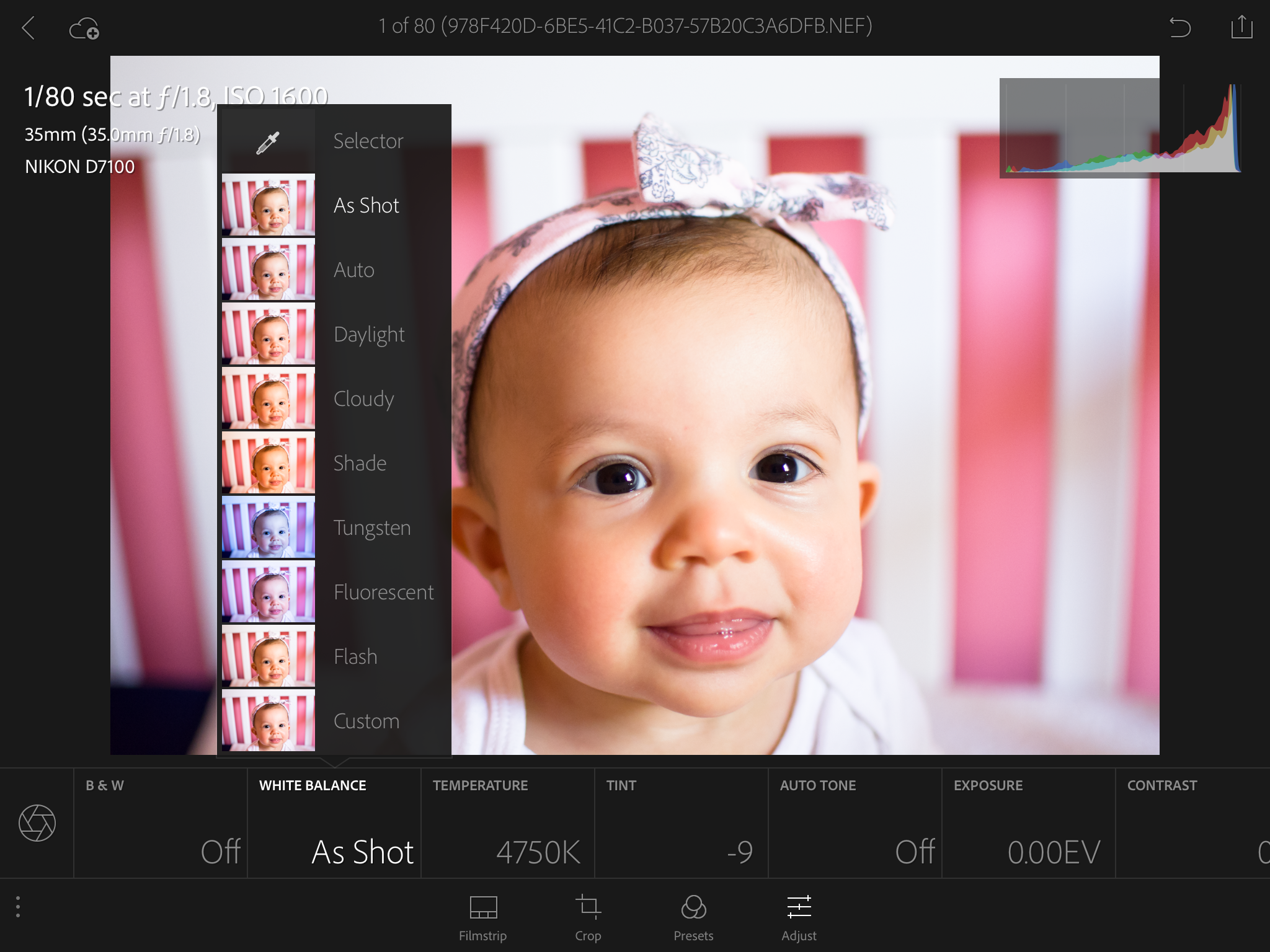
So I just discovered something some might find useful:
After uploading a RAW file from my Nikon to my iPad, I cropped it in the iOS photos app. (Very slightly, not even enough to cut off much at all, but to just register a change)
Then, behold! Lightroom sees the file. What happened?
I at first thought iOS simply created a JPEG version...but I guess I was wrong.
Upon opening the file in LrM, I noticed all the different white balance options reserved only for RAW files and not available when working with JPEG.
So I check above at the file name, and what do ya know- it's an NEF file.
(Maybe somebody more techie can breakdown exactly what went on.)
[See attached photo of my daughter.]
I haven't explored what it exports as yet.
But I hope if anyone TRULY needs a native, quick, solution to get a 'small amount' of photos [RAW] to make it into LrM, this may help so you don't have to shoot in RAW+JPEG at all times.
Copy link to clipboard
Copied
Thanks, Great tip!
Works for me with Canon Cr2 files too. Including syncing the complete file to desktop LR
Copy link to clipboard
Copied
I am unable to import photos from Photos on my MacBook Air. I tried importing from my i-phone6 camera roll - it takes forever and only 3 out of 75 photos were actually imported. I have not had this problem in the past. I'm not sure what do to about it.
Find more inspiration, events, and resources on the new Adobe Community
Explore Now