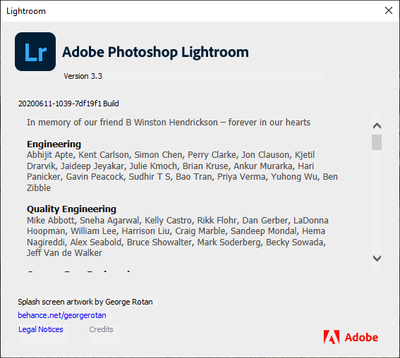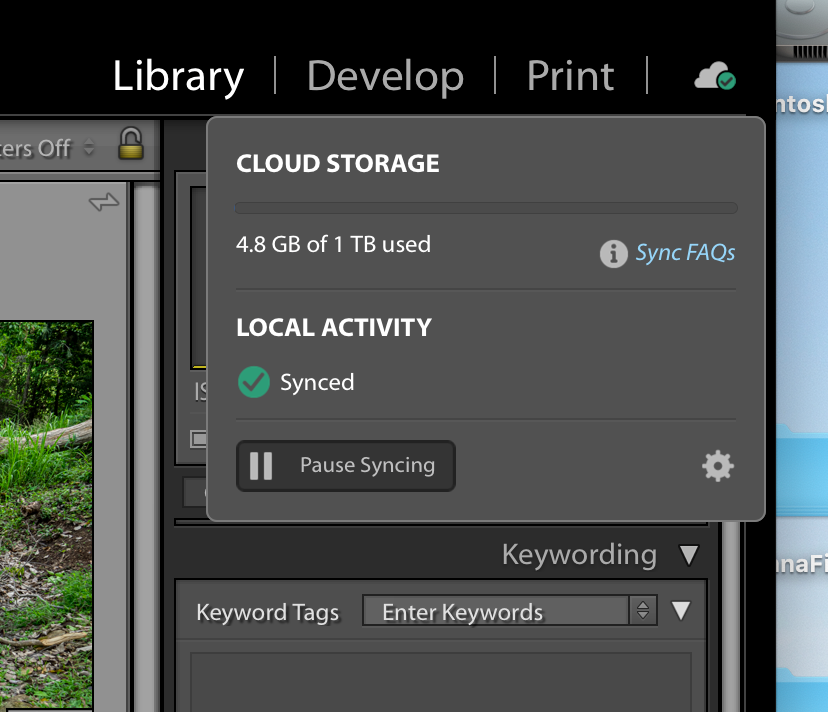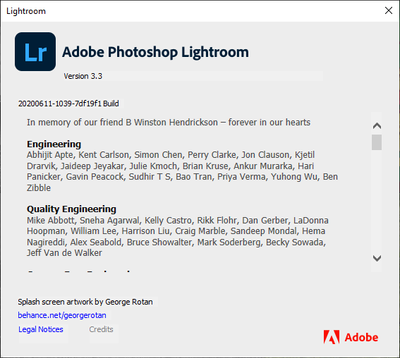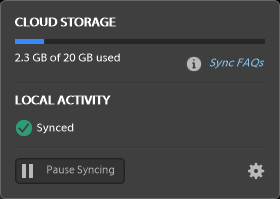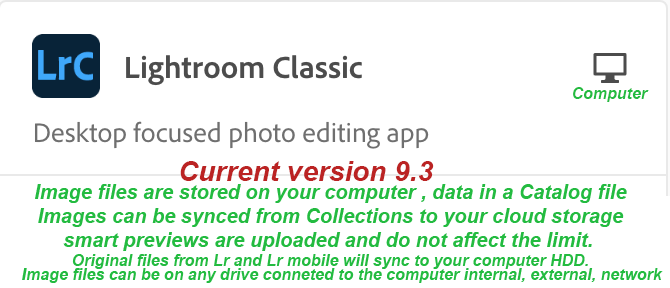- Home
- Lightroom Classic
- Discussions
- Re: Lightroom Mobile Not Syncing with Lightroom Cl...
- Re: Lightroom Mobile Not Syncing with Lightroom Cl...
Copy link to clipboard
Copied
I want to sync Lightroom Mobile on my Android phone with Lightroom Classic on my Windows PC. This was working at one time, then it stopped.
I don't mind remvoving sync completel;y from all devices, for the moment, delete photos in the cloud, and basically start over. In fact, I may prefer to do that.
Thanks
 1 Correct answer
1 Correct answer
When I couldn't get CC to sync again. I thought I had to have both running. Turns out the problem was probably having both installed on my desktop in the first place. LOL
Thanks agin.
Copy link to clipboard
Copied
I'm assuming this will involves re-doing syncing on:
- Lightroom Mobile app on my phone
- Lightroom Mobile on my desktop
- Lightroom Classic on my deaktop
but again, how to do that. 🙂
Copy link to clipboard
Copied
What do you mean by Lr Mobile on your desktop????
There is no Lr Mobile for the desktop computer. There is Lightroom Cloud Based for Desktop computer buyt that is NOT LrM for iOS and Android.
If you use LrC mainly you should not install the desktop version of Lr Cloud base on your system.
Although many seem to do this all you are doing is confusing the sistuation.
Copy link to clipboard
Copied
For that to happen you have to Import images on your phone into the LrM app.
Is this a New PC that you have just installed LrC on?
Please not that the synce feature, from LrC to the Web and mobile system only work from One Computer and One Catalog file. Even if you move the same catalog to another computer as far as the web/mobile system is concerned it is a Different catalog and will not Auto sync.
Really need more info on what your setup is and why all of a sudden it stopped workiing. IE new computer, different catalog file, whatever.
Copy link to clipboard
Copied
Hi, i actually have this problem; i have switched laptops and have made a collection on LrC on my new laptop. Now i have problem in syncing. Can you please advice on what to do next!
Copy link to clipboard
Copied
I only use one catalog, and always have. This is not a new PC or install.
My objective is to simply sync SOME photos between my Lightroom Mobile app on my phone and Lightroom Classic on my desktop.
This worked once, so not sure what happened. I would be happy to clear ANY syncing, and re-do syncing from scratch. I would even delete all photos from the cloud, if need be. No big deal.
I have Lightroom Classic as my main desktop application:
and Lightroom, thinking I needed that as a go between for my phone and desktop:
and, of course the Lightroom Mobile app for my Android.
Copy link to clipboard
Copied
Oh, and if I don't need the Lightroom (Cloud?), I can certainly delete it. I prefer good ole Classic for now.
Copy link to clipboard
Copied
Hi Brett,
To get started you don't need what is now branded by Adobe in the Adobe Creative Cloud app as just "Lighroom the cloud based photo service". If, like me you prefer to only use Lightroom Classic please uninstall the cloud app "Lightroom". Also, if you are not using the Adobe Creative Cloud desktop app to install the Adobe apps I would highly recommend you download and install it to use in helping you keep your apps up to date and to help you distinguish between what is what. I, probably like used Adobe Lightroom all back to version 3 when it was desktop app only and all this new cloud and ecosystem stuff has done nothing but confused me. I find that the Adobe Creative Cloud desktop app has helped me keep it all straight, within reason that is.
Good luck and Stay safe,
Best Regards,
GEGJr
~Martin Luther King, Jr.
Copy link to clipboard
Copied
Make sure your phone is signed in to your Adobe Creative Cloud.
Make sure that sync is not paused in LrC. Click on the cloud at the top right of screen when Lightroom is open. See the screen capture.
Copy link to clipboard
Copied
Thanks
That all looks good.
This Lightroom is syncing, but not Classic.
I wonder if this LR is interfering with Classic
Do I need both on my desktop to sync with my phone?.
Copy link to clipboard
Copied
Brett,
Please see my response to your previous post. No you don't need the Lightroom Cloud app. Just Lightroom Classic. See the inserted screen shot. Hope it helps,
~Martin Luther King, Jr.
Copy link to clipboard
Copied
Wouldn't starting sync from there sync all my lightroom classic photos to cloud? I absolutely do not want to do that. I just want few selected photos from LR Mobile to LR Classic, not anything else to any else direction, how do I do that?
Copy link to clipboard
Copied
Post a screen capture of what you are seeing when you click on the cloud symbol in Lightroom classic.
Copy link to clipboard
Copied
It almsot looks stuck.
If I go to the web interface, the photos are there, as they are in Lightroom Cloud on my desktop.
Copy link to clipboard
Copied
Copy link to clipboard
Copied
It's not normally recommend that you run both app on the same computer. There can be some challenges. e.g. Lr will sync image original files up to the cloud storage and copies of the the original files back to your computer storage on your computer.
Better idea, LrC on desktop and Lr on laptop will sync just fine.
Free getting started guide books are available at the link below. Best to get your setup right before you run into more problems.
https://www.lightroomqueen.com
Copy link to clipboard
Copied
Just to clarify a couple of points.
In your original post, you said. "I want to sync Lightroom Mobile on my Android phone with Lightroom Classic on my Windows PC"
Your phone needs to sync the photos to your Adobe Creative Cloud storage, then if sync is activated on LrClassic the photos will sync down to your desktop.
Also, there are two Lightroom applications for your computer as you are aware. see the screen captures.
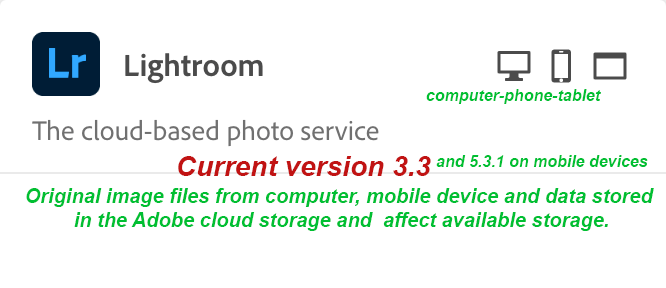
Copy link to clipboard
Copied
I think I got it. Uninstalled 3.3 off my desktop, and looks like everything is syncing.
Thank you very much for the assist.
Copy link to clipboard
Copied
Just a thought, did you have Lr and LrC running at the same time?
Copy link to clipboard
Copied
When I couldn't get CC to sync again. I thought I had to have both running. Turns out the problem was probably having both installed on my desktop in the first place. LOL
Thanks agin.
Copy link to clipboard
Copied
I have both installed on my desktop, I only use Lr off and on and have never thought it a good idea to have them running at the same time. I think you can find some great and informative articles on the lightroomqueen web site.
Copy link to clipboard
Copied
Man, Adobe has been a NIGHTMARE!!! Idiot ecosystem! I've been working professionally with them for years and years and it only gets worst.
Find more inspiration, events, and resources on the new Adobe Community
Explore Now