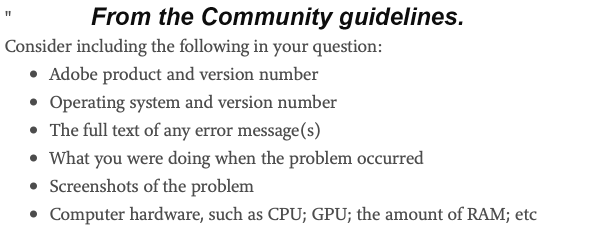- Home
- Lightroom Classic
- Discussions
- Re: Lightroom not responding, it won't quit, forc...
- Re: Lightroom not responding, it won't quit, forc...
Copy link to clipboard
Copied
I have a MacBook Pro. I can't import files like I'm used to. It imports about 5 out of 300, then stops. I cancel task, then LR goes in to not responding. It won't force Quit and when I turn off my laptop, I try again and the process repeats... I'm so frustrated. Please help.
 1 Correct answer
1 Correct answer
Gibran Lucas ... please start a new thread and describe your problem in detail. Please also provide the information requested below
Copy link to clipboard
Copied
Hold down the power button until the system turns off. You have other problems with your Mac, it isn't LR.
Copy link to clipboard
Copied
Sounds like a hardware problem to me. One possibility (out of many) is that the fans in your computer have malfunctioned causing your computer to overheat and crash.
Copy link to clipboard
Copied
Tammi Kopec wrote:
I have a MacBook Pro. I can't import files like I'm used to. It imports about 5 out of 300, then stops. I cancel task, then LR goes in to not responding. It won't force Quit and when I turn off my laptop, I try again and the process repeats... I'm so frustrated. Please help.
Doesn't sound like a hardware issue necessarily at all to me.
Please give some detail:
Which Lightroom version?
Which OS version?
You are attempting to import from where to where??
Copy link to clipboard
Copied
Macbook air (mid 2012)
Lightroom CC (2015)
Mac OS 10.10.4
I have the same problem that Lightroom CC won't force quit (even from the Apple Menu)
I was working fine in it for two hours with photos on my hard drive. Then, while still in lightroom on my desktop, I went to edit a photo in my synced iphone folder (iphone was not plugged in) and it just "beach balled" for five minutes so I went to force quit the app. It said "app not responding" so I pressed force quit several times - to no avail...
All other apps were still running fine, even photoshop...
so I had to restart computer
Copy link to clipboard
Copied
so I had to restart computer
If you did this a few times, I highly recommend you run disk utility on your hard disk while booted in recovery mode. These lock ups and reboots tend to leave orphaned files and directory structure damage on your hard disk. You should restart the computer and hold down the command and R keys simultaneously until the apple logo appears. You'll get a screen where you can select disk utility. Select your internal hard disk and run "repair disk" on it. It is not unlikely that you'll find a few problems that you should let the disk utility repair. If the computer tells you it can't repair the damage to your disk (which it sounds you might have), you should reboot in single user mode and run "fsck -fy" from the command line. It's described here: Resolve startup issues and perform disk maintenance with Disk Utility and fsck - Apple Support and contrary to apple's info fsck fixes more problems than Disk Utility.
Copy link to clipboard
Copied
I'm having exactly the same issue. I've run disk utility. I'll try what jato vdL has suggested ... I'm curious if that worked for you, Tamko?
Copy link to clipboard
Copied
Same problem here. Windows 8.1, Lightroom 6.1.1, Lenovo y50 i7 cpu, 16 gb memory, 500gb SSD. All 6 of 7 cpus running at 60 to 30 %. Lightroom running alone, after exporting one JPG file, it semi-froze (I could select other photos but could not edit or even add keywords to them). Clicked X to close window and nothing happens after that except CPUs still cranking.
It doesn't sound like hardware to me.
Copy link to clipboard
Copied
I'm having the same issue. Haven't run disk utility yet but the issue started since I have upgraded the Lightroom.
Copy link to clipboard
Copied
I'm having the same problem - Mac lightroom CC
Copy link to clipboard
Copied
I'm having the same problem. Yesterday I was importing photos to my macbook pro (mid 2014 retina, OS X 10.10.5) in halftime brake of a basketball game. I was on an assignment and usually I send some pics during the brake. Suddenly after importing the photos Lightroom stops responding. After that it has stopped responding or has worked very very slowly every time I open the app. I was so freaking frustrated! I'm happy that the match wasn't very important so I could send the photos from my old computer when I got home.
But this problem has to be taken care of!
Copy link to clipboard
Copied
Same issue. Lightroom CC
Copy link to clipboard
Copied
If you all are using LR CC 2015.2.1, try reverting to the 2015.1.1 version. There is a nasty bug in the export code in 2015.2.1 that rears its head on mac os X. Not for everybody but for a lot of folks. See instructions here: http://www.lightroomqueen.com/how-do-i-roll-back-to-lightroom-2015-1-1-or-lightroom-6-1-1/
Copy link to clipboard
Copied
These people saying it's a hardware problem must not know much about computers. If you're able to use other apps just fine without them crashing and only having trouble with LR it's more likely an app problem instead of a hardware problem. Only in very few instances it may be a hard disk but I wouldn't suspect that unless there's a lack of RAM which forces the computer to use the HD extensively for swap space.
I have no other issues with any other apps and I'm using an SSD and I have plenty of RAM. It's not a hardware issue. There must be something going wrong with LR somewhere. Maybe a PList file, maybe I need to log-off and log back onto Adobe CC. Maybe the app somehow has gotten corrupted and needs to be removed and reinstalled. I haven't gotten that far yet.
Copy link to clipboard
Copied
Sazor, I suggest you start a new thread describing your issue and providing details... this is an old thread.
Let's deal with the current situation and we don't know yours...
Copy link to clipboard
Copied
Update: I force-quit the app and reinstalled it. So far so good. This only happened during the last update. I'm thinking the update had glitched somewhere either during the download or the installation. I seem to be good to go at the moment.
Afterthought: LR Mobile Sync may also have something to do with it as it warns you whenever it's synching to LR Mobile while you're trying to quit the app. The glitch may exist there.
Copy link to clipboard
Copied
Mine is doing the exact same thing:(
Copy link to clipboard
Copied
I have a new Macbook and I am having this problem. I don't think is a hardware issue!!!
Copy link to clipboard
Copied
Gibran Lucas ... please start a new thread and describe your problem in detail. Please also provide the information requested below
Copy link to clipboard
Copied
You are adding your issue to an very old post. Would be far better to create your own. Many members may look at the first line, see how old, and move on.
When you create your post, include the system info as described by dj_paige.
Copy link to clipboard
Copied
Is your CPU usage high?
Find more inspiration, events, and resources on the new Adobe Community
Explore Now