- Home
- Lightroom Classic
- Discussions
- Re: Lightroom Oversaturates Blue in RAW Photos
- Re: Lightroom Oversaturates Blue in RAW Photos
Lightroom Oversaturates Blue in RAW Photos
Copy link to clipboard
Copied
Hi guys, I'm using a Canon 7D & Nikon 5100. Something interesting happens when I import RAW files in Lightroom, files which have a bit more blue than usual. It does the same with pink/purple. For some reason, it just over-saturates the images in a way that it makes it look like it's something more than just oversaturation. I believe the best thing is to show you, as it's hard to describe.
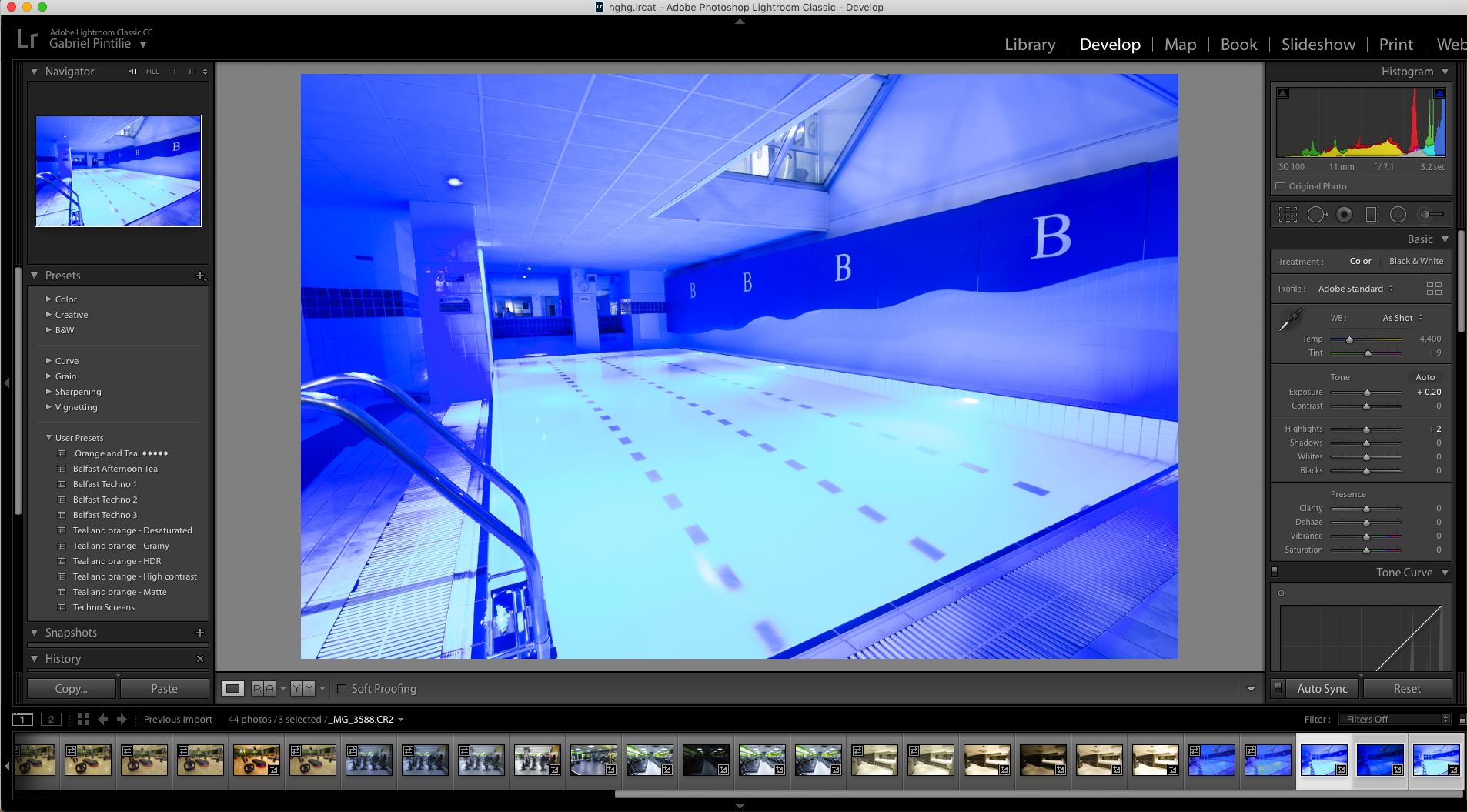
I have also attached a screenshot of how the photo should look like:
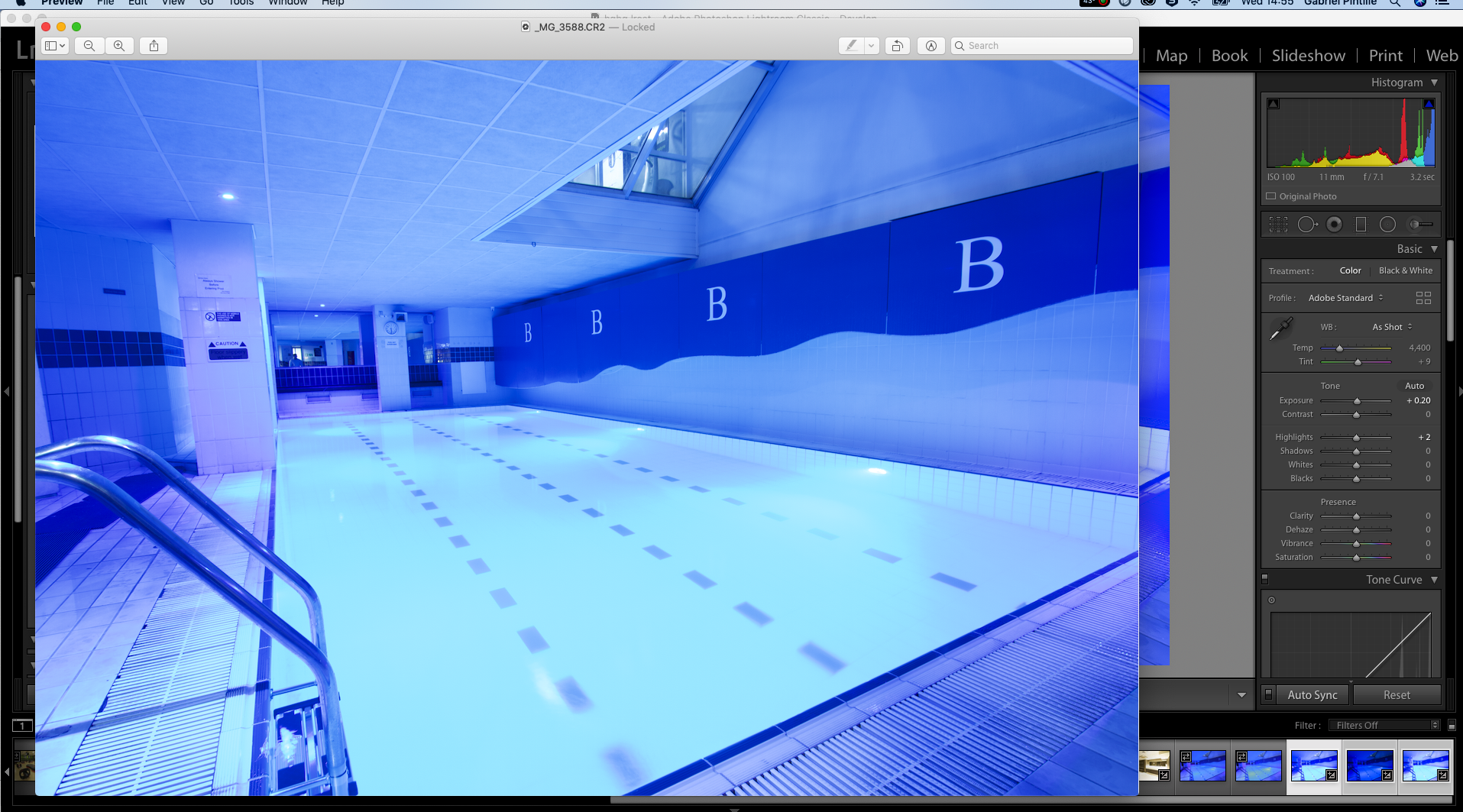
I tried changing Color Profile, but it doesn't do anything. The only thing I can do is to desaturate the blue, but it still doesn't make it look normal.
This is definitely an issue of Lightroom, so how can it be fixed?
Copy link to clipboard
Copied
Try switching from Adobe Standard. I prefer the older Camera Neutral myself. You can also get a colorchecker and profile the camera yourself.
Copy link to clipboard
Copied
Already mentioned in my post that changing Colour Profile in neither camera or Lightroom doesn't fix the issue.
Copy link to clipboard
Copied
gabrielp59405382 wrote
Already mentioned in my post that changing Colour Profile in neither camera or Lightroom doesn't fix the issue.
Because what you need is a custom DCP profile for that specific illuminant. Then custom White Balance which is a totally separate operation from the profile itself.
Everything you thought you wanted to know about DNG camera profiles:
All about In this 30 minute video, we’ll look into the creation and use of DNG camera profiles in three raw converters. The video covers:
What are DNG camera profiles, how do they differ from ICC camera profiles.
Misconceptions about DNG camera profiles.
Just when, and why do you need to build custom DNG camera profiles?
How to build custom DNG camera profiles using the X-rite Passport software.
The role of various illuminants on camera sensors and DNG camera profiles.
Dual Illuminant DNG camera profiles.
Examples of usage of DNG camera profiles in Lightroom, ACR, and Iridient Developer.
Low Rez (YouTube):
High Rez (download):
http://www.digitaldog.net/files/DNG%20Camera%20profile%20video.mov
Copy link to clipboard
Copied
Where did the version that you say is right come from?
Copy link to clipboard
Copied
You use 'As Shot' for the White Balance. I doubt that is the correct value, so start there.
Copy link to clipboard
Copied
Is the image still available on the card? Look at it in camera, was WB where you wanted it?
Copy link to clipboard
Copied
So, in your screenshot the history is not expanded. Is that image straight out of camera, with no presets, and no Develop mods? Looks like a bit of exposure and why is as shot WB a bit low? Was it shot at a bit cool?
Also, have you perhaps at some point changed the camera develop defaults.
Copy link to clipboard
Copied
gabrielp59405382 wrote
Something interesting happens when I import RAW files in Lightroom, files which have a bit more blue than usual. It does the same with pink/purple. For some reason, it just over-saturates the images in a way that it makes it look like it's something more than just oversaturation.
This is a known limitation of the current camera profiles as described by Mad Man Chan, Adobe Senior Engineer at the below link:
Re: raw development versus camera JPG
As thedigitaldog mentions creating a custom camera profile may help to resolve the blue spectrum lighting issue.
Copy link to clipboard
Copied
So I guessed right then. It is indeed a problem which Adobe has yet to solve. I've been dealing with this issue for years now and it's a shame they still haven't been able to solve it.
Copy link to clipboard
Copied
Looks to me that you've just chosen the wrong WB in your camera when you took the shots.
Bob Frost
Copy link to clipboard
Copied
Bob, the in-camera white balance setting is only recorded in metadata (As Shot setting in LR). It has no effect on the actual image data in the raw file. Having said that it's important to make sure the image isn't over exposed in-camera. If the blue-purple highlights are clipped there's no way to recover that image data in LR, which will lead to a color shift in those highlights.
Copy link to clipboard
Copied
gabrielp59405382 wrote
So I guessed right then. It is indeed a problem which Adobe has yet to solve. I've been dealing with this issue for years now and it's a shame they still haven't been able to solve it.
That's true, but you can try some of the suggestions (Color Calibration panel) Eric Chan offered at the link I provided. You can save the settings as a Develop preset. Just keep in mind that each scene with blue-purple artificial lighting may require different settings.
If you can upload the raw file to Dropbox or other file sharing site I'll take a look at corrections. It appears there may be some raw data highlight clipping causing what you're seeing, which can be checked using RawDigger. You can download a free 30-day trial of RawDigger here:
Copy link to clipboard
Copied
gabrielp59405382 wrote
So I guessed right then. It is indeed a problem which Adobe has yet to solve.
No, it's a rendering option you need to solve.
Copy link to clipboard
Copied
That's a matter of opinion. The OP's screenshot of the raw file in LR when compared to the camera embedded JPEG in Mac Preview has issues. The same pattern is repeated with every model's camera raw file I've examined that has blue-purple (ultraviolet spectrum) artificial lighting. The in in-camera processed JPEG always looks much better and more accurate than the LR or ACR rendering of the raw file, regardless of LR camera profile selected.
Having said that a custom camera profile created with a ColorChecker shot under the blue-puple lighting condition may help, but I haven't had the opportunity to try it. Here's an example where I was able to get good results with a similar raw file using only the LR Calibration panel and 'Camera' named profiles. The Adobe Standard profile did not work well for some reason with this camera model.
Copy link to clipboard
Copied
https://forums.adobe.com/people/Todd+Shaner wrote
That's a matter of opinion. The OP's screenshot of the raw file in LR when compared to the camera embedded JPEG in Mac Preview has issues.
I don't see how a camera's poor rendering of raw to JPEG is pertinent.
Blue shifting (usually magenta) has been an 'issue' outside of raw rendering for years, a lot having to do with warts/issues in Lab mapping or poor profile behavior.
Until a custom profile for the camera is created under that illuminant and further work in white balance and other rendering settings applied, we'll never really know.
Copy link to clipboard
Copied
thedigitaldog wrote
https://forums.adobe.com/people/Todd+Shaner wrote
That's a matter of opinion. The OP's screenshot of the raw file in LR when compared to the camera embedded JPEG in Mac Preview has issues.
I don't see how a camera's poor rendering of raw to JPEG is pertinent.
I meant–"The OP's screenshot of the raw file in LR has issues." The raw file's embedded preview as shown in Mac Preview looks fine. So the camera (and the manufacturer's raw editor) are able to properly process images with blue-purple artificial lighting, but not LR.
Copy link to clipboard
Copied
I have a Canon 6D and a 7D and haven't seen issues with color rendering in Adobe products. But again, I use Camera Neutral. FWIW.
When I switched from Aperture, there were some rendering differences but nothing extreme.
Copy link to clipboard
Copied
By the way Lightroom version?


