 Adobe Community
Adobe Community
Lightroom poor performance
Copy link to clipboard
Copied
Hello everybody, here I am again with an old LR problem - it's poor performance.
When editing my photos in LR I do need to be patience when working with Radial Filter, Adjustment Brush, etc. , it's so slow, something didn't follow my commands, it's like the cursor has its own mind, I have to be very aware where my adjustments are; the screen become black and it freezes for a second, or two.
Please, anybody can help me make it easier to work with LR?
Thank you!
Copy link to clipboard
Copied
Thank you for your feedback ![]() )
)
Copy link to clipboard
Copied
https://forums.adobe.com/people/Regina+Melo wrote
Hi,
I tried to install version v431.36 and got a message 'this graphics driver
could not find compatible graphics hardware; this NVIDIA graphics driver is
not compatible with this version of Windows'. My Windows version is Windows
10 Home 64-bit'
I follow these steps to try installing version 431.36
https://www.wikihow.com/Update-Nvidia-Drivers
On Fri, Jul 19, 2019 at 8:01 AM Regina Melo-Jocknevich <
Alternate ways
1.Google on the terms "NVIDIA Driver",
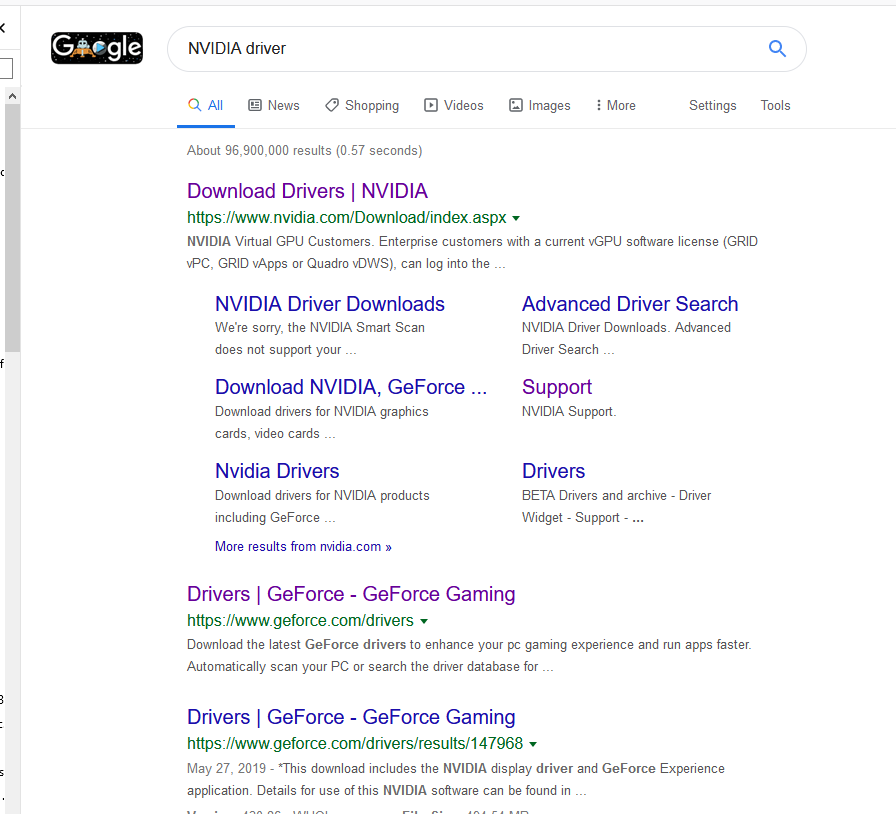
probably the first result will be the one you want (Download Drivers | NVIDIA )
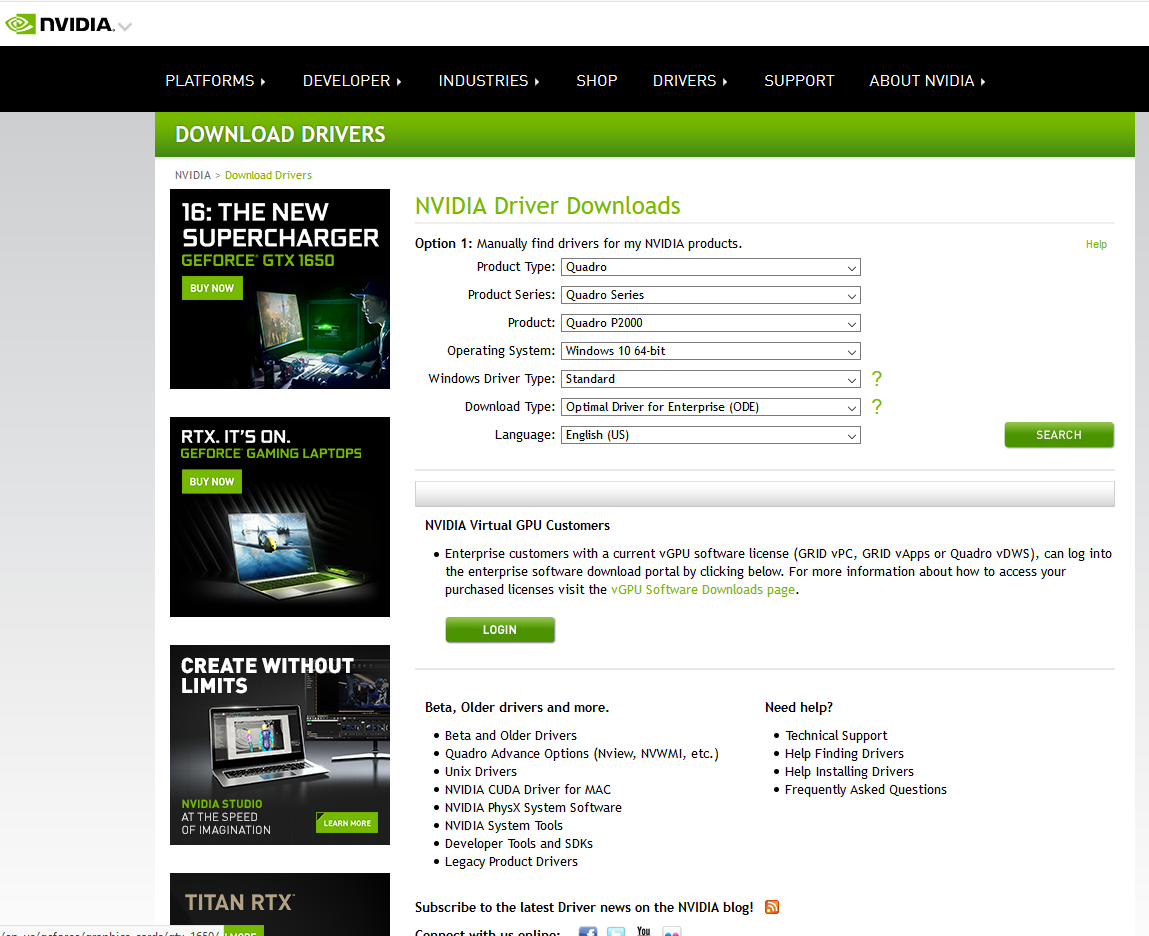
navigate thru the selection screen to get the correct one.
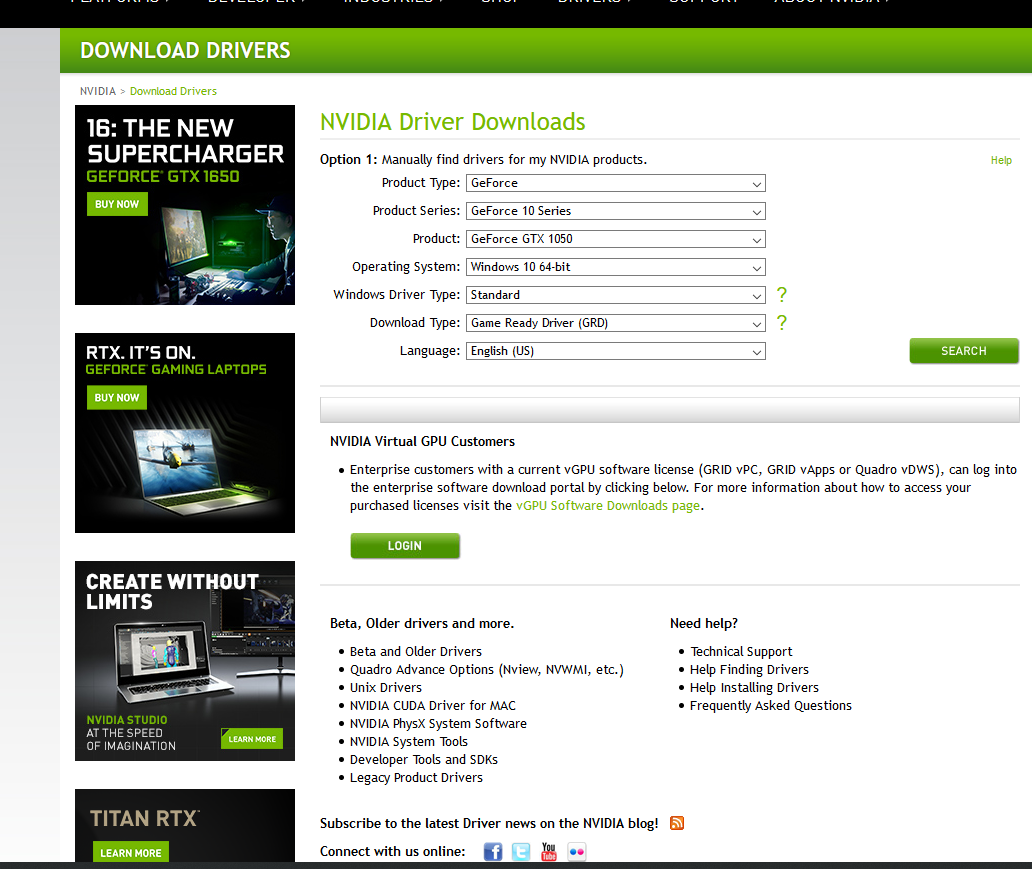
And clcik on Search.
2. On your PC, over in the Start Icon, navigate to NVIDIA Corporation (or NVIDIA?) and launch GeForce Experience.
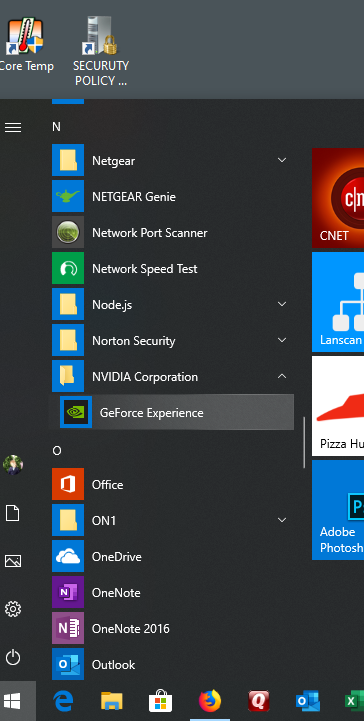
Log In Clcik on the Drivers tab,
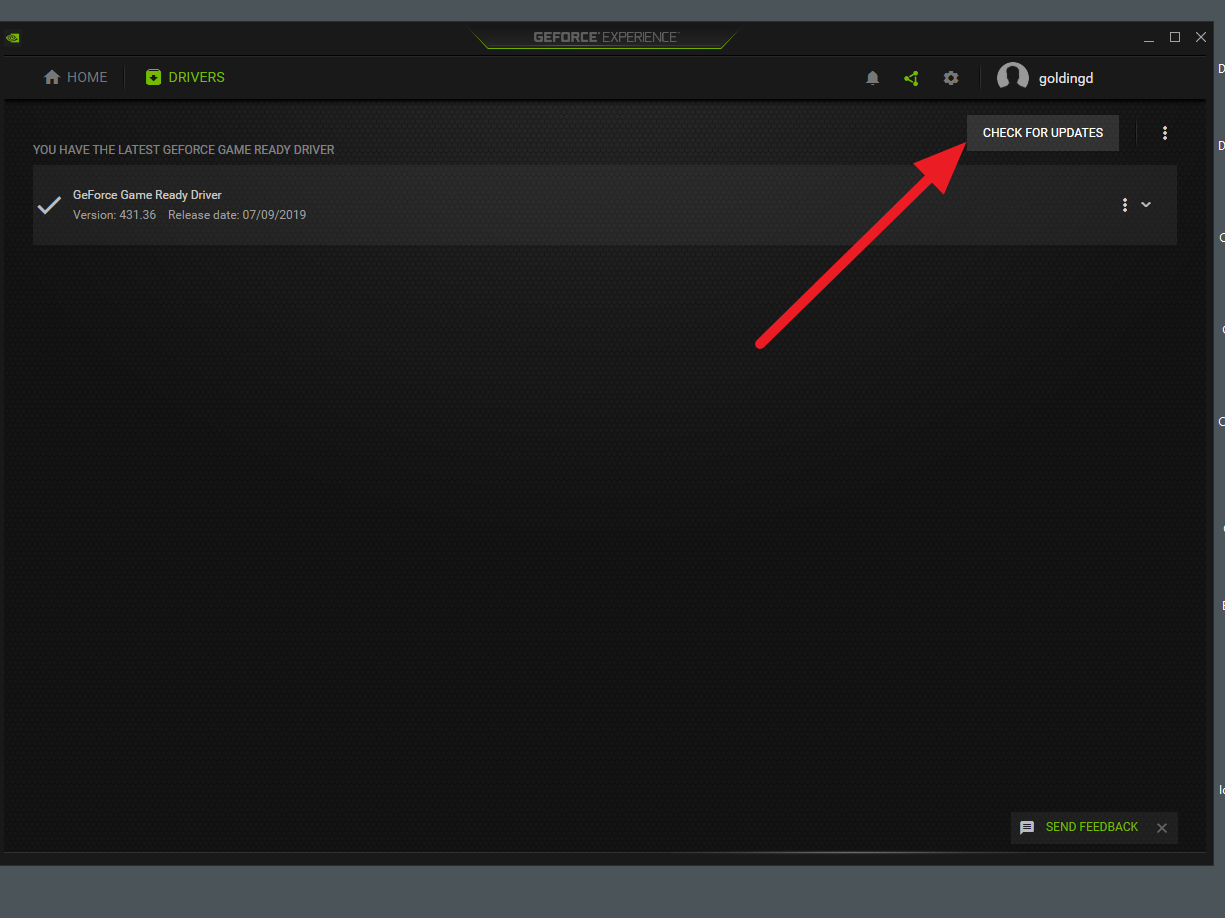
select Check for Updates.
Copy link to clipboard
Copied
Thank you, it worked this time, and it seems LR is running smoother. I'm
going to use it for a couple of days before coming back here to let you
know if the performance problem persists, or not.
Have a great day!
On Fri, Jul 19, 2019 at 3:22 PM davidg36166309 <forums_noreply@adobe.com>
Copy link to clipboard
Copied
“Displays: 1) 3840x2160, 2) 1920x1080“
Show one of those is your laptop screen, and one is an external monitor?
What happens when you run Lightroom on (2)
Copy link to clipboard
Copied
Yes, an external monitor. When LR is run on that monitor it is huge, I
can't the entire screen shown there, if you know what I mean.
On Thu, Jul 18, 2019 at 2:08 PM davidg36166309 <forums_noreply@adobe.com>
Copy link to clipboard
Copied
And if your GPU is by NVIDIA look at:
https://www.winhelp.info/boost-lightroom-performance-on-systems-with-nvidia-graphics-chip.html
Copy link to clipboard
Copied
Who knew that using LR to edit photos one has to learn all about technical
stuff....
On Wed, Jul 17, 2019 at 1:04 AM davidg36166309 <forums_noreply@adobe.com>
Copy link to clipboard
Copied
And if not MAC, and not AMD GPU and your rig is using OpenGL within LR look at solution 3 in:
Adobe Lightroom GPU Troubleshooting and FAQ
if MAC, then you want that to be Metal
Copy link to clipboard
Copied
And, I will get lots of heat over this. What is your Camera RAW CACHE set to?
10 Tips to Improve Lightroom's Speed and Performance Without Additional Hardware
Copy link to clipboard
Copied
So, your Desktop Monitor, the one I assume you are running at 3840x2160. Have you considered running it at more like 1920x1080?
Yes, many have those nice big, both in space and in Pixels Monitor, spent money on it, But if that is slowing LR to a stall.
For example, I have a nice 4K capable LG 31MU97, And I have a nice NVIDIA GTX 1070 Ti with 8GB GDDR5, could run at 4096x2160, but I do not. I run it at 1920x1080. And I never have these issues with Lightroom, and I use Adjustment brushes extensively. And the images look great, and the words can be read (without playing around with fonts)
You can also consider not displaying Lightroom Classic in a full screen, at least while using those adjustment brushes..
Now if you were running MAC OS, then your largely SOL, as MAC OS handles this POORLY thru "Scaling". Then you would need to not run Full Screen.
Copy link to clipboard
Copied
Thank you for the feedback ![]() )
)
On Tue, Jul 30, 2019 at 7:04 PM davidg36166309 <forums_noreply@adobe.com>
Copy link to clipboard
Copied
One thing I overlooked, Library standard previews. Yes, I know, your in Develop, but at some point those standard previews get updated, how large have you set them in catalog settings?
https://www.lightroomqueen.com/lightroom-performance-previews-caches/
Copy link to clipboard
Copied
Hi! I don't remember changing it, but I checked it's set to "Standard
Preview Size: Auto (3840px) and Preview Quality: Medium"
On Sat, Aug 10, 2019 at 9:44 PM davidg36166309 <forums_noreply@adobe.com>
Copy link to clipboard
Copied
The latest version is now using the GPU pipeline. This will mainly benefit high-end GPUs but it could be worthwhile updating to Lightroom Classic 8.4
See my summary of the new features:
https://99jon.blogspot.com/2019/08/lightroom-updates-august-2019.html
Copy link to clipboard
Copied
Thank you for the link, I do appreciate it.
I've just updated to the latest version.
Copy link to clipboard
Copied
https://forums.adobe.com/people/Regina+Melo wrote
Thank you for the link, I do appreciate it.
I've just updated to the latest version.
Mind you, if you are running Windows 7, then no joy
And older, actually not much older, MAC OS
-
- 1
- 2

