- Home
- Lightroom Classic
- Discussions
- Re: Lightroom public galleries sorting does not re...
- Re: Lightroom public galleries sorting does not re...
Lightroom public galleries sorting does not reflect actual sorting
Copy link to clipboard
Copied
I published a Lightroom collection from my desktop CC application to the Adobe service (public). However, the sorting of the photos in the public gallery do not match the sorting in the Lightroom app (which is the preferred sorting order). In the online gallery, I can reverse the order, but there is no option to sort by capture date or ANY other option besides the current random sorting order (and reversing that order). Why on EARTH doesn't the online gallery reflect the initial sorting from the app? This is plain silly. Where would the seemingly random sorting even come from in the online gallery?
If I login to the online CC version of Lightroom, the sorting is in order (by capture date). So this issue seems to pertain to sorting in shared, public galleries.
Any help would be greatly appreciated, thanks!
Copy link to clipboard
Copied
The sorting order is not synced to the Cloud.
Add your voice here and make sure to hit 'Me-Too': Lightroom: Sort order syncing on mobile | Photoshop Family Customer Community
Copy link to clipboard
Copied
Its not entirely correct that sorting order is not synced to the cloud. I do my sorting in the desktop app, and this sorting is present and correct when I log in to the online CC Lightroom version. If the sorting is not synced, as you state, then the online CC app would not reflect this either. No?
Copy link to clipboard
Copied
Are you using Classic CC or the new CC?
You posted in the Classic Forum.
Copy link to clipboard
Copied
I use Classic CC. I just wanted to confirm if the sorting in new CC was reflected when logging in, which it is. So sorting is synced. This is an issue with sorting in published collections, private or public.
Copy link to clipboard
Copied
Your posts are confusing - which is not entirely your fault! Please use Adobe's exact product names, not "the desktop app" or "the online CC app".
Custom order is synced from Lr Classic to Lr Web, but you just have to set it again in the browser. But, like far too much other metadata, other sort orders are not synced.
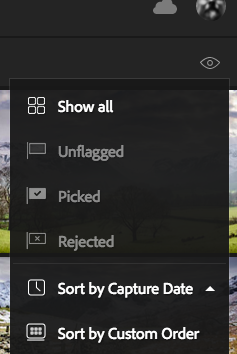
Copy link to clipboard
Copied
Ok, so this my situation, just to clarify in case my initial posts were confusing.
I cull and Edit in Lightroom CC Classic. I always sort by shooting date from oldest to newest. So my sorting is chronological. When I create collections and subsequently publish the collections through the Lightroom CC Classic sharing links, this sorting is maintained within Lightroom CC Classic. And with previously shared collections, this sorting (oldest to newest), has been maintained in the shared collections online as well.
However, as of yesterday the default sorting is no longer maintained for the collection I created. My earlier shared collections are not affected by this.
I might be somewhat dim, but something here doesnt add up when taking into account my previously shared collections. These DO maintain proper sorting (oldest to newest), but newer collections do not, once they are published online.
Copy link to clipboard
Copied
I miss the sorting from newest to oldest photos. If you have more than 1'000 photos in a collection it is useful to see the newest photos at the top.
Copy link to clipboard
Copied
Please describe in more details. As far as I can see, sorting by capture date/time is available as expected.
Copy link to clipboard
Copied
Dear F. McLion,
Thank you for answering.
I have „Adobe Photoshop Lightroom Classic CC“ Version 8.1 Release with Camera Raw 11.1
My system:
macOS Mojave Version 10.14.2
MacBook Pro
Steps to reproduce the issue in LR:
Create Collection
Adding photos
Make Collection Public
Sending somebody the public link
This link opened with a Web Browser shows the photos added to the collection without the possibility to switch the sort order from NEWEST to OLDEST (In earlier releases this functionality was available). For collections with thousands of photos it is painful to reach the newest photos.
Thank you
Regards,
Pidu
[Removed private info. Mod.]
Copy link to clipboard
Copied
I'll test ...
Grüsse ... ebenfalls aus der Schweiz ![]()
Copy link to clipboard
Copied
You're right - public collection seems to be always sorted from oldest to latest and there is no option to change this.
You may want to add your voice here: Lightroom Classic CC | Photoshop Family Customer Community
This forum is user-to-user whereas the PS Family forum is the official feedback forum and is read by Adobe.
If you search for web public sort you'll find similar entries.
Copy link to clipboard
Copied
please take this as feature request.
[re-formatted by Mod.]
Copy link to clipboard
Copied
As mentioned before, you can not place a feature request here in this forum.
Use the link posted and for more information read here: Which forum should I post to? (Feedback vs Forums)
Please use the web browser to answer to forum posts instead of email.
Otherwise, please remove the old contents from the email bottom.
Copy link to clipboard
Copied
It is hard to keep up with Adobe's changes affecting sharing but the key is in Lr Web. Since my June 14 post, there has been a big addition - the introduction of the Display tab - and more subtle changes. I am no longer confident that I can describe the rules correctly!
In my view they did a great job with the Display tab which lets you break down bigger collections into groups of photos, and include subheadings and descriptions/commentary. The Display tab also lets you re-order photos by dragging and dropping. This custom order is solid and reliable.
While I really like how the Display tab lets you share collections with people, I think Adobe has made the custom order less reliable from a real Lightroom user perspective. What I think one must do is set custom order in Lightroom "Classic" and also set it in Lr Web - see bottom left.
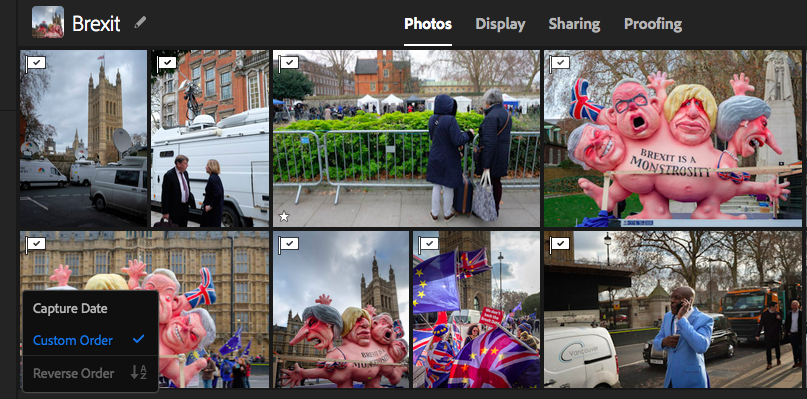
[And yes, that is former world heavyweight boxing champion Frank Bruno in a powder blue suit walking unnoticed past the scenes outside Parliament]
If one then makes further custom order changes in Lightroom "Classic", I suspect that those changes will not be automatically reflected in the shared collection. I think this is because the order is fixed at the point the shared URL is created. So if I want to make extra custom order changes, I'll make them on the Display tab.
Hope this helps.
John
Copy link to clipboard
Copied
I can’t follow your advice. In LrWeb ‚Foto‘ I can reverse the sorting from new to old - and I can see the correct sorting on the screen. A click on the next tab ‚Anzeige‘ shows the sorting old to new, the reversed sorting is not reflected.
I don’t know what to do next.
Sorry - it is too complicated for me.
regards
Pidu
[removed old stuff - Mod.]
Copy link to clipboard
Copied
In my experience with LR classic it's like this: You need to MANUALLY re-order at least one pic in the LR Classic synced collection/album - from then on the online gallery will reflect the order from the desktop application.
It went like this in my case:
At first, the sorting order of the LR Classic collection/album was not shown in the online gallery. (I had sorted in LR Classic desktop by filename, but the online gallery didn't sort like that.)
Then i manually dragged 1 pic around the album in LR Classic desktop - a manual sorting. I even got a message that the sorting will be changed in the online gallery too.
And now the online gallery showed the sorting i wanted (by filename).
I had only to re-drag the one pic that i had dragged around to its original position. So i just dragged that one pic back to where it should be (alphabetically), and now the online gallery had the desired order.
Copy link to clipboard
Copied
I have the same problem and no solution at all. Hope lightroom solves this soon: The online gallery does not reflect the initial sorting from the app.
Copy link to clipboard
Copied
Is this still an issue?
Copy link to clipboard
Copied
Appears to be. Just ran into it myself. Amazing such a simple thing that makes the viewer experience so poor is broken.
Copy link to clipboard
Copied
I just ran into this as well.
It's so very simple, yet completely ruins the experience of viewing an album for those I share it with. The photos appear in a seemingly random order despite being from the same shoot.
There doesn't seem to be a way to fix the sort order in the shared lightroom.adobe.com gallery; none at all. No matter what option I choose in either Lightroom Classic, or in the web gallery while signed in, the public share stays the same random order.
This is a straight-up bug, and it is not complicated. On several forum posts about it I see people trying to explain it away with technicalities, but I assure you it's not working correctly. It might only be with collections sync'd from Lightroom Classic -- that is my use case.
Expected behavior: the publically viewable shared link should display the collection in the exact same order as chosen in Lightroom Classic, or in the Web version of the collection while signed in. For example, if I view the collection on lightroom.adobe.com while signed in or as an Editor, and choose a sort, then that sort should also be applied for the publically viewable shared album.
Very very simple. No need to overcomplicate. But it does need to be fixed.
Copy link to clipboard
Copied
In my case, after manually dragging 1 pic in the LR Classic collection, the desired order appeared online. See my longer post above.

