- Home
- Lightroom Classic
- Discussions
- Re: Lightroom won't let me import presets
- Re: Lightroom won't let me import presets
Copy link to clipboard
Copied
I purchased a preset from BeArt presets, specifically the skin perfection preset. When I try to import the preset files, a box pops up saying that . Error importing. The preset file was the wrong type of preset.
ddoes anyone know why this would happen? I imported another preset package I purchase last week with no problem.
thanks
T
 1 Correct answer
1 Correct answer
The "Manual" method referred to, does not involve Lightroom.
You can use Lightroom to show you where your presets are stored by opening preferences and looking in the [Presets] tab- click on [Show Lightroom Presets Folder...].
Presets are in a folder "Lightroom Settings"
OR you could use the OS to search for the folder "Lightroom Settings"
(Note: it can exist in either of two places- 1. As Joe states in Post#4, or 2. In the same folder as the Catalog.
Using the Preferences method will always find th
...Copy link to clipboard
Copied
What kind of preset is it? A Develop preset? Those are the most common, but there are also Export, External Editor, FTP, Filter, Import, Local Adjustment, and Metadata presets. And maybe others.
You can find the location of your Presets folders in the Presets tab of Preferences.
Purchased presets can be manually copied to the correct folder if you know which they belong in!
Can BeArt provide you with more details to install?
Copy link to clipboard
Copied
hi!
THanks for your reply!
THe Preset is called Portrait Perfection Collection but BeArt.
so this preset works in Lightroom. I can make skin adjustments within Lightroom. Brushes are provided along with presets. So I'm not sure what this falls under?
BEart has given me several different ways to install. At first I thought it's was just an extract issue. But when BeArt sent me a drop box link with all the files extracted, Lightroom wouldn't let me import. BeArt said to install Lightroom again and go to Adobe support. They said this is the first time this has happened to them.
I Have to wait till Monday to get someone at Adobe support.
thanks
tania
Copy link to clipboard
Copied
so you mentioned manually copying the presets into the folder. Do you mean directly into the folder in the light room folder I created?
Copy link to clipboard
Copied
Yes. Go to the folder where LR keeps the develop presets. On windows this is
C:\Users\my_name\AppData\Roaming\Adobe\Lightroom\Develop Presets\
Create a new folder here and copy your presets into that folder.
Copy link to clipboard
Copied
im not sure where to start? In LR on the left hand side I made a new folder in the presets section. When I right click it has import, it doesn't have a paste action and it won't let me import via copy from the unzipped files. I'm not sure of where I would do the above you mention. Sorry I'm new to LR. Can you break it down a bit more?
thanks so much!
Copy link to clipboard
Copied
The "Manual" method referred to, does not involve Lightroom.
You can use Lightroom to show you where your presets are stored by opening preferences and looking in the [Presets] tab- click on [Show Lightroom Presets Folder...].
Presets are in a folder "Lightroom Settings"
OR you could use the OS to search for the folder "Lightroom Settings"
(Note: it can exist in either of two places- 1. As Joe states in Post#4, or 2. In the same folder as the Catalog.
Using the Preferences method will always find the location!)
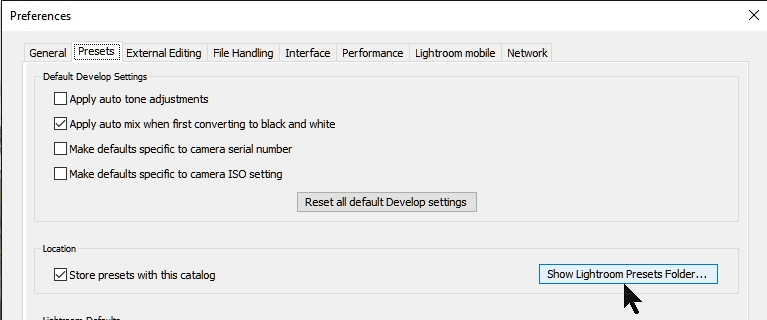
Now close Lightroom! and using File Explorer/Mac Finder- copy and paste the xxxx.lrtemplate files supplied by BeArt, into a folder where they belong. Two folders are important for editing presets:
Global Presets will go in "Develop Presets"
Brush Presets will go in "Local Adjustment Presets"
You will need to know the difference!
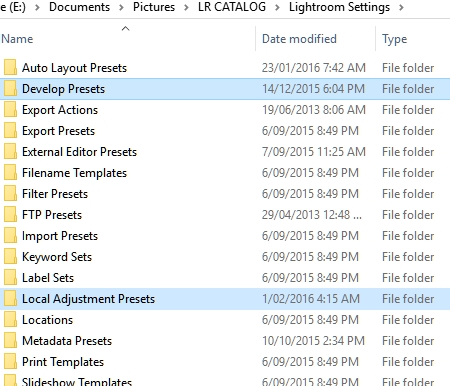
Copy link to clipboard
Copied
wow!
You are a genius!
tha is so much! It worked
Copy link to clipboard
Copied
ok, I just tried to edited a phot using the brushes. But now when I select the skin nightlight preset on the left in LR, and then go to the adjustments tool on the right in LR, I don't see the BeArt settings to highlight the skin. What's going on now? Sigh
Copy link to clipboard
Copied
Presets on the left of the Develop module screen are 'global' "Development" presets, affecting the whole image.
Brush presets only appear when you have the Adjustment Brush active and you choose a brush preset from the "Effect" drop-down menu. (This reflects the need for the different folders for the presets as discussed above.)
So maybe the preset "skin nightlight" should belong in the folder- {Local Adjustment Presets} and not in {Develop Presets}
Global Presets-
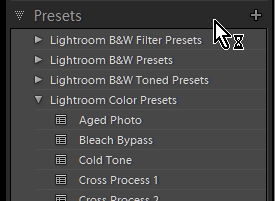
Local Adjustment "Brush" Presets- In the "Effect" Drop-down menu-
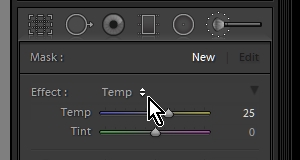
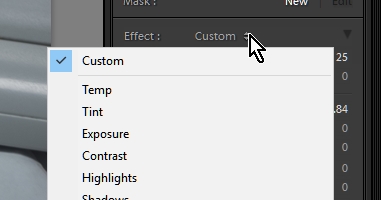
Copy link to clipboard
Copied
thank you!
Copy link to clipboard
Copied
this hasn't worked for me and I have tried multiple times.
The plus sign next to the presets in the develop tab is disabled. I cannot click on it.
I recently got a brand new iMac, so I don't know if that has anything to do with it.
Copy link to clipboard
Copied
There have been great changes to the Presets in Lightroom Classic since Classic v7.3 was released.
Some of the information in this 'old' thread may no longer apply.
To help you get an answer, please respond with-
1. Your operating system and Version number?
2. Do you subscribe to a Creative Cloud Photography plan?
3. Your Lightroom Version number? Look in the LR Menu: Help>System Info...
Copy link to clipboard
Copied
5 of 5 presets could not be improted because they are either duplicate or invalid.
Copy link to clipboard
Copied
Please include the following in your question:
Adobe product and Version number. A Screenshot of the info panel from MENU: Help/System Info...
Operating system and Version number
The full exact text of any Error Message(s). Screenshots of the error.
Where are the Presets from? Purchased?
What File-type are the Presets? XMP or LRTEMPLATE?