- Home
- Lightroom Classic
- Discussions
- Re: Limited SSHD users: How do you use LR sync wit...
- Re: Limited SSHD users: How do you use LR sync wit...
Limited SSHD users: How do you use LR sync with LRCC?
Copy link to clipboard
Copied
I am struggling to understand how to use these apps together with limited space on my hard drive or if I can. I am using an external SSD drive. I would like to know what other people do.
Based on a lot of reading and talking to support multiple times this is what I am gleaning:
- If you use creative cloud as primary storage with LRCC you cannot sync it to LR without having an additional copy on your hard drive.
- You cannot sync specific albums from LRCC to LR. You can sync a LR collection however that would mean your hard drive is your primary location or you go nuts with having moving files around (or has someone figured this out?)
- If you store original copies from LRCC on an external drive you cannot use them as your LR photos.
- "Specify location for LR sync'd images" has no effect when syncing LRCC to LR. This is the other question actually.
- Creative cloud does not manage storage like iCloud or Google Drive. It does not automatically remove a file from your HD if it as not been used recently. It doesn't appear that I can selectively sync different folders. (Not referring to the photos in LRCC.)
- Adobe doesn't empower their support people with enough information about the products.
So has anyone found a solution? Because I cannot figure out the purpose of all three apps (LR, LRCC, PS) plus a TB of data in an age where SSD internal drives are so expensive and impractical. These are the only solutions I see so far:
- Use LR CC as storage with backup on my external and PS as my editing tool and forget about LR completely. Keywording as I have known it, galleries, books, and printing multiple images on a single sheet (easily) would be gone.
- Dump the TB subscription and increase or get another cloud service that will automatically manage storage. Then sync collections to LRCC. Pain because I have no access to all images on CC but I do on the other cloud service. Unsure if I could use the cloud storage for my primary photos or if they would be downloaded every time I open LR.
Copy link to clipboard
Copied
I use a desktop Windows 10 computer with Lightroom Classic installed on it. I actually also have Lightroom CC installed, but use it very little. My main drive is an internal SSD, and that is where my applications are installed. I have two internal hard drives attached, and that is where all of my images are stored. I share collections with Lightroom CC. If I travel I will occasionally download directly to Lightroom CC, but my main program of use is Lightroom Classic. My mode of operation isn't going to help you, I realize. I have very little regard for Lightroom CC as a primary or main Lightroom application for my particular purposes.
Copy link to clipboard
Copied
Given Adobe's current naming schemes, is the title of this thread really this:
How do you use Lightroom Classic sync with Lightroom?
Copy link to clipboard
Copied
I would have most likely gotten a link to the help document which I have read and is mildly help ![]() I want best practices and ideas from users.
I want best practices and ideas from users.
Copy link to clipboard
Copied
I only sync SOME (Not All) images with the Mobile, iOS and Android, version of LR so they show up on my phone and on the LR Web system. I do nothing with the Cloud Centric Desktop Lightroom version.
I rarely take images with my phone and when I do I do not associate them with the mobile version of LR.
Copy link to clipboard
Copied
I think the important question here is "what are you trying to accomplish?"
It is possible to use Classic and Cloud LR together but you want to think the workflow through a bit. Going purely cloud is quite prohibitive for many since LR Cloud misses most essential features. For the overwhelming majority of photographers, using Classic as the main program and using LR cloud/mobile just to shoot some iPhone raw images that sync down into your catalog or to just selectively sync a few collections up to the cloud as smart previews so you can edit on an iPad is the best solution. If you are trying to limit how much local storage you use, going LR cloud with all your images and locally using Classic will not work as you found out as Classic needs a local copy and indeed downloads every cloud image. Most folks using Classic will simply use multiple externals (you don't need to have them connected all the time!) and keep the catalog and usually a set of the most recent images one is working on on the internal SSD
So what are you trying to do?
Copy link to clipboard
Copied
I want to have a cloud version and a local/external drive version of every photo or at least photos from the last few years. I can do this with LRCC alone but I lose the features of LR classic or I am encountering bizarre behavior that I don't understand. That is why I am paying for the TB of space which is more than adequate. It would have been nice if they are all connected to the same ecosystem. I have tried syncing individual collections years ago and it got messy. I am on my laptop regularly now because I am freelance but if I am using a company laptop for work I want nothing to do with a laptop on my free time so I work with photos almost exclusively on an iPad for months at a time. Thus I want a seamless system. Like my mail, calendar, documents, etc.
Copy link to clipboard
Copied
So you need to make a feature request in the appropriate Adobe Forum for Lightroom Classic to sync full sized files to the Creative Cloud storage instead of smart previews. Then you will need to pay for additional storage in the cloud and physical HDD storage on your computers.
Copy link to clipboard
Copied
Yah, echo jao.
the last release had a minor feature request. i notice they never acknowledge who reported a bug like Apple and Microsoft do when they release. I have seen barely a peep in response to even small feature requests in years. I believe that forum is to make people feel like they are heard but they have their own obfuscated path.
i am going to try a process of exporting and importing for a month and see how painful that is before I switch clouds.
Copy link to clipboard
Copied
I have seen barely a peep in response to even small feature requests in years. I believe that forum is to make people feel like they are heard but they have their own obfuscated path.
The official feedback forum is most important for posting bug reports to the product-development team. Adobe pays attention to all the posts and often engages, and they communicate which bugs have been acknowledged (reproducible on their side), which ones are actively being worked on ("in progress"), and which ones have been fixed in which release.
While it's true that the vast majority of feature requests (including most of my own) in that forum don't get implemented (or even a response from Adobe), there are a fair number that have been implemented over the years. You can find these by doing an Advanced Search in that forum:
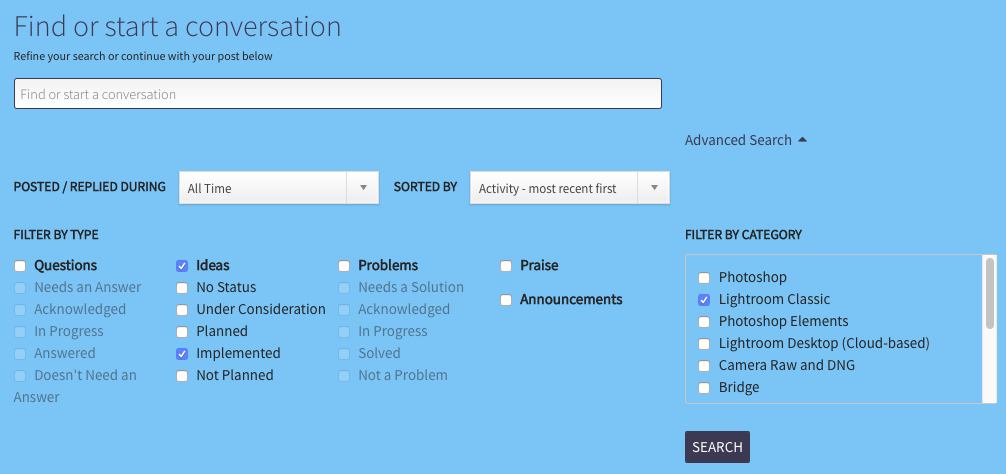
But then you have look at the individual requests, because many of the ideas marked "implemented" were suggestions whose functionality was already implemented in LR but the poster didn't know it.
Copy link to clipboard
Copied
Out of 702 posts 47 have been implemented and 644 have no status. Based on one of the two 'not planned' responses I am guessing 'no status' is either they don't know or unlikely but they don't have a status for that. Sorry to be so negative but they have customer relations issues, IMO. Most of the time they just need to be transparent.
That said on one of the two 'not planned' I found the following comment (emphasis mine) which suggests I would get no traction. I don't know how I will proceed at this time.
_____________________
Thanks for taking the time to provide this feedback. I don't disagree that it's confusing to have Lightroom and Lightroom Classic sync with each other sort of, but not completely. Having said that, using both Lightroom and Lightroom Classic together in an ongoing fashion is not a workflow that Adobe recommends. And while the existing sync features in Lightroom Classic will continue to work, sync is not a focus for Lightroom Classic so it's unlikely additional sync features will be added.
_____________________
Copy link to clipboard
Copied
LR Classic sync with LR CC is one of the very few areas where Adobe has been clear -- they won't be enhancing it. This was communicated when LR Classic 7 came out, e.g. see this Lightroom Queen article: https://www.lightroomqueen.com/the-future-of-lightroom/ (Victoria Bampton is well-plugged in to Adobe).
Copy link to clipboard
Copied
They will need to rethink it. I am usually ahead of the curve on tech software (which is actually incredibly annoying... hence the reason i am moving into UX). I hear that all the time "they won't be enhancing/adding that", "why? works just fine for me", "can't be done", "not needed", "no one wants it", on and on. Even since 2017 people are feeling better about cloud services and they get more secure and they are too convenient to ignore. Adobe completely rethought enterprise secure document storage also. Photographers are notoriously slow to adopt new tech for reasons that are not that difficult to understand but it has to happen eventually. As younger professional photographers move in they will be demanding features one way or another (better sync or features in classic added to cc).
Adobe is clear but they had a third party write about it?
Copy link to clipboard
Copied
Adobe is clear but they had a third party write about it?
Adobe has made direct statements but I don't have links to them handy, except for the statement you found from employee Ben Warde above. Victoria Bampton is generally a better writer than Adobe marketers and tech writers and more useful.
Many of us take Adobe's statement about Classic sync as an indication that they are putting in just enough effort to maintain the Classic revenue stream. Adobe denies that the choice of the name "Classic" indicates its an end-of-life product, but their decision not to enhance sync partially belies that position.
Copy link to clipboard
Copied
This is where Adobe listens for feature requests and bugs: Lightroom Classic: Should be able to Sync full raw files to the cloud, not just smart previews | Pho...
note that I started that thread 2 years ago and Adobe hasn’t done anything to improve sync from Classic in all that time. Perhaps if more people add their voice.
Find more inspiration, events, and resources on the new Adobe Community
Explore Now


