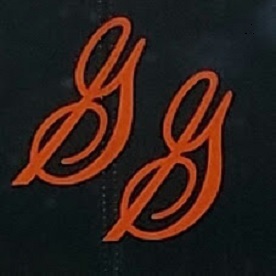Link to Lightroom.adobe.com
Copy link to clipboard
Copied
I was watching a recent webinar and the presenter, who is using an Apple computer and Apple phone, had cloud folder link in Finder. I use Windows-10 and an Android phone (Samsung Galaxy Note 9). I do not use the Lightroom CC now called desktop I think and neither does the webinar presenter. We both use Lightroom Classic Desktop and we both use Lightroom Classic to sync some images to the Lightroom cloud (of course using the prescribed method of adding the images to a collection and designating the collection to be synced). I included all background info so I don't get questions about how I sync.
My question is how is it the presenter of the webinar has a Lightroom cloud folder link on his computer and I don't? Unfortunately, I have no way to ask the presenter so I thought someone here might have an answer.
I do have a Creative Cloud folder in Windows-10 Explorer which will take me to the website and there is a link in lower left corner of that page which will take me to Lightroom.adobe.com BUT that is obviously not a direct link to Lightroom.adobe.com.
I hope I've been explicit enough for someone to understand what I'm asking and provide a solution or tell me it's not possible.
Regards
Copy link to clipboard
Copied
I suggest ptrovding the link to the video so we can see what yot're talking about. Using lightroom.adobe.com/ should take you to your Web app account and your synced LrC collections.
Copy link to clipboard
Copied
What program did the presenter demonstrate? Your Lightroom Classic plan includes a Creative Cloud files folder that is synced, and if you sync images to the cloud from Lightroom Classic, then you can access these online images directly from within Photoshop. Is that perhaps what he was showing?
Copy link to clipboard
Copied
Sorry I'm just seeing your response. No it was actually a link to the Creative Cloud Library that was directly in Finder. I use Win-10 and I have a link in Win-10 expolorer for Creative Cloud but the link does not take me directly to the Creative Cloud Files where there is a link that will take to here https://lightroom.adobe.com/libraries. But he had a link in Finder that too directly to Lightroom libraries. I know that Photoshop will open directly to my Lightroom Libraries but I'd like to go there without opening Photoshop or Creative Cloud files first. I realize this is probably elementary stuff to you but I'm explaining as best I can. See the screenshot, please.
Copy link to clipboard
Copied
Maybe the presenter simply saved a Safari bookmark to his desktop. You can save Safari bookmarks as clickable files.
Copy link to clipboard
Copied
If I understand the question, it is 'Creative Cloud Files' that @gegjr is referring to.
Some explanation in this article by John Beardsworth-
I use the Creative Cloud folder to store (and sync) all my LrC 'Settings' that can be accessed on any system with CC installed.
(And some files that were provided at an Adobe Max session.)