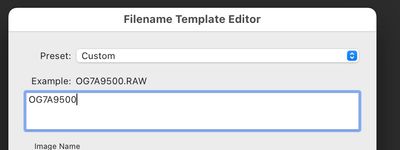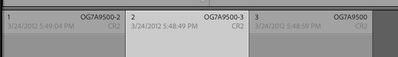Adobe Community
Adobe Community
Losing photos to filename
Copy link to clipboard
Copied
Not sure if this is a Lightroom thing or a Finder/Apple thing...
When having a particular catalogue open in Lightroom, it seems that it is changing photos with similar filenames to the same photo. For example 0G7A9500.CR3, 0G7A9500-2.CR3, 0G7A9500-3.CR3 have all become the same photo. In the file where the original files are saved, they've changed as well.
Problem only seems to be happeneing whilst Lightroom is open.
I should also say I don't know why the same file name came around so quickly as these were taken only days apart.
Any help hugely appreciated..! Thanks!
Copy link to clipboard
Copied
I'm not sure I understand what exactly you did. Such file names are not normal file names coming out of a camera, so "these were taken only days apart" does not seem logical.. It looks like these are three copies of one and the same photo.
Copy link to clipboard
Copied
As far as I am aware, they all came out of the camera as 0G7A9500.CR3, then the computer has recognized the same name and added the -2, -3. They were different photos, but now they have become the same photo.
Copy link to clipboard
Copied
As far as I am aware, they all came out of the camera as 0G7A9500.CR3, then the computer has recognized the same name and added the -2, -3. They were different photos, but now they have become the same photo.
By @philj64650650
I find that very unlikely. Your camera cannot save three different images on its memory card and give them the exact same name. That is technically not possible (unless they were saved in different directories, but cameras don't normally use the same name but different directories). So I think you downloaded the same image three times somehow.
Copy link to clipboard
Copied
So I think you downloaded the same image three times somehow.
By @JohanElzenga
Agreed. Probably by not erasing the camera card before going out and taking more photos, and then telling Lightroom Classic NOT to ignore duplicates when the user imported the photos from the camera card.
Copy link to clipboard
Copied
Card was formatted between uses/days...
Copy link to clipboard
Copied
I was also watching the thumbnails change in Lightroom from the existing pictures to duplicates of others. It's very difficult to describe well.
Copy link to clipboard
Copied
Card was formatted between uses/days...
By @philj64650650
I don’t have a recent Canon body, but some cameras have a setting where the image sequence starting number is automatically reset during each card reformat. If a camera is set that way, on import Lightroom Classic would have to resolve the duplicate filename by adding to the end of the filename.
Another possible way Lightroom Classic would rename a file automatically is if Rename Files is in effect in the Import dialog box. Other than that, Lightroom Classic alters original file names only when you tell it to.
Copy link to clipboard
Copied
If the file name is reset after each card reformat, then I doubt the filename number suffix gets to 9500 three times in short succession. The most likely scenario by far remains that the same image was imported three times. Especially because that is the basic problem: it's the same image...
Copy link to clipboard
Copied
Copy link to clipboard
Copied
This is not very helpful without seeing the file names, but it seems like a problem with previews to me, not a problem with file names changing all lf a sudden. You can make Lightroom show the file name in the grid by using 'View - View Options'.
Copy link to clipboard
Copied
On Canon cameras you can change the first 4 letters of the filename that the camera records so it could be 0G7Afilenumber.
Copy link to clipboard
Copied
On Canon cameras you can change the first 4 letters of the filename that the camera records so it could be 0G7Afilenumber.
By @Bob Somrak
Bob,
I know that but you're completely missing the point. I'm not talking about the first four letters of the file name, I'm talking about the file number suffix. What I am saying is that even Canon cameras will not save three images that are all called '0G7A9500.CR3'. They would normally be called '0G7A9500.CR3', 0G7A9501.CR3' and '0G7A9502.CR3'.
Copy link to clipboard
Copied
What specific camera?
Copy link to clipboard
Copied
Canon R3
Copy link to clipboard
Copied
So the default file name syntax in the Canon R3 is IMG_nnnn.CR3 (for RAW) where nnnn are the sequential number 0001 thru 9999.
To get 0G7A9500.CR3 you would have to change that in camera settings. Did you? Or is this a LrC or other post processing change as in rename file??
Copy link to clipboard
Copied
You are probably using an import Rename like this
which will give you imported filenames like this