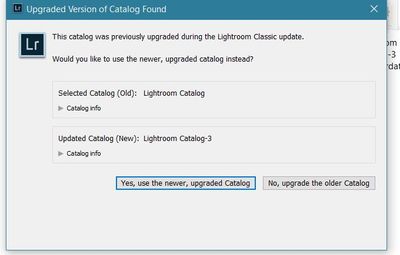2 things have to happen for an UPDATE to try and update an older catalog. Notice I used All Caps for UPDATE. The reason for that is an Update is a new Point release of the same major version of any piece of software you have installed. Like from verions 1 to version 1.1. In the case of LR Classic which is currently at version 9 an update would be from V9 to 9.1 and right now LR Classic is at version 9.2. It has had 2 point release since the Major UpGRADE from version 8.x to version 9.x
So back to the 2 reasons.
1) You did NOT do an Update. You did an Upgrade from an older version. Which IMO is a very hard thing to do at this point. Version 9 has been out for months. The initial release of version 9 was in November 2019. 9.1 was released in December and V9.2 was released in February, about 7 days ago.
2) The install of the point release update of LR Classic verion 9.1 to 9.2 somehow didn't see you had an Upgraded catalog and or it only saw an older catalog.
So in any event your original catalog is still someplace on your drive.
Not to Nit Pick but another reply said LR is installed in your pictures folder. That is completely incorrect.
LR Classic by default installs to the C drive on a Windows computer and into the "Program Files" folder and on a Mac to the Applications folder in the ROOT of the Macintosh HD (the Mac Hard Drive.
What gets placed in your Username Pictures folder (on either Windows or Mac OS X) by Default is your images, when imported from a memory card (they are copied into a subfolder of the Pictures folder) and the LR Classic Catalog file.
So someplace on your drive you have the catalog you are looking for that has a Reference to your images.
As for the actual image file they are also someplace on your drive. The first place to look is in your Username Pictures folder in subfolders under that folder.