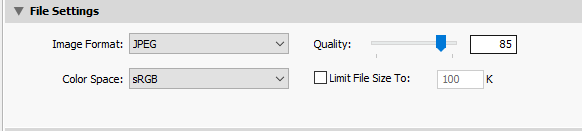- Home
- Lightroom Classic
- Discussions
- LR automatically creates and saves a TIFF version ...
- LR automatically creates and saves a TIFF version ...
Copy link to clipboard
Copied
Hi,
I hope someone can help me to fix this annoying "feature" which started to occur on my MacBookPro Retina (Sierra) this after the most recent update of Camera RAW, Photoshop CC and LR CC. It also seems the "Prepare the image for editing" procedure takes a very loooong time to perform - maybe because of the tiff-creation?
On my iMac still running the previous versions of the Adobe software this extra TIFF is NOT created and saved.
The preferences and settings are identical on both computers.
Anyone else?
 1 Correct answer
1 Correct answer
Doesn't happen to me. I suggest you reset your Lightroom preferences. That often fixes issues like this.
Copy link to clipboard
Copied
Please can someone help me understand. i am not a prof. When i do some editing in Adobe Ligtroom and need more edit in photoshop i right click on a photo and choose Edit in photoshop, after editing in photoshop too i try to save or export it as a TIFF file but when it saves i look at the photo the colors are complitly how to say flat no colors it looks terable, what shoud i do i to save it as a TIFF and to have a complitly edited nice color photo???? please please please
Copy link to clipboard
Copied
This has nothing to do with the topic of this thread. Can a moderator please branch this to a new thread?
What color space are you choosing when exporting?
And in what application are you viewing the exported image?
If it's an application without color management, and you are exporting in the Adobe RGB or ProPhoto color space, colors may display desaturated. Use sRGB instead.
-
- 1
- 2
Find more inspiration, events, and resources on the new Adobe Community
Explore Now