- Home
- Lightroom Classic
- Discussions
- Re: LR compatibility with Canon 5D Mark iv raw fil...
- Re: LR compatibility with Canon 5D Mark iv raw fil...
Copy link to clipboard
Copied
will LR be able to read the 5D Mark iv's camera raw file format? at least when it's putting out regular raw files. I know that an update to LR was necessary for reading the 80D file format
 1 Correct answer
1 Correct answer
will LR be able to read the 5D Mark iv's camera raw file format?
Soon after the camera is released, yes.
We'll have to wait for Adobe to issue an update.
A software update (Camera Raw, DNG converter and Lightroom) is required for every new camera model that comes onto the market. Adobe batches the updates then releases a software update including a few new camera models periodically. We never know which ones will be included in any given update but I assume the Mark IV will be a definite inclusion
...Copy link to clipboard
Copied
k.r.bjornsen@gmail.com wrote:
Are there any chance to get a link to this beta and participate in the testing?
Anyone speaking of a beta (prerelease) is either breaking his/her NDA or doesn't have any clue about a beta.
You'll just have to wait on an official release.
Copy link to clipboard
Copied
I find it really strange that Adobe as the worlds largest Photo edit companies don’t cooperate with one of the two camera giants, Canon, in a tight way. When Canon releases the 5D mark IV, Adobe seems not to know the specs of the RAW-files coming out from the new camera. They just tell us to be patient for up to 90 days for an update. I have just collected my new mark IV and was thrilled to use it in a wedding shoot tomorrow….. I don’t dare because it may take months before I can start edit the pictures.
Copy link to clipboard
Copied
k.r.bjornsen@gmail.com wrote:
I find it really strange that Adobe as the worlds largest Photo edit companies don’t cooperate with one of the two camera giants, Canon, in a tight way. When Canon releases the 5D mark IV, Adobe seems not to know the specs of the RAW-files coming out from the new camera. They just tell us to be patient for up to 90 days for an update. I have just collected my new mark IV and was thrilled to use it in a wedding shoot tomorrow….. I don’t dare because it may take months before I can start edit the pictures.
What isn't strange is your rant above has no basis in fact and is filled with assumptions. As someone who knows how this works (someone who's worked with Adobe including being a beta for 22 years; check my bio) let me explain the facts, they maybe you'll redirect your rant where it belongs.
Adobe doesn't get access to the proprietary raw before the cameras are release expect in very rare cases! They get the raw, they have to hack it to understand what's different from the last raw. They do not get such support elsewhere. They have to internally test the new build through Q&E. Then they have to create an installer. Then they have to provide this for outside testing to their beta group. Then after that is checked, they have to write up documentation and get the software out to you.
PLEASE tell us, which 3rd party raw converter, today, 9-9-16 supports this new Canon raw file. Did you go to every other 3rd party software company that should access this data and complain to them too?
You want to complain and rant? Talk in this case, to Canon. Convince them to provide the proprietary raw file prior to release. Convince them to just write the bloody TIFF/EP raw like the last. Then, you'll have access to that raw in everyone's product much sooner.
Want to use your shiny new Canon on your shoot and have access to your image data today, in lots and lots of products? Shoot JPEG. Yes, ridiculous but the point is, JPEG is a standard file format and the newest Canon raw, like all the last, are not.
Copy link to clipboard
Copied
PLEASE tell us, which 3rd party raw converter, today, 9-9-16 supports this new Canon raw file. Did you go to every other 3rd party software company that should access this data and complain to them too?
Actually, Kuuvik Capture supports it: http://www.laszlopusztai.net/2016/08/29/5d-mark-iv-file-support-added-to-kuuvik-capture/
And Capture One with a little bit of help from exiftool.
Copy link to clipboard
Copied
HansVanEijsden wrote:
And Capture One with a little bit of help from exiftool.
Does that mean pretending to get RAWs from a 5DM3 or 1DXsomething?
Copy link to clipboard
Copied
Does that mean pretending to get RAWs from a 5DM3 or 1DXsomething?
Exactly. Currently I'm on the road for some days and I don't have the exact steps with me, but as far as I can remember, something like this worked:
exiftool -model="Canon EOS-1D X Mark II" -canonmodelid="EOS-1D X MARK II" -preserve -overwrite_original IMAGEFILE.CR2
But remember, there are no camera profiles yet in C1, of course.
Copy link to clipboard
Copied
HansVanEijsden wrote:
Does that mean pretending to get RAWs from a 5DM3 or 1DXsomething?
Exactly. Currently I'm on the road for some days and I don't have the exact steps with me, but as far as I can remember, something like this worked:
exiftool -model="Canon EOS-1D X Mark II" -canonmodelid="EOS-1D X MARK II" -preserve -overwrite_original IMAGEFILE.CR2
But remember, there are no camera profiles yet in C1, of course.
That's what I always pretended. Differences in the RAW file formats between cameras in the same family are quite small. The difficulty for companies like Adobe are to make sure the results are correct and reproductible. That's why they are blocking new formats. They could also issue kind of a warning, but seeing how this discussion is evolving, someone would blame Adobe for the slightest flaw in the picture...
Copy link to clipboard
Copied
exiftool -model="Canon EOS-1D X Mark II" -canonmodelid="EOS-1D X MARK II" -preserve -overwrite_original IMAGEFILE.CR2
But remember, there are no camera profiles yet in C1, of course.
The same trick works in Lightroom by the way not just C1. It generally works but you might get incorrect color rendition as slight changes in the filter array are often made between camera models.
Copy link to clipboard
Copied
HansVanEijsden wrote:
PLEASE tell us, which 3rd party raw converter, today, 9-9-16 supports this new Canon raw file. Did you go to every other 3rd party software company that should access this data and complain to them too?
Actually, Kuuvik Capture supports it: http://www.laszlopusztai.net/2016/08/29/5d-mark-iv-file-support-added-to-kuuvik-capture/
And Capture One with a little bit of help from exiftool.
A little bit of help?
Copy link to clipboard
Copied
HansVanEijsden schreef:
PLEASE tell us, which 3rd party raw converter, today, 9-9-16 supports this new Canon raw file. Did you go to every other 3rd party software company that should access this data and complain to them too?
Actually, Kuuvik Capture supports it: http://www.laszlopusztai.net/2016/08/29/5d-mark-iv-file-support-added-to-kuuvik-capture/
And Capture One with a little bit of help from exiftool.
And also RawTherapee has (preliminary) support, for > 10 days already: https://discuss.pixls.us/t/preliminary-support-for-canon-5d-mark-iv/2153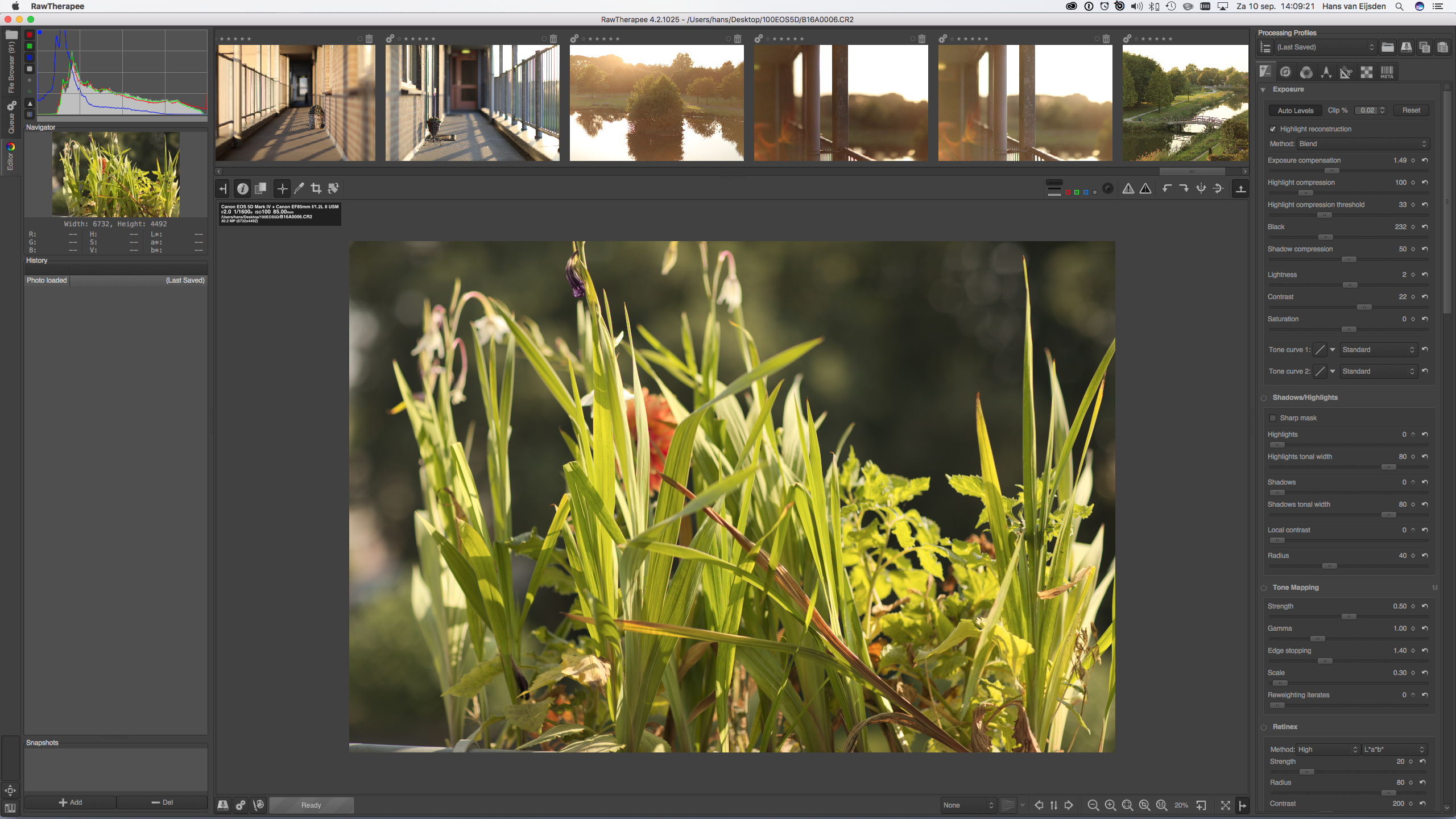
Copy link to clipboard
Copied
I'm sorry to set you up and make you angry. That was not my intention. I thank you for a good answer and to be honest you reveal information that was completely out of my mind. I really though that Canon had all possible incentives to spread their RAW specifications as early as possible, .....and that was the background for my assumptions. Please accept my apologies for that. My lesson learnt here is never to be first out buying new cameras again. I will have to stick with my two mark III cameras until a Lightroom update comes. As i been a loyal Lightroom user since version 1, I've become dependent on this. And I've many times downloaded the beta version of LR on Adobe Labs .....and that's why I assumed there would be a beta for the raw converter also.
Copy link to clipboard
Copied
k.r.bjornsen@gmail.com wrote:
I'm sorry to set you up and make you angry. That was not my intention.
You did neither. If being corrected implies the person correcting you is upset or angry, more speculation on your part.
I really though that Canon had all possible incentives to spread their RAW specifications as early as possible, .....and that was the background for my assumptions.
That historical hasn't been the case and it doesn't appear to be the case with this new camera. IF Canon had such incentives, they wouldn't produce a small change in each raw format or would make such changes available to companies like Adobe months before release. And if they did, Adobe would have the raw support much sooner. So again, the bad guys are not the companies trying to render the raw files, it's the folks making the raw files.
My lesson learnt here is never to be first out buying new cameras again. I will have to stick with my two mark III cameras until a Lightroom update comes.
There's Canon's awful software but why should you be forced, even for a day, let alone weeks, to use it? Again, if you're upset about this situation, tell Canon. They got your money and as a customer, you have every right to tell them to stop this nonsense. If ever photographer did this, and also made a stink about it publicly on forums like this, it might affect change. As I said earlier in respect to this complaint: you're either on the bus or you're not. You'll notice a number of posters here who are not on the bus and for whatever reason, justified this delay. I don't understand them at all.
Copy link to clipboard
Copied
k.r.bjornsen@gmail.com wrote:
I find it really strange that Adobe as the worlds largest Photo edit companies don’t cooperate with one of the two camera giants, Canon, in a tight way. When Canon releases the 5D mark IV, Adobe seems not to know the specs of the RAW-files coming out from the new camera.
Why not blaming Canon for not giving Adobe the correct information in time? Adobe does even not need to support the 5DM4. They could as well decide to support that camera only if Canon converts the proprietary RAW files to Adobe's DNG. Adobe does not do this, but I would not blame them if they would do that.
Lesson nr 1: Do not by any device, if it is not supported by your favorite tools. But you are free to change the tools...
Copy link to clipboard
Copied
thedigitaldog wrote:
Anyone speaking of a beta (prerelease) is either breaking his/her NDA or doesn't have any clue about a beta.
That's not correct. I have been invited to participate to some beta programs during my carer. It's either a closed group or a public beta. But I never had to sign an NDA. I had however to sign NDA's when I was participating in some very specific training programs, where I got presented source code snippets. As of a beta for ACR, there would be no need nor a reason to participate for me. I only know that there is a beta of ACR out, because I've seen DNG files of the 5DM4 and I've read about it.
I do not know about the Adobe policy for ACR, but I could imagine, that Adobe would be glad to find early adopters of the 5DM4 to test the software in numbers. Adobe themselves state that they are working on the software. There is no reason to keep the existance of a beta ACR version under NDA.
Copy link to clipboard
Copied
Feierwoon wrote:
thedigitaldog wrote:
Anyone speaking of a beta (prerelease) is either breaking his/her NDA or doesn't have any clue about a beta.
That's not correct. I have been invited to participate to some beta programs during my carer.
So you are or are not an Adobe beta? I'm not speaking of all beta programs, only Adobe's. I'm speaking as a 22 year Adobe beta tester.
Copy link to clipboard
Copied
I did participate in one or the other beta test.
Copy link to clipboard
Copied
Feierwoon wrote:
I did participate in one or the other beta test.
What beta would that be? Whatever it was, it wasn't one that had anything to do with ACR and it's abilities (or not) to work with this new Canon camera's raw. That much I know. I treat my NDA's kind of carefully and I know what ACR (the version you have and I have) can and cannot access. So again, whoever stated that a beta of ACR is around that can access this data is either breaking his/her NDA with Adobe or making stuff up. Enough said.
Copy link to clipboard
Copied
I never stated to be part of the current ACR beta test. I know that there is an ongoing beta test. That's enough for me. I'm not interested in betatesting ACR currently. If I would have an interest, I would ask Adobe. I they would have an interest to include me, they would do that at that moment.
Copy link to clipboard
Copied
Feierwoon wrote:
I never stated to be part of the current ACR beta test.
Yet didn't you write:
Feierwoon wrote: A beta build of Adobe Camera RAW exists, that reads 5DM4 RAW files, so it may be soon released if there are no major glitches.
As I pointed out, anyone here who makes such statements is breaking his/her NDA or doesn't know what he/she is talking about. Seems the latter.
Copy link to clipboard
Copied
I do not have a link, as I'm not participating in this beta program. I have no reason to participate.
Copy link to clipboard
Copied
Hi jeffreym,
Lightroom CC (2015.7) and Lightroom 6.7 are now available and it includes support for Canon EOS 5D Mark IV.
Please update Lightroom to latest version from Help>>Updates menu.
Release notes:-Lightroom CC 2015.7 now available
Regards,
Mohit
Copy link to clipboard
Copied
I just downloaded the new update and I'm getting errors in LightRoom, and Bridge. I wonder if the Dual Pixel RAW has some incompatibility issues?
Copy link to clipboard
Copied
The new updates came out today, Sep 21st, but they don't seem to work. I tried LightRoom, Bridge and DNG Converter. I'm getting "Unknown Errors" in all three. I wonder if the new update can't handle Dual Pixel RAW images?
Copy link to clipboard
Copied
The new updates came out today, Sep 21st, but they don't seem to work. I tried LightRoom, Bridge and DNG Converter. I'm getting "Unknown Errors" in all three. I wonder if the new update can't handle Dual Pixel RAW images?
I suggest starting a new thread on your issue. Upload a sample file to Dropbox (or similar) and include the sharing link in your post.
I tried this sample dual-pixel raw file and it imported into my CC 2015.7.
Copy link to clipboard
Copied
Someone at Adobe's Tech Support told me the new upgrade can't deal with
Dual Pixel RAW files. You must bring them up in Canon's Digital Photo
Professional 4 then save them as full resolution .tif files. Then once
that is finished you then bring them up in either LightRoom, DNG Converter,
or Bridge and then they can be converted to DNG files. I just wont shoot
with Dual Pixel RAW anymore.
On Wed, Sep 21, 2016 at 1:15 PM, johnrellis <forums_noreply@adobe.com>
Find more inspiration, events, and resources on the new Adobe Community
Explore Now


