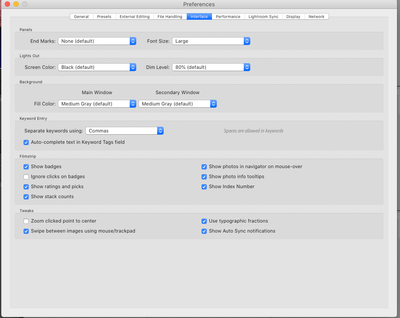- Home
- Lightroom Classic
- Discussions
- Betreff: LR dpi scaling - fonts/sliders too small
- Betreff: LR dpi scaling - fonts/sliders too small
LR dpi scaling - fonts/sliders too small
Copy link to clipboard
Copied
Hi all, so I just got a new screen. Coming from a 1920x1200, 24" to a 27" running at 2560x1440. I've found that everything is too small in windows, so I set scaling to 125%. Looks good. OK, so now my issue is LR. It's doesn't appear to be scaling. The interface and sliders are too small. I found a font setting, and medium is too small, while large it too big. Also, I found how to override high dpi settings and force LR to use the system setting. This actually looks pretty good, but then the fonts and sliders are blurry.
I found a post about editing the prefs file, but I seem to have lost it. Is it possible to edit the prefs file and make the fonts an in-between size? Smaller than large, but larger than medium?
Thanks!
Copy link to clipboard
Copied
HI, You can go into the LIghtroom Preferences, then under Interface, and unde the panels, select the large font size.
Copy link to clipboard
Copied
After all those years, with LR 13.3 around meanwhile, Lightroom is still nat able to scale to 125%. What a shame, as this is quite a common scaling factor that Windows is supporting for years now.
Copy link to clipboard
Copied
Copy link to clipboard
Copied
Found it and works good. Thank you!
Copy link to clipboard
Copied
Awesome! Enjoy!
Copy link to clipboard
Copied
Works very well for scaling: scale120, scale125, scale140.
Copy link to clipboard
Copied
Hve you done the recent updates to LR Classic? and for reference, what OS do you use.