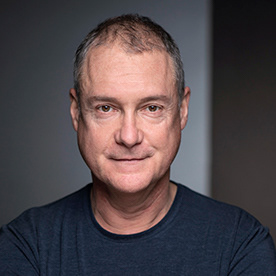- Home
- Lightroom Classic
- Discussions
- Re: LrC can't tether to Canon R5 or R3 camera
- Re: LrC can't tether to Canon R5 or R3 camera
Copy link to clipboard
Copied
LrC 14.3 doesn't find either of my cameras when attempting to tether.
Apple M3 Max with MacOS 15.3.1, LrC 14.3, Canon R5 Firmware 2.1.0.
Computer/cable/camera works for both cameras using the Canon EOS Utility 3.
I tried all of the ideas presented in the Adobe document https://helpx.adobe.com/lightroom-classic/kb/troubleshoot-tethered-capture-lightroom.html but that didn't help.
Another post sugested removing a Nikon Plugin, but I didn't have that plugin.
Seems to be a LrC problem. Would love to be able to tether directly to LrC instead of using EOS Utility.
Any other ideas?
 2 Correct answers
2 Correct answers
PROBLEM SOLVED!!! I saw a video where another person had problems if they had Canon apps installed. I tried deleting all my Canon apps (DPP4 & EOS Utility, etc.), restarted laptop, Reinstalled LrC, restarted laptop again, and now thethering in LrC works!! I hope that may help others with the same problem. Give it a try - you can always reinstall the Canon apps if it doesn't help.
SOLVED FOR MYSELF - Had same not-tethering issue with R3. I am also using a Macbook.
1. Open the EOS Utility 3 desktop app
2. Click 'Preferences' button
3. In the pop-up, select the dropdown option which starts with 'Basic Settings'
4. Select 'Linked Software', then 'Adobe Lightroom Classic.app'
5. Select 'Register' then 'Ok' in the 'Software Registration' pop-up (I didn't change any of the settings it gives after selecting 'Register')
5. Select 'Ok' in the 'Preferences' pop-up.
From there, I went to
...Copy link to clipboard
Copied
I just tested an R5 with Firmware Version 2..1.0 on a Mac M1 (macOS version 15.3.1) using Lightroom Classic 14.2 and the R5 connected in under 1 second after hitting the [OK] button.
The likeliest cause is mis-configured permissions for Lightroom Classic in the Mac OS.
Copy link to clipboard
Copied
Rikk,
any ideas on what permissions could be the problem?
thanks, Alan
Copy link to clipboard
Copied
Hi, hope someone will be able to help me with this issue:
Tethering does not work in lightroom 14.2 No connection with the camera.
My set-up:
Lightroom 14.2
Mac OS Sequoia 15.3
Canon EOS R5 firmware 2.1.0
MacBook Pro
Tether tool cables.
Tethering was working fine with Lightroom oldest versions 12.4. After version 12.4 tethering in Lightroom do not work anymore.
Now I’m shooting tether with Capture One and it work fine but as I’m use to Lightroom and I need to fix the issue.
Thank’s
Copy link to clipboard
Copied
Hey! @francisq17858918,
Thank you for sharing all your system details. It seems like you have the most current firmware and Lightroom Classic updates. The cables don't seem to be the issue. May that you try Step 8 in this article: https://adobe.ly/4hbHbo4
Also try rolling back to the previous version and let me know if that helps: https://adobe.ly/4hbHbV6
This will help us narrow down the cause of the issue.
^CM
Copy link to clipboard
Copied
Hello CMass. Thank's for your reply. I've already try reseting the preferences. The older version that works (12.4) is not avaliable anymore. Anyway you got to be able to shoot with the newest version.
Copy link to clipboard
Copied
PROBLEM SOLVED!!! I saw a video where another person had problems if they had Canon apps installed. I tried deleting all my Canon apps (DPP4 & EOS Utility, etc.), restarted laptop, Reinstalled LrC, restarted laptop again, and now thethering in LrC works!! I hope that may help others with the same problem. Give it a try - you can always reinstall the Canon apps if it doesn't help.
Copy link to clipboard
Copied
@defaultnxbaqtoqmuhl
It probably isn't necessary to uninstall the Canon Applications. Just make sure they don't automatically run at start-up or upon "detect camera connect".
Item (10) on the Adobe troubleshooting list: https://helpx.adobe.com/lightroom-classic/kb/troubleshoot-tethered-capture-lightroom.html
Copy link to clipboard
Copied
Thanks Rikk, but I tried that twice, with no change. For whatever reasons, both of my laptops needed removal of the Canon apps to allow LrC to tether. It also helped me eliminate workflow options that I kept trying (Raw conversion in DPP, then import TIFFs to LrC) so one less option to consider.🙂
Copy link to clipboard
Copied
Hi,
So I have been reading into this discussion and I have tried all suggestions (removing canon utility and erase classic preferences, re-install and re-boot), so far no luck. I did however downloaded the trial from capture one, and within a second I am able to thether. This problem is truley driving me nuts because I really just want to use Lightroom Classic to Tether.
What I am working with:
Canon R5 (updated to latest firmware)
Apple M2 Pro / 15.3.1
Any more tips to get this Adobe show on the road?
Simon
Copy link to clipboard
Copied
Same problems since I uploaded to R5. Everything upgrade. Its been a year and half at least with the R5. Sometimes it runs, sometines it doesnt. I´ve tried all options. It really piss me off. I dont know also how many times Lr suddenly restart and I mark the option to send an inform straight the to Adobe. Just from myself dont know how many of them they will have received. Its useless. Never ever Adobe contact me.
Looks that I will move to Capture One and see how I could manage to still use Lr catalogs where usually I renamed and put al my kew words....
Copy link to clipboard
Copied
Hi,
Months later and I’m still stuck paying extra for Capture One—which, to be fair, works flawlessly every time. But I’d really like to use Adobe’s services (for which I also pay, mind you).
What’s the solution here? I’ve already updated the firmware on my R5 to the latest version, updated my Mac, reset all the preferences both on the camera and in Lightroom, and I’m using a TetherTools cable. Still no luck.
Has anyone out there actually found the golden egg?
Thanks a bunch, Simon
Copy link to clipboard
Copied
Hi everyone,
And here I was complaining about Adobe and now I found the source of all problems! Yesterday I checked which permissions Capture One had to my mac book pro and compared those to LRC. Turns out I only had to grant LRC full access to my hard drive in the system settings. Hope this helps.
Copy link to clipboard
Copied
I have the same issue. The system I want it to run on (WINDOWS 11), does not work with the canon 5D but the laptop with WINDOWS 7 and LR 3.6 does work. this makes no sense. Adobe won't update the list either. It says the mnon. requirements are 3.6 for my camera to run tethered.
Copy link to clipboard
Copied
*min.
Copy link to clipboard
Copied
SOLVED FOR MYSELF - Had same not-tethering issue with R3. I am also using a Macbook.
1. Open the EOS Utility 3 desktop app
2. Click 'Preferences' button
3. In the pop-up, select the dropdown option which starts with 'Basic Settings'
4. Select 'Linked Software', then 'Adobe Lightroom Classic.app'
5. Select 'Register' then 'Ok' in the 'Software Registration' pop-up (I didn't change any of the settings it gives after selecting 'Register')
5. Select 'Ok' in the 'Preferences' pop-up.
From there, I went to LR and it started tethering right away. Hope this helps anyone else, cause nothing else I tried was working for me.
Find more inspiration, events, and resources on the new Adobe Community
Explore Now