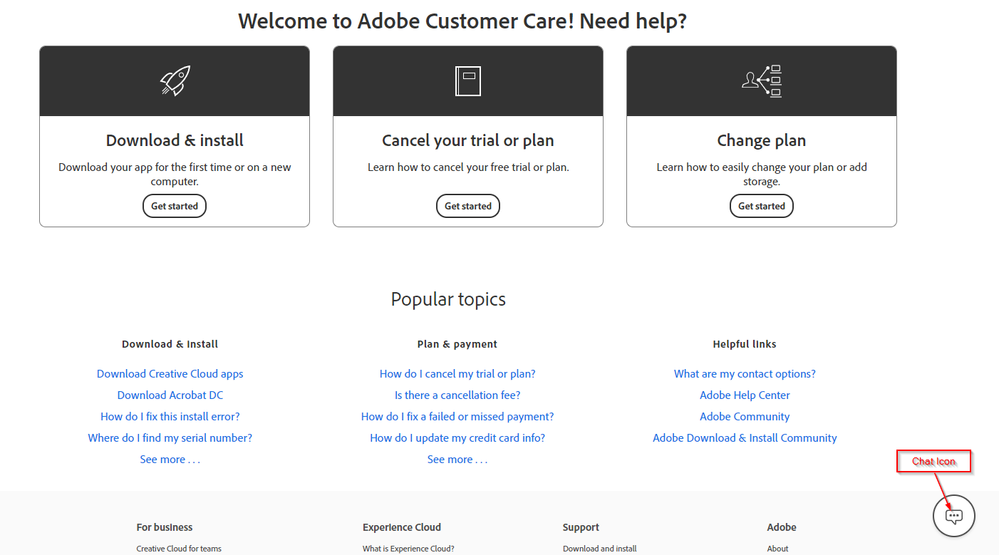Adobe Community
Adobe Community
- Home
- Lightroom Classic
- Discussions
- Re: LrC can't verify subscritpion status - and cut...
- Re: LrC can't verify subscritpion status - and cut...
LrC can't verify subscritpion status - and cuts me off :(
Copy link to clipboard
Copied
Three months after I paid for a year's subscription LrC showed info: "We can't verify your subscription status."
Then it displayed another info: "This is likely an issue at our end, but it could be that you are not connected to the internet."
My computer is connected to the internet all the time, everything works fine. So I waited for Adobe to correct the issue of their end. It has never happened and today seems that my subscription status still can't be verified so I'll be cut off from LrC which is the main tool in my work!
I'm currently working on photos from a few assignments, clients are waiting, so the situation is quite serious and stressful.
I'm using Windows 7 and Lightroom Classic CC 7.x/Lightroom 6.x.
Could somebody help me resolve that problem, please?
Copy link to clipboard
Copied
You should be able to contact Adobe via chat and resolve the situation. But here in this forum, there is nothing we can do to help you.
Also, your software shouldn't be required to verify your subscription status, other than once about every 30 days. Unless you log out of your software each time you finish using it (which you should not be doing).
Copy link to clipboard
Copied
Windows-7 is NOT supported for Lr-CLassic v11.2. And W-7 may have connection problems-
! Lightroom-CLASSIC System requirements
If you have a subscription to Creative Cloud Photography Plan- You should be upgrading your system OS and upgrading LrC to v11.2 (6.x is way way behind!)
Copy link to clipboard
Copied
I'm using Windows 7
So, Windows 7. Your TLS may be too old, and needs to be upgraded to v 1.2. Due to security concerns, the Adobe servers do not accept communications via older TLS. And you get no clear error message.
If you try to directly connect to an Adobe server, you will get an error stating unable.
see:
https://helpx.adobe.com/x-productkb/multi/eol-tls-support.html
Being as this is several months o;d, you should have run into it a lot earlier, so maybe this is your problem, maybe not. Easy enough to fix.
Copy link to clipboard
Copied
This could be an issue for some time now. The Creative Cloud software verifies the account status on Adobe servers once a day. If the account is in good standing (that is, payment is up-to-date) when the last verification happens, the software status refreshes to run for at least 99 days offline. So it could be that you've had this problem for awhile and now, it if finally biting you in the rear end.
https://helpx.adobe.com/creative-cloud/help/manage-apps-services-desktop.html
As others have said, you'll need to clear up proper communication to the CC verification which means, speaking with Adobe directly.