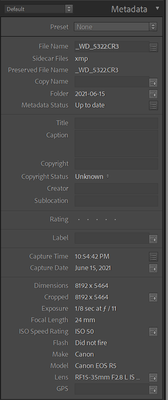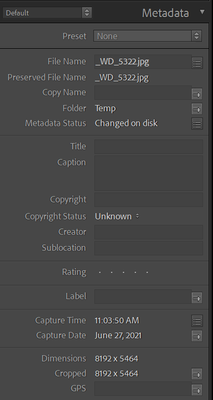- Home
- Lightroom Classic
- Discussions
- Re: LRC Changing Capture Date and Time
- Re: LRC Changing Capture Date and Time
LRC Changing Capture Date and Time
Copy link to clipboard
Copied
When I export a .TIF file and convert it to a .jpg file, LRC changes the Capture Date and Time to the Current Date and Time. This is totally new behavior and results in my edited files being separated from my .CR3 files as I sort by date.
Is this a known bug? Is there a work around for this?
A similar thing happens when I export to Photomatix and it re-imports into LRC. The Capture Date and Time are changed to the current Date and Time. This is brand new behavior, I believe as a result of version 10.3 coming out.
I am using Lightroom 10.3 and Windows 10.
Thank you in advance.
Willem deGroot
Copy link to clipboard
Copied
It sounds like your TIFF doesn't have a capture date actually stored in its metadata (in the field EXIF:DateTimeOriginal) -- in such cases, LR displays the file's date-modified (the last time any app or the operating system modified the file) in the Metadata panel as the photo's capture date. But it is totally inconsistent about what date it uses for other operations.
In Library, select the TIFF and do Metadata > Edit Capture Time. If the date/time displayed isn't correct, change it. Then click Change, whether or not the displayed date is correct. Now, the photo will its capture date stored in its metadata, and it should export with the correct capture date.
Copy link to clipboard
Copied
Clarification: If the date/time displayed isn't correct, change it. Then click Change, whether or not the displayed date originally displayed was correct.
Copy link to clipboard
Copied
Thank you for your reply. I'm not sure I have given enough background information on my problem.
I say this because I see that LRC will change the capture Date and Time to the current date and time even when I do a simple export of a .CR3 file to a .jpg file, i.e. a TIFF file isn't involved.
I have the same files on my laptop and I don't see this behavior at all. Furthermore, this is totally new behavior on my desktop computer.
It started when I returned home from a two week photography trip where I first uploaded my images to my laptop and then I exported them to a catalogue and imported the catalogue into my desktop computer.
Could there be a mismatch between the metadata in my laptop and the metadata in my desktop such that LRC is having a problem trying to match the two?
Another issue I am having which could be unrelated is that when I open Lightroom and select an image from the grid view my screen immediately goes grey and it takes around an hour or more for it to recover from being frozen.
Any help/suggestions would be most appreciated.
Willem
Copy link to clipboard
Copied
Another observation is that images that were directly imported from my CF Express card to my desktop computer do not have this problem of LRC changing the capture date and time to the current date and time. It is only the files that were imported into my laptop first that seem to have this problem.
Willem
Copy link to clipboard
Copied
The behavior I described occurs with any type of photo (raw, TIFF, JPEG) missing a metadata capture date. Detailed troubleshooting steps:
1. How are you determining the capture date of the exported photo? If you are using Windows File Explorer, which column or property field are you looking at in particular? If another app, what's its name and the label of the field you're looking at?
2. In your desktop LR, select one of the problem photos. In the Metadata panel, choose the EXIF tagset. Is there a line Date Time Original, as shown here:
3. If there isn't, then do Metadata > Edit Capture Time. If the date/time displayed isn't correct, change it. Then click Change, whether or not the displayed date originally displayed was correct. Now do an export again.
Copy link to clipboard
Copied
Earlier today I exported this .CR3 file to a .JPG file. Here is the metadata of the .CR3 file
Here is the metadata of the .JPG file:
Strangely, I just tried to repeat this exercise and now LRC doesn't change the date and time. Here is the new .JPG file starting from the exact same .CR3 file:
You can see that now the capture date is the same as the real capture date and time.
So as of right now, it looks like everything is working perfectly????
I have no idea what changed.
Willem
Copy link to clipboard
Copied
Those screen captures show the Default tagset of the Metadata panel, not the EXIF tagset as requested. So it's not possible to confirm whether LR thinks the .cr3 or the .jpg are missing the EXIF capture date. But if it's now working, no need to spend more time on this.
Find more inspiration, events, and resources on the new Adobe Community
Explore Now