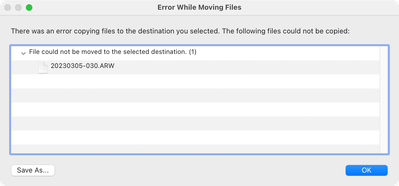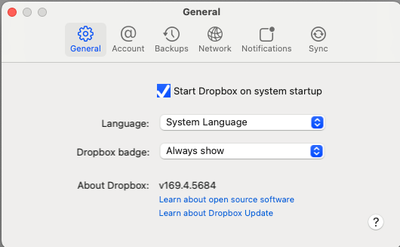- Home
- Lightroom Classic
- Discussions
- Re: LrC refuses to move files with certain extende...
- Re: LrC refuses to move files with certain extende...
LrC refuses to move files with certain extended attributes from local drive to network drive
Copy link to clipboard
Copied
Issue: LrC refuses to move files with certain extended attributes from local drive to network drive.
- Lightroom Classic Version Number: 12.2.1
- OS Version Number: macOS Ventura 13.2.1
- NAS (network drive) attached via SMB protocol
Steps to reproduce:
- Import image file into Dropbox-managed folder on local drive
- Move image file to folder on NAS.
Expected result: Image file is moved to folder on NAS
Actual result: Error message, see picture below.
First workaround:
- Move files within LrC to non-Dropbox-managed folder on local drive
- Remove extended attributes from files via Terminal command xattr -c *
- Move files within LrC to destination folder on NAS
Second workaround (my preference):
- Move image files to a non-Dropbox managed folder in Finder
- Remove all extended attributes from the image files with Terminal command xattr -c *
- Move image files to network folder via Finder
- LrC now reports image files as missing. Locate them.
Copy link to clipboard
Copied
I don't observe that bad behavior in my LR 12.2.1 / Mac OS 13. 2.1. Which precise version of Dropbox are you running? (Click the Dropbox icon in the top menu bar, Preferences > General.)
Copy link to clipboard
Copied
Here's my Dropbox version:
BTW, my Mac is a 1 month-old Mac Studio 2022, M1 Max processor.
Copy link to clipboard
Copied
That's the same older version of Dropbox I'm running (I've been procrastinating at updating to the new revamped Mac Dropbox, which makes lots of changes).
There must be some difference between our two systems accounting for the difference in behavior. Unless Adobe is able to reproduce a reported problem easily, they generally ignore it.
Has your LR been granted Full Disk Access (not Files and Folders permission) as described here?
Copy link to clipboard
Copied
I just granted LrC full disk access, the problem persists.
Concerning Dropbox, according to everything I can find, I have the latest version. A few weeks ago the Dropbox app asked me if I would agree to moving the Dropbox location to ~/Library/Cloudstorage/Dropbox. I consented and files were moved and in Finder a Dropbox Volume is now shown in the sidebar. Maybe you didn't do that last step? Otherwise I don't understand what you meant by procrastinating at an update.
Copy link to clipboard
Copied
OK, it seems we're running the same version of Dropbox, so that probably doesn't account for the misbehavior you're seeing.
* * *
Gory details: Supposedly the move of the Dropbox folder to ~/Library/Cloudstorage was required by Apple. I've been anticipating a bunch of annoying issues as I update scripts and what not when my Dropbox folder gets moved, which is why I've procrastinated updating.
My Dropbox is telling me to "Update Dropbox":
but it shows the same version number as yours:
Reading "Learn about Dropbox Update", it seems that the Dropbox application automatically updates itself and you can't stop it, which is why we have the same version number. So the "Update Dropbox" message above apparently triggers the move of the Dropbox folder, not an update of the application. Or at least that's my best guess.
Copy link to clipboard
Copied
That's my assessment too, and I have done the Update as per your screenshot. And this may well have caused the issue I have described here.
Copy link to clipboard
Copied
Not a heavy dropbox user, I just use it foe sharing, not for storing photos in use. Also, always thought Dropbox cause (eventually) issues like other cloud shares when photos imported into LrC uses photos at Dropbox.
At any rate. does that info in the Dropbox update take you to this article?
https://help.dropbox.com/installs/macos-support-for-expected-changes
Copy link to clipboard
Copied
If I remember correctly (it's been some time since I did the Dropbox update), the article was much shorter and specifically addressed the update. Can't remember having seen most of the issues of the article you refer to.
Copy link to clipboard
Copied
I always EXPORT directly to Dropbox folder or often to a folder and moving the folder to dropbox. No issues. Forgot: I also remove camera metadata for export.
Get ready! An upgraded Adobe Community experience is coming in January.
Learn more