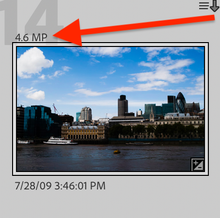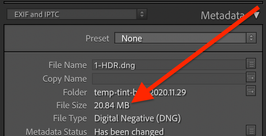- Home
- Lightroom Classic
- Discussions
- LrC showing incorrect file sizes
- LrC showing incorrect file sizes
Copy link to clipboard
Copied
LrC is showing incorrect file sizes for thousands of my pictures. It is typically displaying a file size of 8.2 to 8.5Mb per picture, however if you view the file in finder they are only 2 to 3 Mb. I am using version 10.1 on iMac using Big Sur (don't get me started on that). Thanks for any assistance.
 1 Correct answer
1 Correct answer
[This post contains formatting and embedded images that don't appear in email. View the post in your Web browser.]
Are you viewing megapixels displayed above thumbnails in Grid view:
or megabytes displayed in the Metadata panel:
If the megabytes shown in the Metadata panel doesn't match megabytes shown in Finder, please post screenshots of both showing the mismatch.
[Use the blue reply button under the first post to ensure replies sort properly.]
Copy link to clipboard
Copied
Check the File Size with the Mac Finder program. I bet it is showing the same exact size and or something Very Close To that Exact Size
Just because Some, Most, every other image file on your system is showing a size of between 8.2 > 8.5 doesn't mean EVERY image file is that same size.
And actually LrC is only displaying what the OS is telling it. LrC is reading the File Size the OS has Recored for that file.
Copy link to clipboard
Copied
[This post contains formatting and embedded images that don't appear in email. View the post in your Web browser.]
Are you viewing megapixels displayed above thumbnails in Grid view:
or megabytes displayed in the Metadata panel:
If the megabytes shown in the Metadata panel doesn't match megabytes shown in Finder, please post screenshots of both showing the mismatch.
[Use the blue reply button under the first post to ensure replies sort properly.]
Copy link to clipboard
Copied
D'Oh!!
Sorry, you have hit the nail on the head, I feel such a twit.
Thanks for the very prompt assistance. I now need to change my name to preserve waht little pride I have left.
Copy link to clipboard
Copied
It's a common-enough mistake, especially since the font size of the labels "MP" and "MB" are so small.
[Use the blue reply button under the first post to ensure replies sort properly.]
Find more inspiration, events, and resources on the new Adobe Community
Explore Now