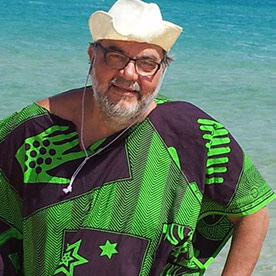- Home
- Lightroom Classic
- Discussions
- Re: LRC Slideshow Fit to Music not working
- Re: LRC Slideshow Fit to Music not working
LRC Slideshow Fit to Music not working
Copy link to clipboard
Copied
I am trying to make a slide show in LRC. In fact I am trying to reprodice a show I made a couple months ago with slightly edited images. But now when I use the "fit to music" button I get the message "Slides will not fit the music. Please use fewer photos. " That seemed odd, so I selected only 4 slides with six minutes of music. I get the same message. What is the problem?
Copy link to clipboard
Copied
I also see weird stuff occasionally. I just added 4.35min music track to 8 images in a SS and it wanted to automatically time each image to 138 seconds- clearly wrong. I suggest it might be unreasonaable to expect 4 slides in 6 minutes = 90seconds/image. (There may be limits applied that I am unaware of.)
My suggestion is to work 'backwards'-
1) Note the number of images in the SS,
2) Note the seconds you want each image on screen,
3) then find music to match that length of time. eg 50 images, 7 seconds/image = 350seconds = 5.8 minutes of music.
If your music track is not of a suitable length- edit your 'music' (Shorten, add exrtra, etc) in a sound editor. (eg. the Audacity App.)
Copy link to clipboard
Copied
I get that you want me to work backwords. But this is the same number of images and the same music that worked two months ago. Why doesn't it work now?
Copy link to clipboard
Copied
Let me clarify, the original slideshow was 64 images and roughly 6.5 minutes of music. Worked fine two months ago and now I get this error. Very frustrating.
Copy link to clipboard
Copied
What is the problem? Honestly I don't know.
I can only suggest-
Create a new Collection of the 64 images and reset all the SS options- including re-selecting the audio track.
Or- Reset the Lr-Classic Preferences- Often fixes unexplained glitches in the app. PREFERENCES RESET (Lr Queen)
Copy link to clipboard
Copied
Thank you for the tip. But sorry to say it did not work. I'll keep working on it.
David
Copy link to clipboard
Copied
Hi - I have been having problems getting the music to fit with the slideshow properly - it has been starting again during the show at random intervals or not recognising the correct lenght of the track. Tried resetting the preferences files but that didnt work. Finally I went onto preferences and turned off the graphics card, removed the video cach limit, purged the chaes and turned off the render previews in parallell. Then restarted LR. Since then the videos seem to be rendering faster and I have had only one failure out of 6 slideshows. The one failure I purged the caches again and restarted lightroom and it rendered OK at the second attempt. Fingers crossed!!
[moved from bugs to discussions according to the community rules - Mod.]
Copy link to clipboard
Copied
(release 14.1.1) For about a month I have had a problem with the music in the presentation: I choose the mp3 file and choose the length of the slides and fades, then export the video, but I find that after about a minute of playback the music stops and starts again from the beginning. Then everything continues normally. The problem returns the same with different slideshows and with different music tracks. This is an example: https://youtu.be/PY3msvlLh4s
[moved from bugs to discussions according to the community rules - Mod.]
Find more inspiration, events, and resources on the new Adobe Community
Explore Now