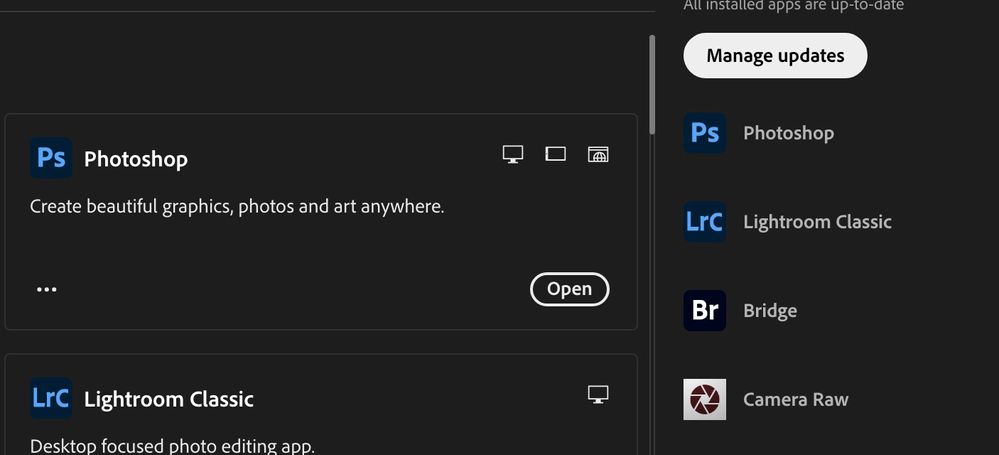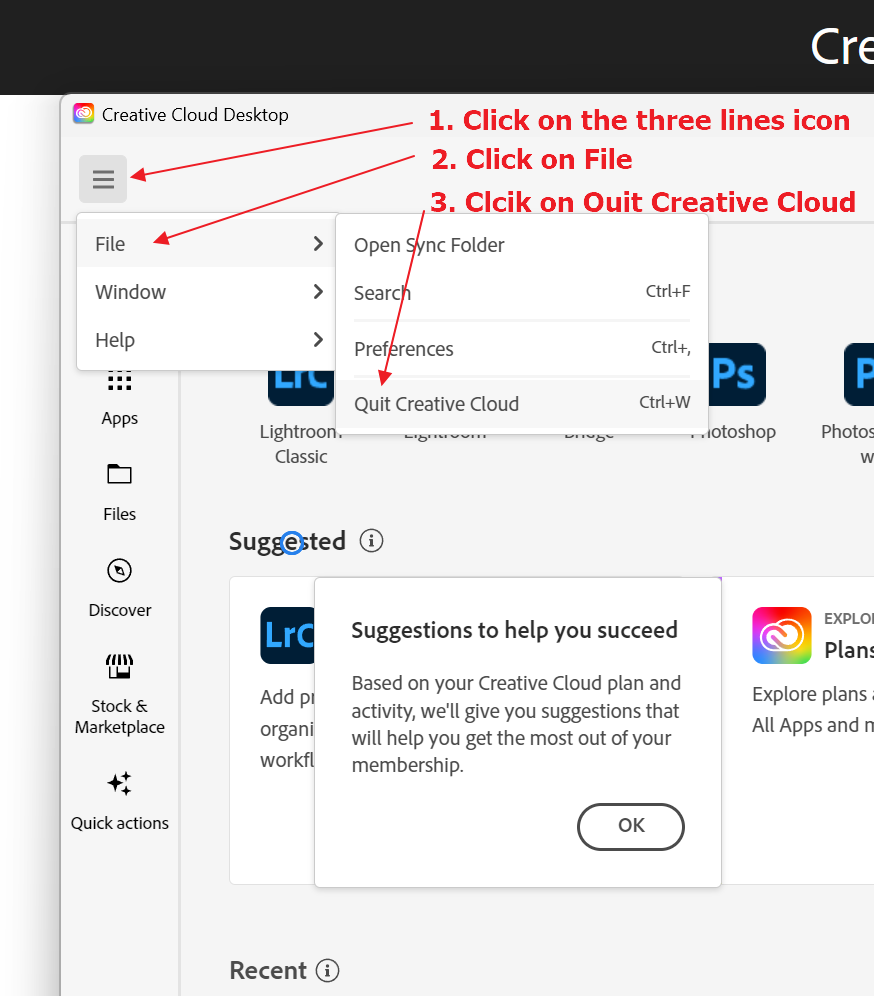Adobe Community
Adobe Community
- Home
- Lightroom Classic
- Discussions
- Re: It looks like Adobe is deprecating Lightroom C...
- Re: It looks like Adobe is deprecating Lightroom C...
Copy link to clipboard
Copied
It looks like Adobe is further deprecating Lightroom Classic. In the Creative Cloud app, in order to look for LIghtroom Classic updates, I have to go down to the bottom section to the "More Apps" category to find it. And it does not list that there is an update available unless I hover on the strange icon in the top right of the box.Apparantly it is not considered "Essential in your plan" where the "important" apps are listed..
Lightroom Classic is listed in the Installed Apps tab on the right, but way down the list that appears not to be sorted in any particular order other than importance to Adobe.
What gives? Is it time to look for an alternative to Lightroom Classic? I know they want to move everyone to the cloud, but I strongly do not want to.
 1 Correct answer
1 Correct answer
@wanderer Thanks for your feedback. Do you have All Apps plan? Can you please refresh your Creative Cloud app, Lightroom Classic should be at right order in"Essential in your plan" section.
Copy link to clipboard
Copied
Gloom and Doom!!
LrC is second on the lists for me. I guess they are going to deprecate Camera Raw and Bridge before LrC as they are further down the list.
Copy link to clipboard
Copied
The day they end Classic and shift solely to cloud I will orchestrate their end if i takes me an eternity.
Copy link to clipboard
Copied
Every year somebody comes up with a reason to say Lightroom Classic is deprecated…
…and every year Adobe keeps Lightroom Classic at feature parity (e.g., AI Denoise, advanced masks, Lens Blur…) with both Camera Raw and cloud Lightroom.
In today’s Lightroom Classic 13.2 update, they added more new features such as additional filtering options, and they improved memory management. They probably wouldn’t continue to pay people to add features and fix bugs if they were about to kill the application.
Adobe is probably hoping to consolidate everything into the cloud version some day, but I will only believe Lightroom Classic is deprecated when Camera Raw and cloud/mobile Lightroom get major new features that are not also in Lightroom Classic. Compared to that (actual functionality), I don’t think its listing in the Creative Cloud app is a significant enough indicator of its status.
Copy link to clipboard
Copied
@wanderer Thanks for your feedback. Do you have All Apps plan? Can you please refresh your Creative Cloud app, Lightroom Classic should be at right order in"Essential in your plan" section.
Copy link to clipboard
Copied
Thanks for the help, but there is no operation in the Creative Cloud app that I can find that is called "Refresh". And if there was, how would I know I had to do it? I manually did a check for updates, and now Lightroom Classic is in the Essential section, but on mine it is the 16th entry in the All Apps group, behind 12 things I don't care about and will never use. If I select Photo it is the 4th item, behind an ad for Photoshop.
The behavior of the Creative Cloud app was very confusing and misleading before I somehow inadvertently "refreshed" it. I minimize my use of this app. Normally, when I start it, it may come up in some random state that seems useless to me, most likely trying to sell me on using a new Adobe tool. I click Apps in the left column. It comes up, I guess, on All Apps. I scan for the 2 programs I really care about. In my case yesterday, LIghtroom Classic was essentially "gone" - moved down to, basically, the Other list. And even there it did not give me correct information. My reaction was "Oh, no. It is going away!"
But glad to hear there is no current plan to deprecate Lightroom Classic.
Copy link to clipboard
Copied
Thanks for the help, but there is no operation in the Creative Cloud app that I can find that is called "Refresh".
By @wanderer
In my previous reply, I noted that I also noticed this bad behavior. And I stated that signing out then signing back in caused the behavior to get corrected. (please remember while this is a diagnostic and sometimes fix process, signing out then signing in, it will deactivate your apps upon sign out, then activate your apps upon sign in.)
So, in the Adobe Creative Cloud Desktop App, sign out, then sign back in.
P.S. I did post a Bug report in the Creative Cloud Desktop community, that is seeing some interaction with Adobe.
Also, see:
https://helpx.adobe.com/creative-cloud/kb/creative-cloud-connection-faq.html
I do not know, if you follow the (somewhat poor) directions in that link to quit the Creative Cloud, and then you start the creative cloud will accomplish the same?
I do not have a MAC, so I can only paste in a Windows example, as follows:
ahh, in that link is this statement:
Note:
Relaunching the Creative Cloud desktop app refreshes the list of available updates and installed applications.
Copy link to clipboard
Copied
Yes I see this has been resolved. But to add my two cents, and an observation.
1. Yes, upon first opening the Adobe Creative Cloud Desktop App (ACCDA) this morning, I noticed the above behavior. One thing to note is I do not remember an update to the ACCDA. The ACCDA looked very different today. And yes after accomplishing the various updates (PS, then Lr, then LrC, naturally ACR occurred along with PS) nothing changed in terms of Essential Apps.
2. If I search in the ACCDA on Essential Apps, very few show up. LrC was not one of them
3. Signed out of ACCDA, signed back in, and then the ACCDA did show LrC as an essential App. (and a few more). Interestingly If I now search on Essential Apps, fewer show up, Probably just listing those in my plan that I have not bothered installing.
I would say that a minor bug exists in ACCDA.
I went ahead and posted: https://community.adobe.com/t5/creative-cloud-desktop-bugs/essential-apps-incomplete-before-signing-...