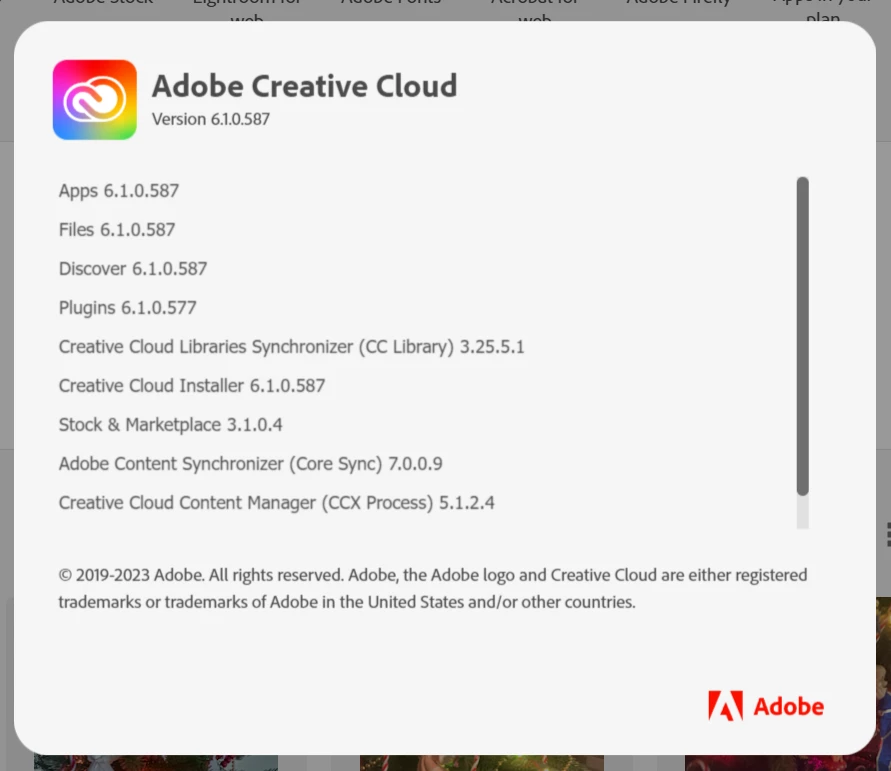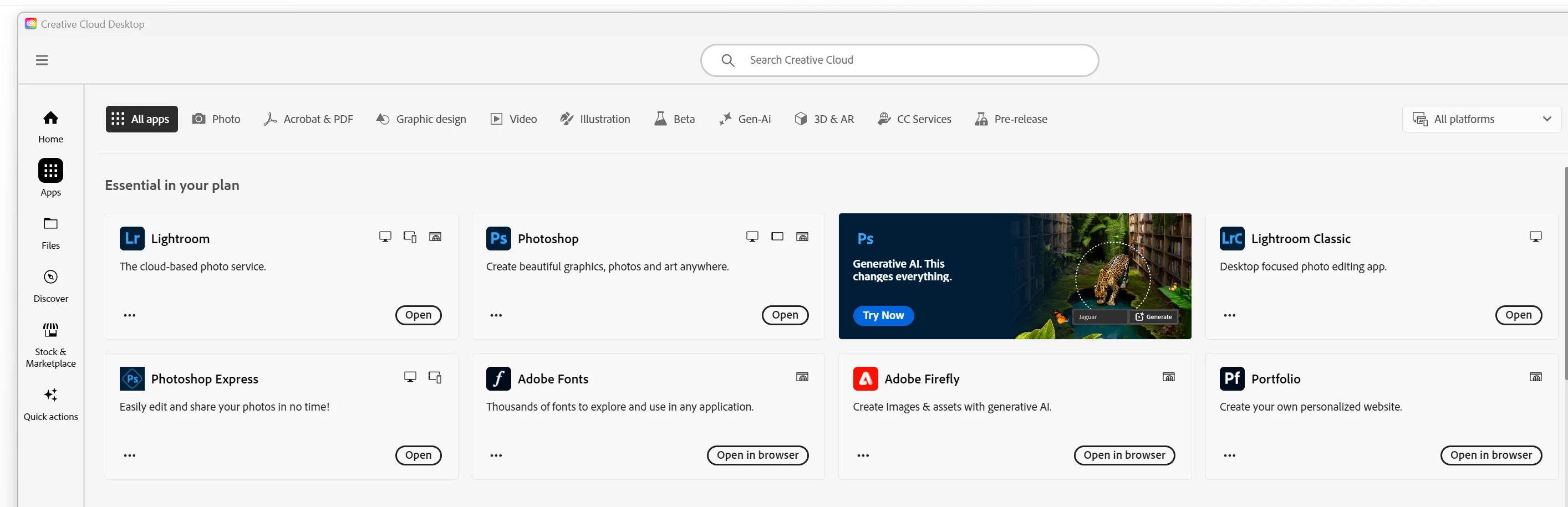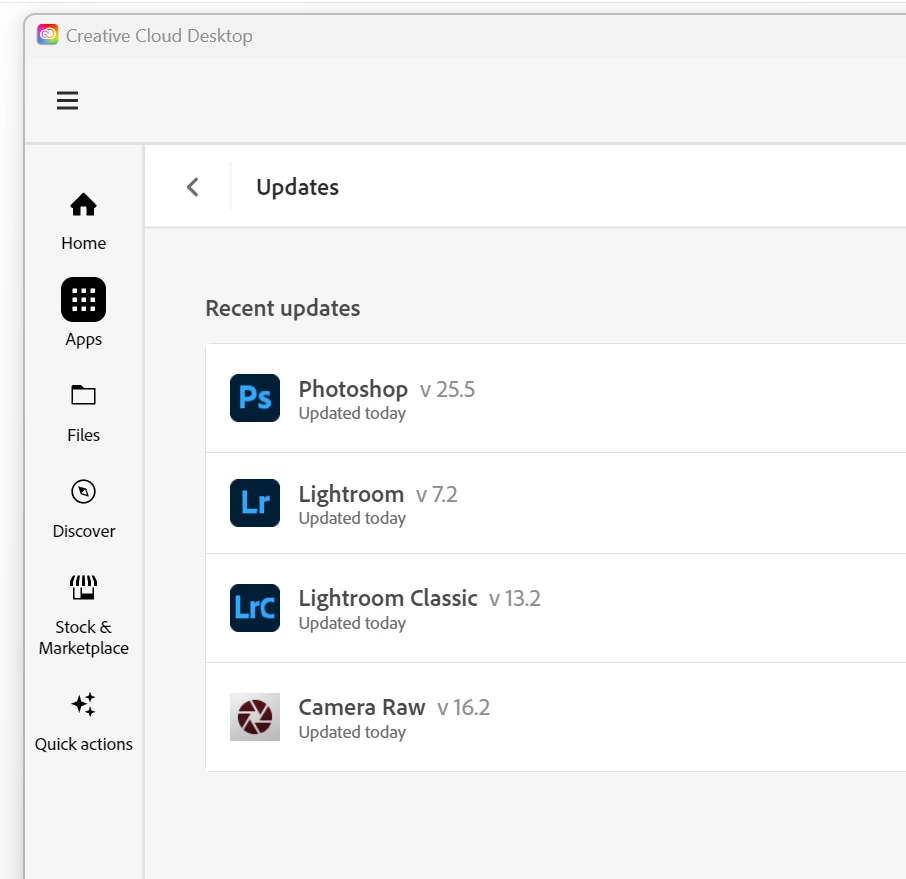Essential Apps incomplete before signing out/ singing in ACCDA
Upon first opening the Adobe Creative Cloud Desktop App (ACCDA) this morning, I noticed the ACCDA looked and felt very different. I do not remember an update occurring, that could be of course an oversite. But the issue is that a section called Essential Apps showed up, and it was missing several Apps, the big one being LrC (Photography Plan). And yes, after accomplishing the various updates (PS, then Lr, then LrC, naturally ACR occurred along with PS) nothing changed in terms of Essential Apps.
If I search in the ACCDA on Essential Apps, very few show up. LrC was not one of them
I igned out of ACCDA, signed back in, and then the ACCDA did show LrC as an essential App. (and a few more). Interestingly If I now search on Essential Apps, fewer show up, probably just listing those in my plan that I have not bothered installing.
This behavoir is going to irritate many LrC users. It has caused a Discussion (ref 1)
I would say that a minor bug exists in ACCDA.
Oh, some reference material/info
Lightroom Classic version: 13.2
License: Creative Cloud
Language setting: en
Operating system: Windows 11 - Home Premium Edition
Version: 11.0.22631