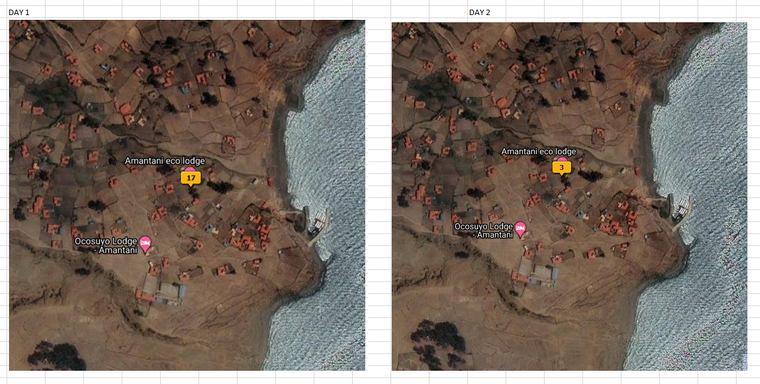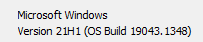- Home
- Lightroom Classic
- Discussions
- Re: Map Module not displaying pinned photos
- Re: Map Module not displaying pinned photos
Map Module not displaying pinned photos
Copy link to clipboard
Copied
My Show Folders in Subfolders is turned on. At first I thought that might be the problem because it wasn't. Turning it on didn't help.
I'm manually dragging photos onto the map. I map the photos in one folder (I file by day) and when I go to another folder and open the map for the SAME LOCATION none of the photos I previously pinned to that location show up.
Here's an example where for Day 1 I mapped 17 photos for one location. Then I go to Day 2 and open the map and none of those from Day 1 are showing up. I drag 3 of them onto that same location and it displays the total number there as being 3.
I believe this is a BUG!
It makes manually positioning images at the same locations extremely difficult because unless one is at exactly the same zoom setting on the map, positioning new photos at the same location is inaccurate ...particularly when the location has no visible name or icon to use as the anchor point.
I tried calling Support but as usual the call gets cut off, especially when the person that connected sounds bewildered about the problem. I'm on another 33 minute 'wait' again.
Please get back to me with a solution for this. Right now I'm at a standstill because of it.
Copy link to clipboard
Copied
LrC version?
Windows OS ? and version?
Copy link to clipboard
Copied
I thought that was part of the question submission ...at the bottom? Anyway W10 latest build and LR 11.0.1
Thx
Copy link to clipboard
Copied
The bottom tells us Windows, for all we know it could be Windows 7 Also, at the time, nothing was shown at the bottom, probably a glitch in the Community pages that day.
Now, the word "latest" means absolutely nothing in the community. It is a word that is not trusted. So what is Windows 10 latest build actually mean on your rig? Need numbers not words like latest, up to date, current, etc.
Copy link to clipboard
Copied
Thanks for replying. Didn't realize the exact version info was required:
Hope that is more informative.
Copy link to clipboard
Copied
odds are that your choice of which folder or collection to show on the map is set to different locations when you see different places on the map. Set what will be mapped to "all photos" (Bottom of the screen above the filmstrip) and see if that does the trick.
Copy link to clipboard
Copied
Thanks for replying. The thread is from 2021 so a lot of water under the bridge and about 200,000 addt'l photos into my catalog since then. 🙂 It's been working correctly since the first LrC update following me reporting the problem, and also since then the telephone support Adobe provides, has steadily improved. The latest updates incorporated into 15.0 are amazing.
Get ready! An upgraded Adobe Community experience is coming in January.
Learn more