- Home
- Lightroom Classic
- Discussions
- Re: Map Module Not Working in Lightroom Classic CC
- Re: Map Module Not Working in Lightroom Classic CC
Copy link to clipboard
Copied
I just let Creative Cloud update Lightroom Classic to 7.4. Otherwise things work, but as soon as I got the Map module I get "Oops! Something went wrong. This page didn't load Google Maps correctly. See the JavaScript console for technical details."
The Internet seems to say this is typically seen when the application has the wrong Google maps API key -- is this something that needs to be set by Lightroom users? How do I see the Lightroom JavaScript console?
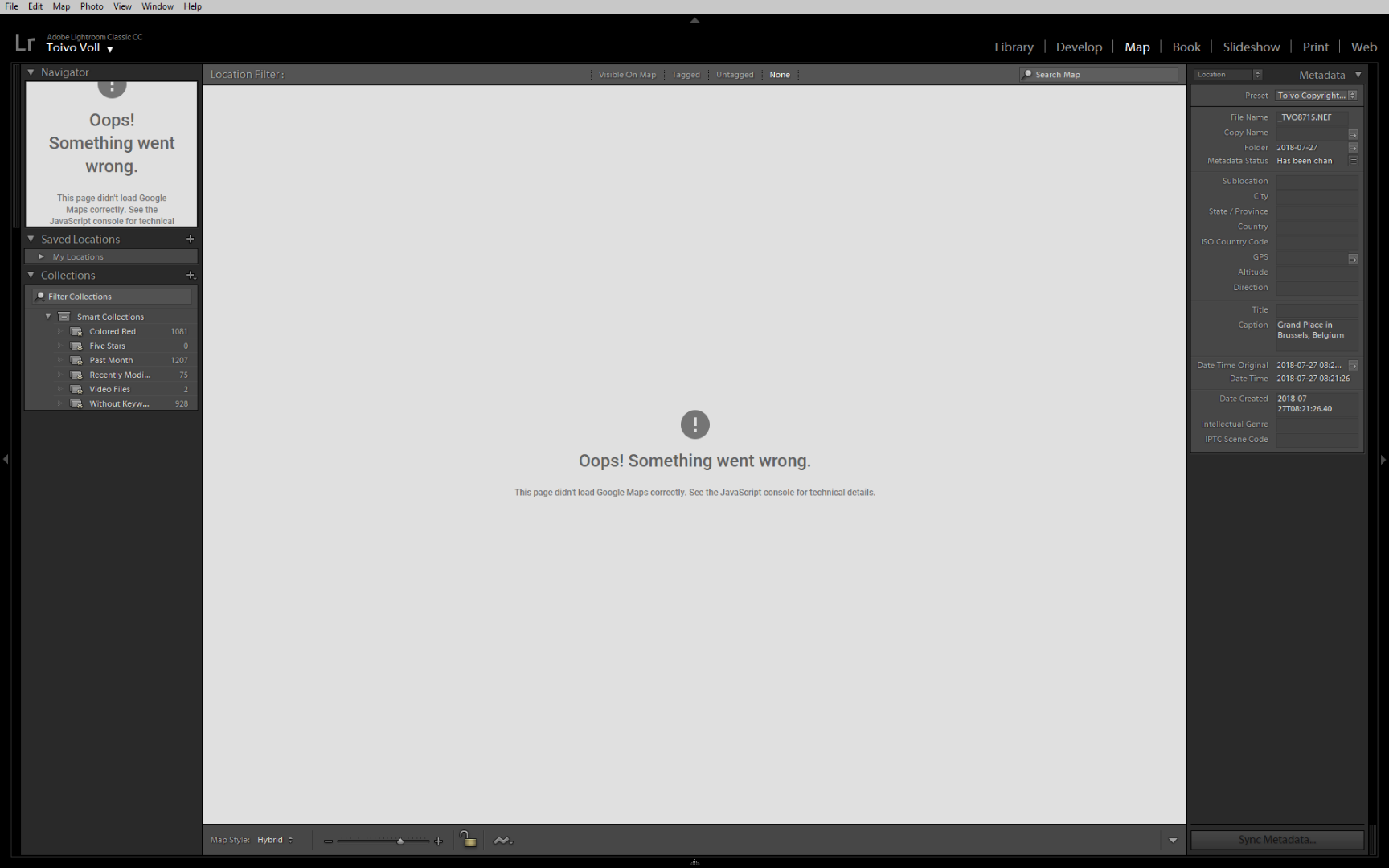
 1 Correct answer
1 Correct answer
The map is back. You may need to re-start Lightroom and / or re-boot your computer.
Copy link to clipboard
Copied
Yes, Google seems to have changed something. Hopefully it's just a temporary glitch, otherwise Adobe may have to bring out an update before it works again.
Copy link to clipboard
Copied
Same here.
Debugging look like that Adobe miss up the renew of your internal (!!!) Google Maps user key.
Copy link to clipboard
Copied
The map is back. You may need to re-start Lightroom and / or re-boot your computer.
Copy link to clipboard
Copied
I have the same problem with 6.14 as of the last two days ![]()
Copy link to clipboard
Copied
Copy link to clipboard
Copied
thank you John but that is not the error message I am getting but the same as per Shadowfantasy
Copy link to clipboard
Copied
Not sure if the error message wording matters (I could be wrong).
But Adobe has made clear that, as of 30 Nov 2018, the Map view no longer works in any version of Lightroom other than Classic CC 8.0.
Copy link to clipboard
Copied
Thank You guess its time to look for an alternative ![]()
Copy link to clipboard
Copied
This has all been an annoying First Day of December gift from Adobe and Google. Seeing a big white box in the Maps tab makes the geotag part of my photo catalog pretty worthless.
Copy link to clipboard
Copied
Which version of Lightroom are you running?
Copy link to clipboard
Copied
Got to agree Larry I purchased LR in november 2016 with no mention of support ever ending and now this. Like you say the whole catalogue is basically useless now ![]()
Copy link to clipboard
Copied
Joey_au wrote
Like you say the whole catalogue is basically useless now
The WHOLE catalog is useless?
Copy link to clipboard
Copied
I to have same problem in LR 6.14. Call me cynical but similar problem of none working map module in photoshop elements 14 some time ago. Adobe blame Google, this time java. The real reason is Adobe find a way of shutting down this Web based facility so you are coerced into taking up an annual payment product. My google map interface provided by Synology in photostation6 works just fine as does google earth. If I am wrong let Adobe go on the record to deny this.
Copy link to clipboard
Copied
Best I can tell Google has upped (by around 1400% ????) the costs of hooking into their maps, and a lot of program apps are switching to Here, Mapbox, and other map services which don't charge as much, but which probably aren't as good. You would think, however, that Adobe would at least set us up with a low resolution map or something before just disconnecting from Google. [Sorry, I'm being nontechnical about this.]
The Maps part of the Lightroom catalog is an important part of the photo database and a solution of 'hand typing' in map coordinates is a pretty poor response out of Adobe..... And frankly I use Google less and less these days. A google search for anything generally just brings up several pages of links to someone trying to sell me whatever I am searching for. (Facebook, the same way...)
Copy link to clipboard
Copied
Does not work in 12.1 of the subscription paid version either
Copy link to clipboard
Copied
In general, the Map module does work on LR 12.1, though there are some reports of problems with it (and fixes for many of them). You've posted in a four-year-old thread -- I recommend you start a new thread and include both a detailed description of the symptoms and the output of the menu command Help > System Info.
Copy link to clipboard
Copied
The map module in Adobe Lightroom Classic v12.3 will not load Google Maps correctly. Error message: "See the JavaScript console for technical details."
Copy link to clipboard
Copied
@Jan Ole T start a new thread
Copy link to clipboard
Copied
I got the same problem yesterday December, 6. And contrary to what is mentioned at the beginning it is not solved! If it is only a CS6 problem, I believe this is a way Adobe has found to force their users to subscribe annually, something I don’t want to do.
The excellent free software GeoSetter, which is way more powerful than the map module of Lightroon also has a problem with Google Maps, but at least you can still see something, not a grey page like in Lightroom CS6.
So the question is: when Adobe plans to fix this issue?
Copy link to clipboard
Copied
Geosetter is truly awful, one of the worst designed and unusable interfaces I've come across. Nikon's ViewNX used to be good for geotagging, but the latest version (the only one that now also works) is awful as well.
I have CC2015 with perfectly good license - Adobe can shove it if they think I'm going to spend a fortune on the annual license to get the map feature back.
Copy link to clipboard
Copied
I've migrated over to corel after shot pro and paintshop 2019 geotags work ![]() on going support and no monthly sub. Guess if I wanted to make monthly payments I would go to a bank.
on going support and no monthly sub. Guess if I wanted to make monthly payments I would go to a bank. ![]()
Copy link to clipboard
Copied
Yup this has happened with many software and websites recently that are using Google Maps. It is a simple fix for web developers, but it seems Adobe may be a whole lot slower at fixing this issue.
Does adobe have a tech support email address or something we can all email to let them know this has broken?
Damn google for changing their ways!
Anyone know if we can change the basemap we use (Bing or something instead)??
EDIT: It seems Map is no longer supported. This was a main reason why I purchased lightroom, I feel I am entitled to a refund from Adobe now they have taken the software function away from me! Very angry!
Copy link to clipboard
Copied
Adobe have no intention of fixing it, even though there obviously is a fix as the latest version's map module works fine - I would wager these version access the map identically, and if not, a simple update to a DLL would fix it. Instead og honouring paid licenses, they're using it as an opportunity to force people into their subscription model.
Here's the link to the Adobe statement on the topic:
Copy link to clipboard
Copied
Adobe, now that I know you're willing not merely to abandon standalone users, but to cripple the application, I feel less and LESS interested in your product.
-unwilling to bend over.
-
- 1
- 2
Find more inspiration, events, and resources on the new Adobe Community
Explore Now

