- Home
- Lightroom Classic
- Discussions
- Map Module Not Working in Lightroom Classic CC
- Map Module Not Working in Lightroom Classic CC
Copy link to clipboard
Copied
I just let Creative Cloud update Lightroom Classic to 7.4. Otherwise things work, but as soon as I got the Map module I get "Oops! Something went wrong. This page didn't load Google Maps correctly. See the JavaScript console for technical details."
The Internet seems to say this is typically seen when the application has the wrong Google maps API key -- is this something that needs to be set by Lightroom users? How do I see the Lightroom JavaScript console?
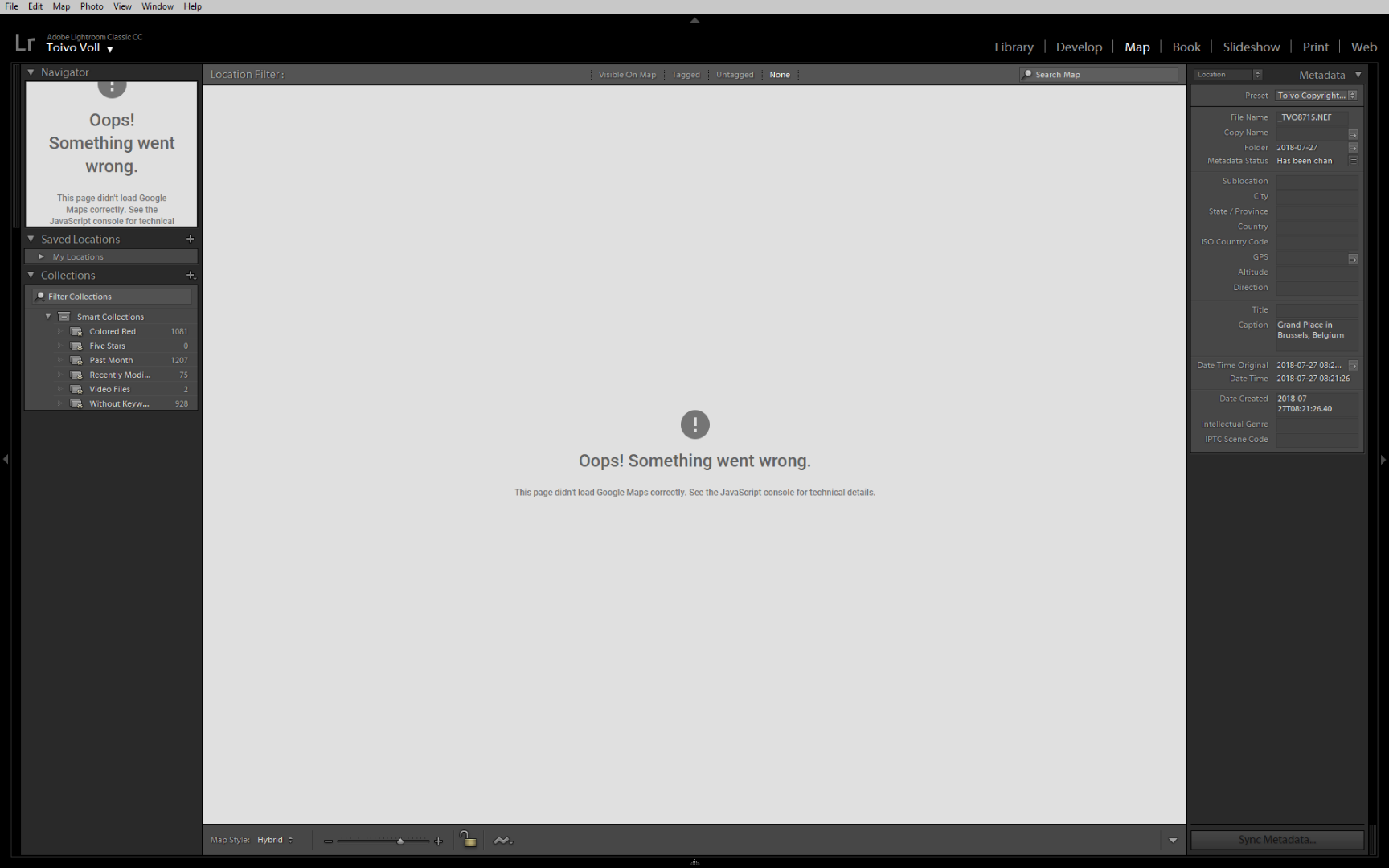
 1 Correct answer
1 Correct answer
The map is back. You may need to re-start Lightroom and / or re-boot your computer.
Copy link to clipboard
Copied
If you want Adobe product developers to see your feedback, post in the official Adobe feedback forum, where Adobe wants all feedback: Lightroom Classic CC | Photoshop Family Customer Community . Product developers don't participate in this forum and won't see anything you post here (a user-to-user forum), but they do read everything posted there and sometimes reply.
-
- 1
- 2
Find more inspiration, events, and resources on the new Adobe Community
Explore Now
