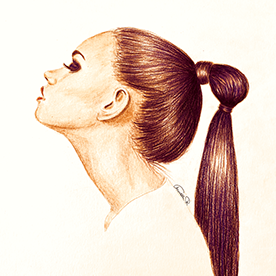There are three tools at issue here
1. Lightroom replace
2. PS replace (new)
3. PS generative fill and crop
I have used all three of these ad naseum on thousands of images, and I can say beyond any doubt that tools 1 and 3 are rubbish, in terms of the actual output. It is terrible - blurry and devoid of detail. The new PS replace tool however is an absolute revelation, in my opinion the most significant advancement in the history of PS (I'm a daily user since V. 1). For PS generative crop expand, the original method generates completely unusable garbage, but if you simply expland the canvas to a solid color and then use the new replace tool, wow, just wow, it is incredible!!! A truly revloution in image editing. The Lightroom tools produce the same unusuable output (if you care at all about how an image looks at anything larger than seeing the entire image shrunk down onto a phone screen, or if your work will ever be printed) as the original PS tools. Only the new PS replace tool creates detailed, high resolution output.