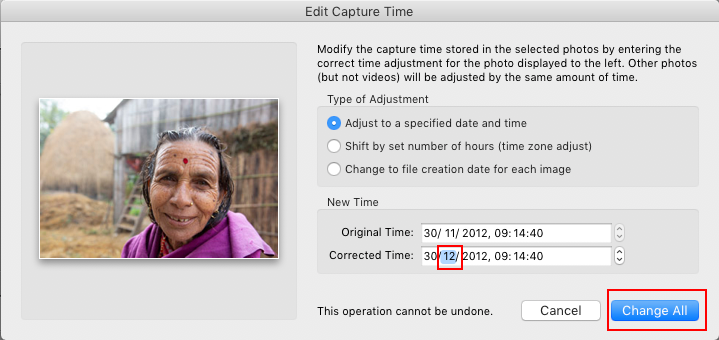Adobe Community
Adobe Community
Copy link to clipboard
Copied
I have just bought an a7iii and mistakenly entered yesterday's date, when I went out to try my new camera, as 14th of June, not July. As a result I cannot tag my photos with their location because my hand held GPS has the correct date of July. Is there any way in LR Classic CC, or in some other application, to alter the date of the taking of the photo in the metadata?
 1 Correct answer
1 Correct answer
You need to be in Library Grid view with all of the images with wrong date selected. The 'Change' button becomes 'Change All'. You then click on the month component of the date and type in the correct month (e.g. 06 becomes 07). The text in the dialog is a tad misleading as it implies that the date/time of all selected images will be changed. This isn't the case as only the component of the date/time that you manually edited will change.
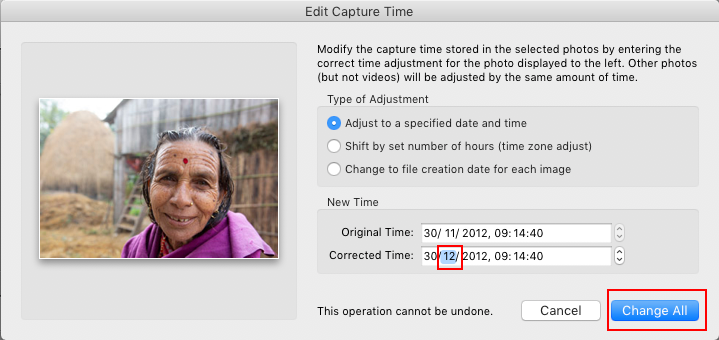
Copy link to clipboard
Copied
Select the image(s) and use the Edit Capture Time feature in Library> Metadata menu
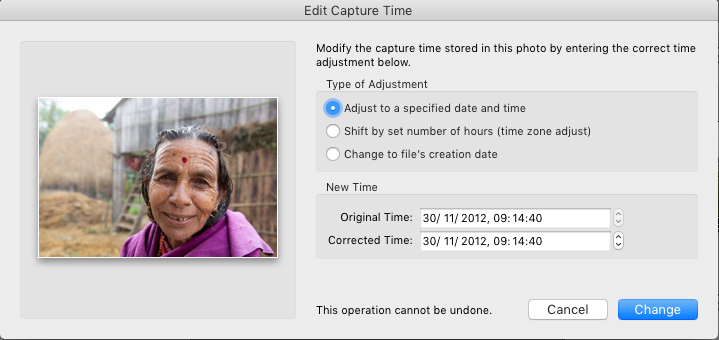
Copy link to clipboard
Copied
You can't alter only the month for a batch of photos. In your example, if you altered the month to 12, with say 20 photos selected, they would all show the time 30/12/2012, 09:14:40. In other words, they would all show the same hour minute and second. I want to alter the month *only* for over 100 images, allowing the hour minute and second times unaltered
Copy link to clipboard
Copied
Sorry for my erroneous post above. You are exactly right; only the component i manually altered changed. Thanks for saving me a lot of time!
Copy link to clipboard
Copied
I know that in the Metadata section I can edit the capture time, but it doesn't allow me to change just the month for all photos at once; I have to do it for each individual image.
Copy link to clipboard
Copied
You need to be in Library Grid view with all of the images with wrong date selected. The 'Change' button becomes 'Change All'. You then click on the month component of the date and type in the correct month (e.g. 06 becomes 07). The text in the dialog is a tad misleading as it implies that the date/time of all selected images will be changed. This isn't the case as only the component of the date/time that you manually edited will change.