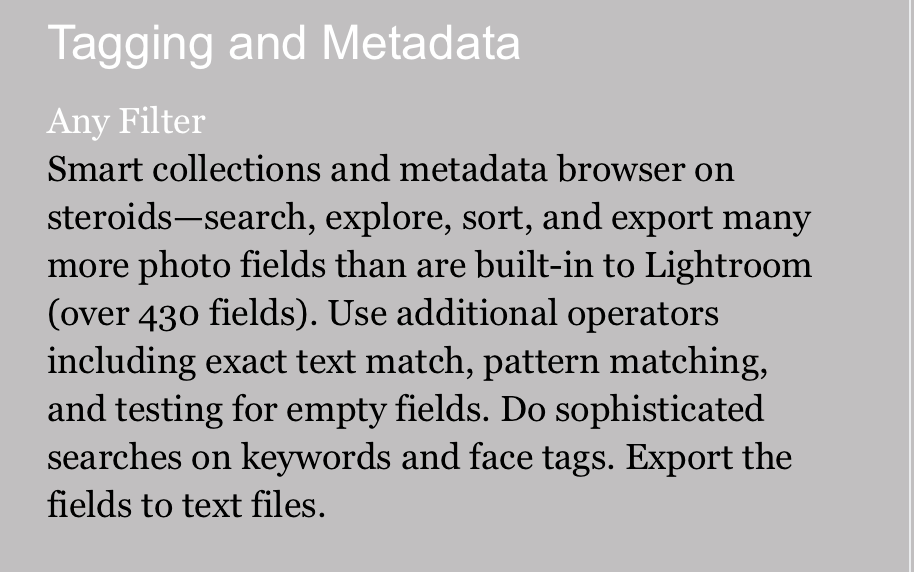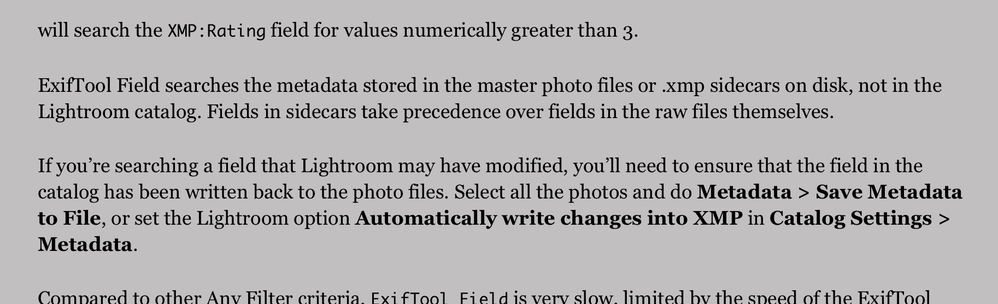Metadata saving and writing
Copy link to clipboard
Copied
- I have corrected the date taken on a number of photos, external to Lightroom Classic, also I have added a lot of keywords and face tags within Lightroom Classic. I need to save metadata to all my photos to run a special anyfilter search. I understand there is within Lightroom, a feature to write metadata that has been changed in Lightroom, but not written to disk. If this is correct, should that make it safe for me to action this, as it shouldn't overwrite any time date MD in the files. Then after I can write the file MD back into LIghtroom, thus not losing any of my changes to files or within Lightroom, does that make sense ? I am going to change my workflow to eliminate this happening again.
thanks
Copy link to clipboard
Copied
I need to save metadata to all my photos to run a special anyfilter search.
If you are talking about the Anyfilter Plug-in from John R. Ellis, this is not necessary, you do not need to save metadata to photo files to run Anyfilter. Nor does saving metadata to the photo files help Anyfilter in any way.
I don't know what MD is, so I can't answer the rest of your questions.
Copy link to clipboard
Copied
MD metadata, The any filter search can not access Face tag info from within Lightroom Classic it has to access the files directly, this is as per an email from John Ellis, so I do need to do this, but I need to decide on a process where I don't lose the keywords and face tagging I have done within Lightroom Classic or the date changes made externally
thanks
Copy link to clipboard
Copied
Ok thank you for the clarification. I do not have advice on this topic, as I do not use face tags and was unaware of this information from John R. Ellis, so I stand corrected. I suggest you ask him what the best workflow is.
Copy link to clipboard
Copied
I have just messaged him, if anyone knows he will 🙏
Copy link to clipboard
Copied
I guess this is the Plug-in you are referring to by John Ellis.
Copy link to clipboard
Copied
The Plugin has a comprehensive set of instructions for using the filter.
See a clip that may assist.
Copy link to clipboard
Copied
Thanks
i believe that exporting, copies all keywords face tag info, plus uses the date taken from the file, my test showed this to be so, hope that works....
Copy link to clipboard
Copied
That's the one