- Home
- Lightroom Classic
- Discussions
- Re: Missing Dehaze Effect in Lightroom Classic CC
- Re: Missing Dehaze Effect in Lightroom Classic CC
Copy link to clipboard
Copied
Within Effects, the Dehaze adjustment is missing! There is only Post-Crop Vignetting and Grain…
 1 Correct answer
1 Correct answer
If that is the version you are using then the dehaze adjustment should be found in the basic panel.
Copy link to clipboard
Copied
Hi thaiwest1,
Dehaze effect is in the Effects panel. It is also available with selective tools, brush, radial & gradient filters.
You may also refer this discussion for more info: Dehaze slider missing after updating Lightroom Classic CC to v7.3.1
Thanks,
Akash
Copy link to clipboard
Copied
Not any longer, Akash. It was moved into the Basic Panel some while back. I can't remember exactly when, but it's certainly been in Basic for several releases now.
Copy link to clipboard
Copied
Akash,
That screenshot must be from version 7.2 or older since Dehaze moved to the Basic panel in 7.3 back in April.
Copy link to clipboard
Copied
This is a applcation wide problem for me… I is totally missing! Not shown in any panel! My Lightroom Classic build is 1186149.
Also, interetingly, it is missing from Camera RAW as well!
Copy link to clipboard
Copied
Could you please post the Lightroom Help>>System info report here?
~Akash
Copy link to clipboard
Copied
Lightroom Classic version: 7.5 [ 1186149 ]
License: Creative Cloud
Language setting: en-US
Operating system: Mac OS 10
Version: 10.13.6 [17G65]
Application architecture: x64
Logical processor count: 4
Processor speed: 2.7 GHz
Built-in memory: 12,288.0 MB
Real memory available to Lightroom: 12,288.0 MB
Real memory used by Lightroom: 639.5 MB (5.2%)
Virtual memory used by Lightroom: 1,610.2 MB
Memory cache size: 1.2MB
Internal Camera Raw revision: 1001
Maximum thread count used by Camera Raw: 3
Camera Raw SIMD optimization: SSE2,AVX
Camera Raw virtual memory: 176MB / 6143MB (2%)
Camera Raw real memory: 177MB / 12288MB (1%)
Displays: 1) 2560x1440
Graphics Processor Info:
OpenGL: AMD Radeon HD 6770M OpenGL Engine
Check OpenGL support: Passed
Vendor: ATI Technologies Inc.
Version: 4.1 ATI-1.68.20
Renderer: AMD Radeon HD 6770M OpenGL Engine
LanguageVersion: 4.10
Total Video Memory: 512 MB
Application folder: /Applications/Adobe Lightroom Classic CC
Library Path: /Volumes/OWC 2/Photos/Lightroom/Working Friends Photos/Working Friends Photos.lrcat
Settings Folder: /Users/ronwest 1/Library/Application Support/Adobe/Lightroom
Installed Plugins:
1) AdobeStock
2) Aperture/iPhoto Importer Plug-in
3) Athentech Perfect Eyes
4) Athentech Perfect Skin
5) Aurora HDR 2017
6) Aurora HDR 2018
7) Canon Tether Plugin
8) ColorChecker Passport
9) Facebook
10) Flickr
11) FX Photo Studio CK
12) Luminar
13) Nikon Tether Plugin
14) ON1 Photo RAW 2017
15) ON1 Photo RAW 2018
16) ON1 Resize 2017
17) ON1 Resize 2018
18) Perfectly Clear Complete v3
Config.lua flags: None
AudioDeviceIOBlockSize: 512
AudioDeviceName: Built-in Output
AudioDeviceNumberOfChannels: 2
AudioDeviceSampleRate: 44100
Build: Uninitialized
CoreImage: true
GL_ACCUM_ALPHA_BITS: 0
GL_ACCUM_BLUE_BITS: 0
GL_ACCUM_GREEN_BITS: 0
GL_ACCUM_RED_BITS: 0
GL_ALPHA_BITS: 8
GL_BLUE_BITS: 8
GL_DEPTH_BITS: 24
GL_GREEN_BITS: 8
GL_MAX_3D_TEXTURE_SIZE: 16384
GL_MAX_TEXTURE_SIZE: 16384
GL_MAX_TEXTURE_UNITS: 8
GL_MAX_VIEWPORT_DIMS: 16384,16384
GL_RED_BITS: 8
GL_RENDERER: AMD Radeon HD 6770M OpenGL Engine
GL_SHADING_LANGUAGE_VERSION: 1.20
GL_STENCIL_BITS: 8
GL_VENDOR: ATI Technologies Inc.
GL_VERSION: 2.1 ATI-1.68.20
OGLEnabled: true
GL_EXTENSIONS: GL_ARB_color_buffer_float GL_ARB_depth_buffer_float GL_ARB_depth_clamp GL_ARB_depth_texture GL_ARB_draw_buffers GL_ARB_draw_elements_base_vertex GL_ARB_draw_instanced GL_ARB_fragment_program GL_ARB_fragment_program_shadow GL_ARB_fragment_shader GL_ARB_framebuffer_object GL_ARB_framebuffer_sRGB GL_ARB_half_float_pixel GL_ARB_half_float_vertex GL_ARB_imaging GL_ARB_instanced_arrays GL_ARB_multisample GL_ARB_multitexture GL_ARB_occlusion_query GL_ARB_pixel_buffer_object GL_ARB_point_parameters GL_ARB_point_sprite GL_ARB_provoking_vertex GL_ARB_seamless_cube_map GL_ARB_shader_objects GL_ARB_shader_texture_lod GL_ARB_shading_language_100 GL_ARB_shadow GL_ARB_shadow_ambient GL_ARB_sync GL_ARB_texture_border_clamp GL_ARB_texture_compression GL_ARB_texture_compression_rgtc GL_ARB_texture_cube_map GL_ARB_texture_env_add GL_ARB_texture_env_combine GL_ARB_texture_env_crossbar GL_ARB_texture_env_dot3 GL_ARB_texture_float GL_ARB_texture_mirrored_repeat GL_ARB_texture_non_power_of_two GL_ARB_texture_rectangle GL_ARB_texture_rg GL_ARB_transpose_matrix GL_ARB_vertex_array_bgra GL_ARB_vertex_blend GL_ARB_vertex_buffer_object GL_ARB_vertex_program GL_ARB_vertex_shader GL_ARB_window_pos GL_EXT_abgr GL_EXT_bgra GL_EXT_bindable_uniform GL_EXT_blend_color GL_EXT_blend_equation_separate GL_EXT_blend_func_separate GL_EXT_blend_minmax GL_EXT_blend_subtract GL_EXT_clip_volume_hint GL_EXT_debug_label GL_EXT_debug_marker GL_EXT_draw_buffers2 GL_EXT_draw_range_elements GL_EXT_fog_coord GL_EXT_framebuffer_blit GL_EXT_framebuffer_multisample GL_EXT_framebuffer_object GL_EXT_framebuffer_sRGB GL_EXT_geometry_shader4 GL_EXT_gpu_program_parameters GL_EXT_gpu_shader4 GL_EXT_multi_draw_arrays GL_EXT_packed_depth_stencil GL_EXT_packed_float GL_EXT_provoking_vertex GL_EXT_rescale_normal GL_EXT_secondary_color GL_EXT_separate_specular_color GL_EXT_shadow_funcs GL_EXT_stencil_two_side GL_EXT_stencil_wrap GL_EXT_texture_array GL_EXT_texture_compression_dxt1 GL_EXT_texture_compression_s3tc GL_EXT_texture_env_add GL_EXT_texture_filter_anisotropic GL_EXT_texture_integer GL_EXT_texture_lod_bias GL_EXT_texture_mirror_clamp GL_EXT_texture_rectangle GL_EXT_texture_shared_exponent GL_EXT_texture_sRGB GL_EXT_texture_sRGB_decode GL_EXT_timer_query GL_EXT_transform_feedback GL_EXT_vertex_array_bgra GL_APPLE_aux_depth_stencil GL_APPLE_client_storage GL_APPLE_element_array GL_APPLE_fence GL_APPLE_float_pixels GL_APPLE_flush_buffer_range GL_APPLE_flush_render GL_APPLE_object_purgeable GL_APPLE_packed_pixels GL_APPLE_pixel_buffer GL_APPLE_rgb_422 GL_APPLE_row_bytes GL_APPLE_specular_vector GL_APPLE_texture_range GL_APPLE_transform_hint GL_APPLE_vertex_array_object GL_APPLE_vertex_array_range GL_APPLE_vertex_point_size GL_APPLE_vertex_program_evaluators GL_APPLE_ycbcr_422 GL_ATI_blend_equation_separate GL_ATI_blend_weighted_minmax GL_ATI_separate_stencil GL_ATI_texture_compression_3dc GL_ATI_texture_env_combine3 GL_ATI_texture_float GL_ATI_texture_mirror_once GL_IBM_rasterpos_clip GL_NV_blend_square GL_NV_conditional_render GL_NV_depth_clamp GL_NV_fog_distance GL_NV_light_max_exponent GL_NV_texgen_reflection GL_NV_texture_barrier GL_SGI_color_matrix GL_SGIS_generate_mipmap GL_SGIS_texture_edge_clamp GL_SGIS_texture_lod
Copy link to clipboard
Copied
First, make sure the photo you are trying to edit is Process Version 4 (that's the current version) as can bee seen in the second diagram at PSA: Don't Sweat the New Process Version In Lightroom Classic CC | Fstoppers
If it is not process version 4, then you need to update the process version and the you should see Dehaze in the Basic panel (or with an older version of LR you should see it in the Effects panel). If that's not it ...
Next, give us the first 5 lines of the Help->System Info box, so we can know your exact Lightroom version number and license type.
Copy link to clipboard
Copied
What is and where do I get information on “Process Version 4 (that's the current version)“?
Copy link to clipboard
Copied
thaiwest1 wrote
What is and where do I get information on “Process Version 4 (that's the current version)“?
In my earlier message, I gave a link that showed exactly how you find out what process version you have.
Copy link to clipboard
Copied
Process version can be found in the Calibration panel - bottom right in Develop - , at the top of that panel. Change it to 4. If you're not using the most current process version, you'll also see a lightning bolt below the histogram - another way to update is to click on that. I think of process version as the develop-technology version - when the Lightroom team improves editing tools, they don't apply those improvements automatically to all your images, because improvements can change the appearance of your edited images. Instead, you choose to update the process version if/when you want to do further editing on an image. (For the update from PV 3 to 4, applying any further edits will automatically update the PV to 4 unless you happen to have done prior adjustment brush work with auto mask.)
If your images aren't at least in PV 3, you won't see Dehaze.
Copy link to clipboard
Copied
https://forums.adobe.com/people/Laura+Shoe wrote
If your images aren't at least in PV 3, you won't see Dehaze.
I think you will see the Dehaze slider, Laura, even on an image at PV1 or PV2. Sure, it can't be used (it'll be greyed out and disabled) but it will still be visible in the Basic panel:
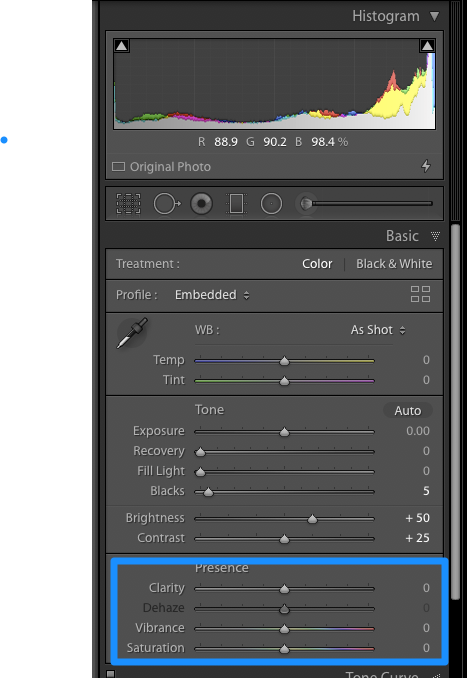
Copy link to clipboard
Copied
Whoops - thank you, Jim!
Copy link to clipboard
Copied
Lightroom Classic version: 7.5 [ 1186149 ]
License: Creative Cloud
Language setting: en-US
Operating system: Mac OS 10
Version: 10.13.6 [17G65]
Copy link to clipboard
Copied
Lightroom has gone through 4 different process versions with different Lightroom releases. The current version is 4.
Copy link to clipboard
Copied
If that is the version you are using then the dehaze adjustment should be found in the basic panel.
Find more inspiration, events, and resources on the new Adobe Community
Explore Now


