Link in Zwischenablage kopieren
Kopiert
Hi all,
Cant seem to find this 'bar' on lightroom (below) I am sure it is a simple fix but cannot seem to find out why it has disappeared or how to get it back?
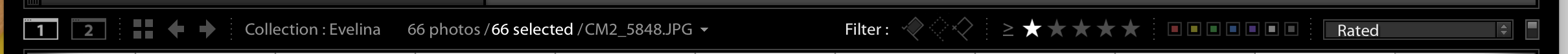
Thanks in advance.
Chris
 1 richtige Antwort
1 richtige Antwort
Do the menu command View > Show Filter bar (and the menu you will of course show you keyboard shortcuts).
Link in Zwischenablage kopieren
Kopiert
Do the menu command View > Show Filter bar (and the menu you will of course show you keyboard shortcuts).
Link in Zwischenablage kopieren
Kopiert
I have no 'View > Show Filter Bar' menu item...what's going on?
Link in Zwischenablage kopieren
Kopiert
Make sure you are in Library -- the Filter bar isn't available in Develop or the other modules. If you are in Library, please post a full-resolution screenshot of your entire LR window.
Link in Zwischenablage kopieren
Kopiert
here's a screen shot in loop mode
Adobe Lightroom CC 1.3
cant get a filter bar using '\' or toolbar using 'T'
'\' = show original
'/' = toggles filmstrip
there is a 'sort by' pulldown menu at the bottom, guessing the filter bar
was changed to this.
Link in Zwischenablage kopieren
Kopiert
You are using the brand new version of Lightroom called Lightroom CC.
The Filter Bar is found in Lightroom Classic CC which is completely different software with far more features than the brand new Cloud-based Lightroom CC.
This is the Classic CC forum.
Best to post your questions in the Lightroom CC forum.
Link in Zwischenablage kopieren
Kopiert
thanks
too bad it's not easily to know beforehand that it's terribly disabled software
Link in Zwischenablage kopieren
Kopiert
Just FYI; the screen-shot in the OP is not of the Filter Bar. It is the Tool Bar, which is toggled with the "T" key or View > Show Tool Bar.
Link in Zwischenablage kopieren
Kopiert
I must be using a stripped down version, Adobe Lightroom CC
There is no 'View > Show Tool Bar'
Link in Zwischenablage kopieren
Kopiert
There are now two variants of Lightroom, Lightroom CC (cloud-focused) and Lightroom Classic CC (desktop-focused). See here for a full description of the differences: https://www.lightroomqueen.com/the-future-of-lightroom/ . You can tell which version you have by doing Help > System Info and looking at the first line.
This forum is for Lightroom Classic CC (and earlier desktop versions). If you have Lightroom CC, you should post your questions in that forum: Lightroom CC — The cloud-based photo service
Thanks to Adobe for the perspicuous naming.
Link in Zwischenablage kopieren
Kopiert
thanks a lot for the help, I really appreciate it! Sorry for posting in the
wrong place, lemme know if there's anything I need to do to delete it.
b
Weitere Inspirationen, Events und Ressourcen finden Sie in der neuen Adobe Community
Jetzt ansehen
