Missing items!
Copy link to clipboard
Copied
Hello! I am a super newbie to the Lightroom community so please forgive my lack of knowledge...
My friend showed me around Lightroom the other evening, but he is still using an outdated version not the version that I am now trying to use. In his version there was a drop down menu that gave you numerous options. Some of them were really impressive, skin softening, teeth whitening, iris enhancement, blemish remover just to name a few.
Well now I am sitting here driving myself crazy trying to find any of them! Did the newest version of Lightroom do away with them????
Thanks for your time!
Tara
Copy link to clipboard
Copied
Hi
Open Lightroom
In the develop module, select the Adjustment brush
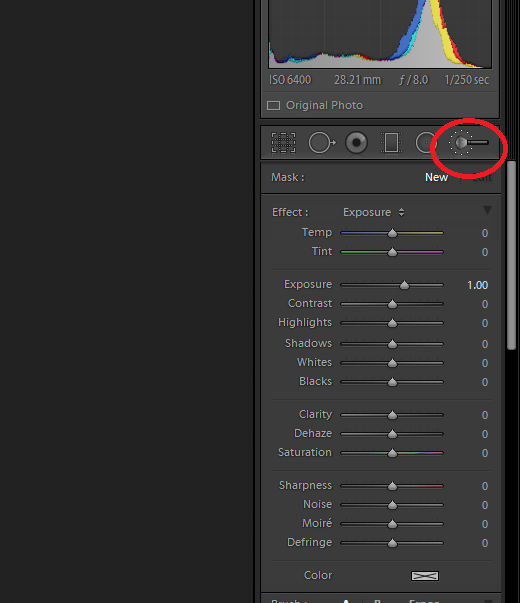
Click on the Exposure
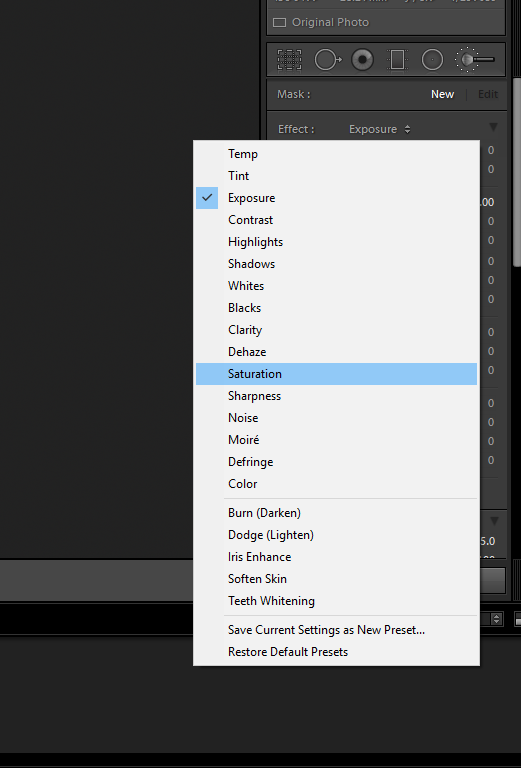
You will get these options
Please check the below link for these options for more info
How to apply local adjustments to photos in Photoshop Lightroom Classic CC
Regards
Priyanka