 Adobe Community
Adobe Community
Copy link to clipboard
Copied
Hello! I am a photographer and editor. I have a client who sent me their LR catalog and smart previews per usual. I made my edits and then sent back the catalog and previews. I have been doing this for a few years and for dozens of clients and have never run into an issue!
This is what she said she is getting on her end. I have tried opening the files on other devices of mine and it all comes up perfectly fine. I asked her if she had moved her original photos and she said she had not. She is also concerned that the previews are not showing up. I am confused and not sure how to help her - it seems to be working fine on my end so I am not sure why she is getting this message!
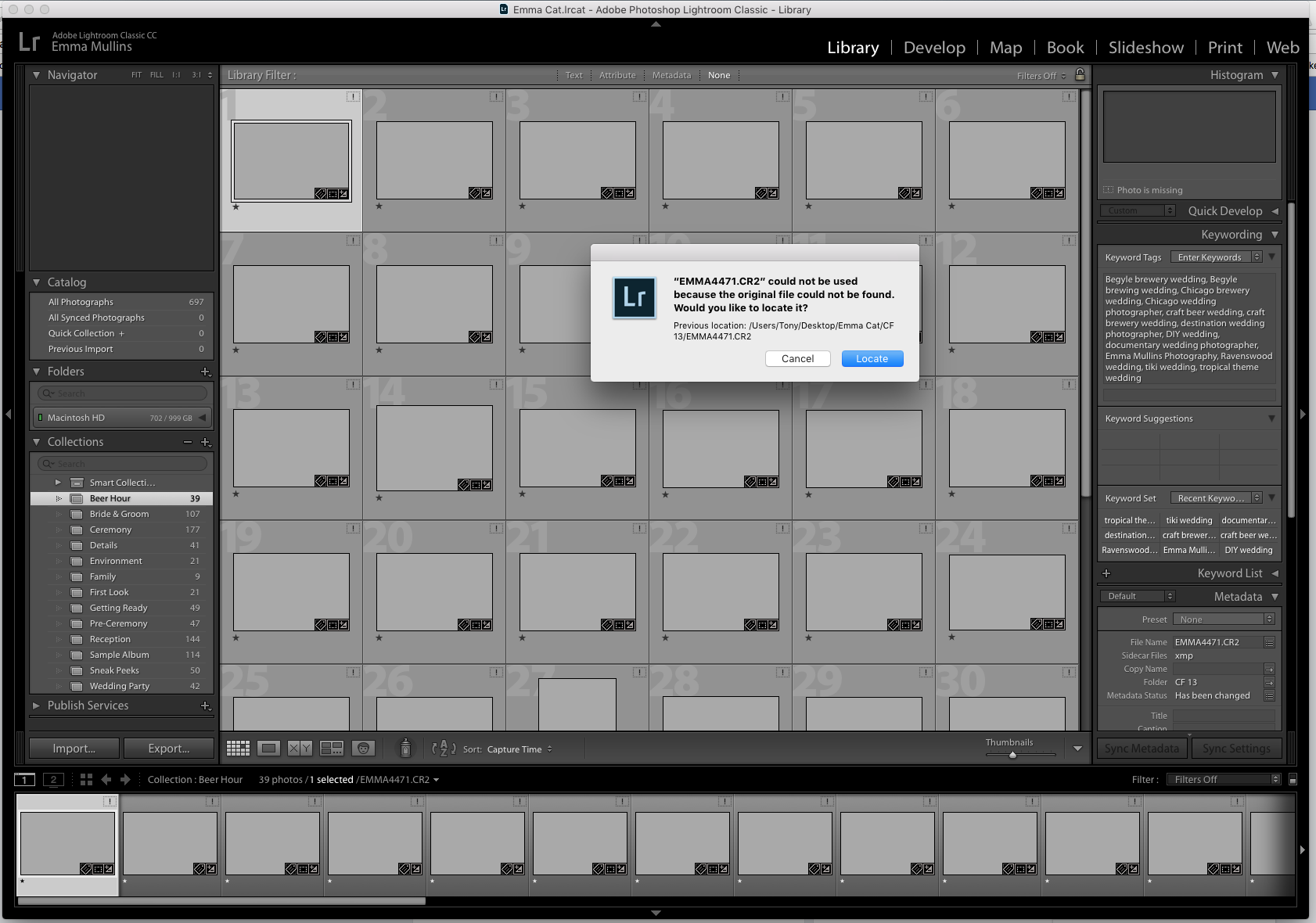
 1 Correct answer
1 Correct answer
I can only comment on what I see. I see missing files with a path to your computer, and I see there are no smart previews with that catalog. Maybe Emma forgot to download them, or placed them in the wrong folder? Or maybe she didn’t know she has to unzip them?...
Copy link to clipboard
Copied
Hi Adventurling,
As the images are missing, did she try locating the missing files in Lightroom again? How to find missing photos in Photoshop Lightroom Classic CC
Regards,
Sahil
Copy link to clipboard
Copied
This is what she responded with: When I located the files it worked normally - only difference was there were no image previews. The ! went away on thumbnails as it would normally.
Copy link to clipboard
Copied
adventurlings wrote
This is what she responded with: When I located the files it worked normally - only difference was there were no image previews. The ! went away on thumbnails as it would normally.
Tell her to open the catalog folder and remove the 'Emma Cat Previews.lrdata'. Then start Lightroom again with this catalog. If the images are really reconnected properly, then Lightroom should start to rebuild the previews one by one.
Copy link to clipboard
Copied
The screenshot shows that the previous location of the image is (probably) your computer, because the path is 'Users/Tony/Desktop/....' and her name is Emma. I also do not see any sign of smart previews...
So here's my theory: She did not send you the catalog and smart previews, but exported a catalog with originals. You made the edits and did not see any difference. You sent back only the catalog, so now the originals are missing because they were with that catalog and you didn't return them.
She should still be able to reconnect them however, because she should still have the main catalog and the original images with that catalog.
Copy link to clipboard
Copied
What I am confused by is that I opened the files successfully on other computers of mine - so I am not sure why she would be getting the message, but I wouldn't when trying to open?
Copy link to clipboard
Copied
adventurlings wrote
What I am confused by is that I opened the files successfully on other computers of mine - so I am not sure why she would be getting the message, but I wouldn't when trying to open?
That's because the originals were in the catalog folder she sent you, so for you there was no problem. If the originals are inside the catalog folder, then Lightroom will use a relative path to these images. That means you can move the catalog folder around without losing the connection.
Copy link to clipboard
Copied
To clarify (and I apologize in advance if I'm not on the same page - I have a loose handle on tech stuff):
When I am opening the catalog and previews on my other computers to test it - I am using the exact files I sent her back. I downloaded the files I had sent back to her straight from WeTransfer on my laptop (I edited her wedding on my desktop).
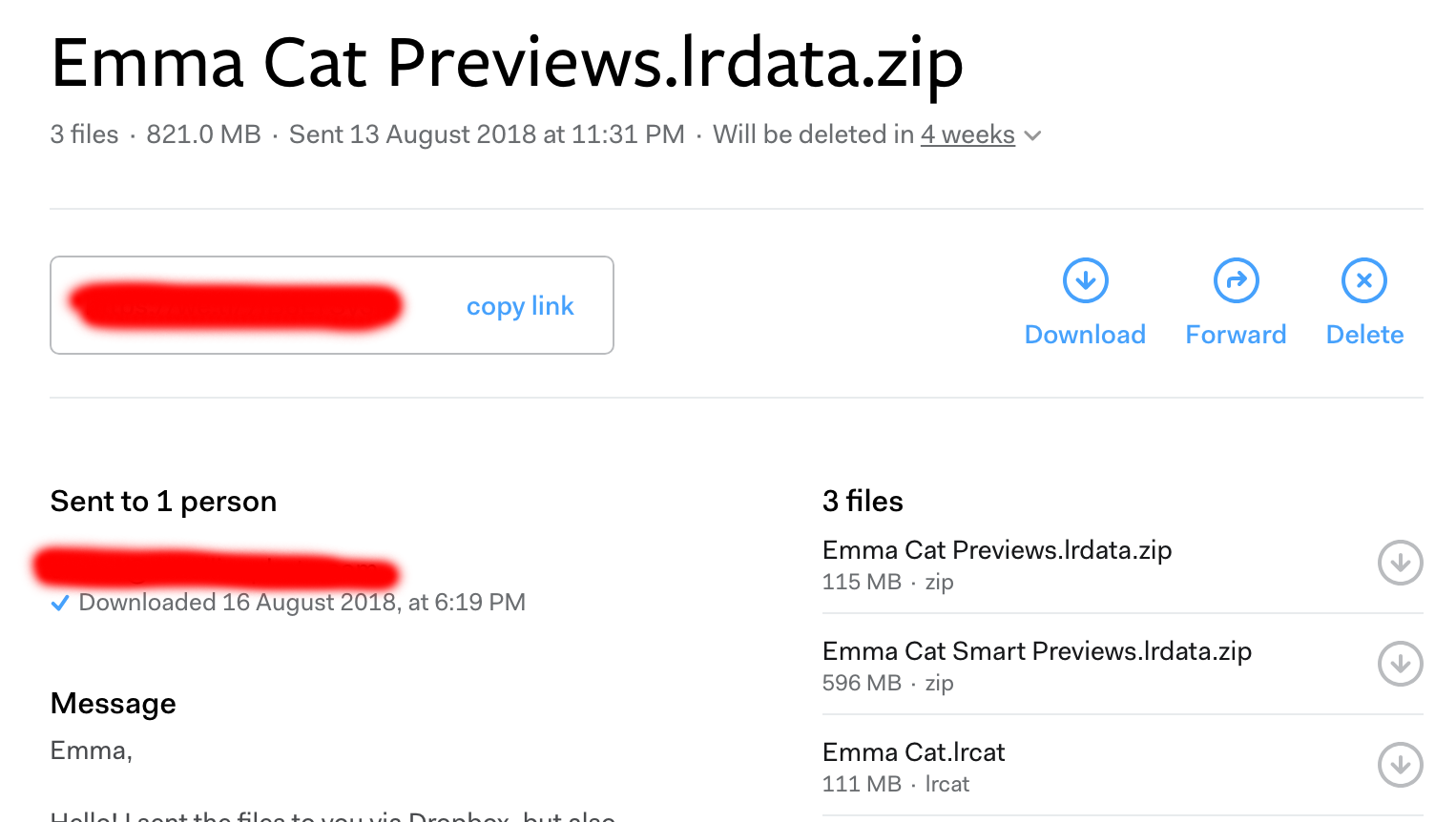
Copy link to clipboard
Copied
I can only comment on what I see. I see missing files with a path to your computer, and I see there are no smart previews with that catalog. Maybe Emma forgot to download them, or placed them in the wrong folder? Or maybe she didn’t know she has to unzip them?...
Copy link to clipboard
Copied
Thank you for your brainstorming! It seems the files were unzipped and that's what was causing the issue.
Problem solved ![]()
Copy link to clipboard
Copied
One more question!! The photographer is saying that my crops and other editing applied, but not the temperature adjustments. Is there anything on either end that would cause that? I'm so confused!
Copy link to clipboard
Copied
adventurlings wrote
One more question!! The photographer is saying that my crops and other editing applied, but not the temperature adjustments. Is there anything on either end that would cause that? I'm so confused!
This one is indeed baffling. I would not know any example of where that happens.
