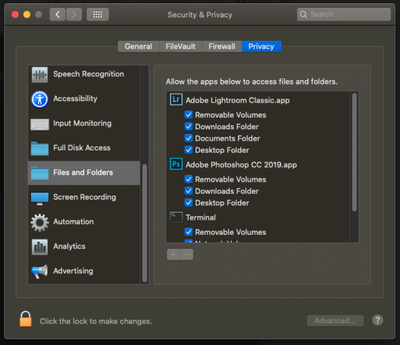Missing subfolders
Copy link to clipboard
Copied
Hi!
After the latest update I can no longer open subfolders on my external harddrive when trying to import to the lightroom catalog? Is there some adjustment I can do to change that or is it some kind of bug in the system? It's really annoying when in stead of opening a subfolder I need to open a whole years worth of photos.
Copy link to clipboard
Copied
Thankyou for the screen-clips. So I am really out of suggestions and answers.
That you cannot see the expanded sub-folders under 2016 BEFORE you import is very strange. Obviously there is no problem showing the sub-folders in the Library AFTER the Import.
Maybe it is somehow connected to 'Permissions' for 'Removable Volumes' {Seagate Expansion Drive} only when you Import, that I do not understand.
But I do have questions based on your post.
1) Why are you not importing ALL photos into the Catalog? IMO That is the purpose of the LrC catalog DAM- to let you organize ALL of your photos. You should not be needing to "Open" old folders. 2016 should have been all imported in 2016. (My opinions- You are welcome to disagree.)
2) Why are you creating Smart Previews? Unless you intend to disconnect the Seagate Expansion Drive from your computer.
-
- 1
- 2
Find more inspiration, events, and resources on the new Adobe Community
Explore Now