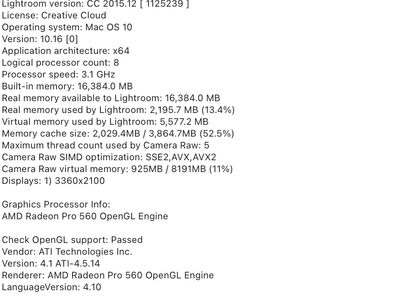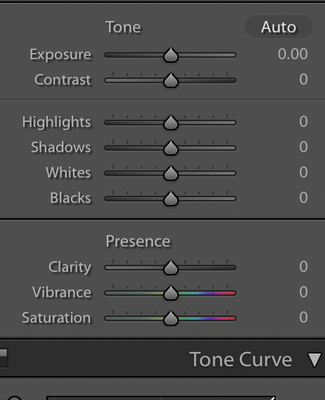Adobe Community
Adobe Community
- Home
- Lightroom Classic
- Discussions
- Re: Missing texture slider Lightroom Classic CC 20...
- Re: Missing texture slider Lightroom Classic CC 20...
Copy link to clipboard
Copied
I've been trying to find out how to get the texutre slider in lightroom classic
I'm on Mac OS 11.4 Big Sur
With LR classic 10.16
by all accounts it should be there
thoughts and ideas?
 1 Correct answer
1 Correct answer
Per that System Info in your screenshot:
That is a very old version of Lightroom Classic.
You do not have, nor had, v10.16, no such beast.
You have Lightroom CC 2015.12 (aka v 6.12)
Current is v10.3
Texture Slider did not exist then
Also, per that System Info:
Your MAC OS appears to be v10.16.
So, if you really have a newer OS, then something is very wrong with that System Info.
Copy link to clipboard
Copied
Copy link to clipboard
Copied
Per that System Info in your screenshot:
That is a very old version of Lightroom Classic.
You do not have, nor had, v10.16, no such beast.
You have Lightroom CC 2015.12 (aka v 6.12)
Current is v10.3
Texture Slider did not exist then
Also, per that System Info:
Your MAC OS appears to be v10.16.
So, if you really have a newer OS, then something is very wrong with that System Info.
Copy link to clipboard
Copied
According to the System Info screenshot you've posted, you're running a 4 year old version (CC 2015.12) of LR Classic, not 10.16 (current version is 10.3). 10.16 is your operating system, macOS Big Sur.
The texture slider was introduced in 2019 in Lightroom Classic 8.3. So, if your hardware allows it, update your Lightroom to the current version and you'll get the texture slider.
You should be able to update since you're running 10.16 (aka version 11) Big Sur.
Copy link to clipboard
Copied
Much thanks for the help...especially how promptly.
turns out the app updater was saying all my software was up to date for the old platform of LR, and 10.3 was sitting waiting to be installed or something bonkers like that.
Copy link to clipboard
Copied
One possible oddity to inspect. Do you perhaps have more than one copy of LrC installed? Perhaps a very old v6.12, and something newer?
Copy link to clipboard
Copied
Also, as a diagnostic, brig up your copy of Adobe Creative Cloud Desktop App. Hover your mouse over the LrC section. What version is stated?
Copy link to clipboard
Copied
It says its up to date...but when I hover over it it says 6.0
Copy link to clipboard
Copied
This helped a ton, and allowed me to see that my desktop app was stuck on an old version, and not in fact 10.3
I have made the subsequent installs and all looks good...I can now stop pulling my hair out.
thanks soo soo much for the help