- Home
- Lightroom Classic
- Discussions
- Re: Mobile sync won't login on MAC
- Re: Mobile sync won't login on MAC
Copy link to clipboard
Copied
Hello,
I have a problem using the mobile sync function on my MAC.
When i press the help tab in LR i can see that I'm logged in but when i go to preferences -> Lightroom mobile it says I'm not logged in and I have to "join"
The mobile and web applications works but not LR for mac.
Johannes Larsson
 1 Correct answer
1 Correct answer
Hi,
What version of Lightroom are you using ?
Lightroom does not support sync functionalities if the version is less than CC2015.5 or 6.5 (It can be 2015.5, but not less than it for sync to work)
Please check this and let me know.
Thanks,
Arjun
Copy link to clipboard
Copied
On the top left hand side (identity plate), do you see your name(as I am seeing in the below screenshot) or something like "Get started with Lightroom mobile" ?
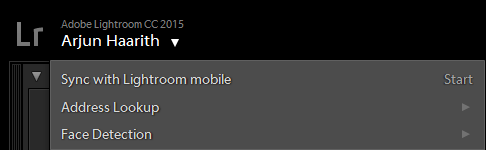
1) If you see "Get started with Lightroom mobile", then click on it, so that it will ask you to sign in, and continue with the process of signing in.
2) If you are seeing the signed in name instead of "Get started with Lightroom mobile", then click on it to check the sync status. If you see something like 'Start', then click on it, so that your sync starts.
Thanks,
Arjun
Copy link to clipboard
Copied
Hi,
What version of Lightroom are you using ?
Lightroom does not support sync functionalities if the version is less than CC2015.5 or 6.5 (It can be 2015.5, but not less than it for sync to work)
Please check this and let me know.
Thanks,
Arjun
