- Home
- Lightroom Classic
- Discussions
- Re: Move Catalog to new computer
- Re: Move Catalog to new computer
Copy link to clipboard
Copied
Hello, I just got a new computer and i'm not sure how to move my catalog to my new computer. I don't want to lose anything that I've worked on thus far. If someone could help that would be great.
 1 Correct answer
1 Correct answer
This seems as good a guide as any: How To Transfer a Lightroom Catalog and Move a Photo Library to a New Computer
The main process is copying images and your lightroom catalog. Previews are optional, they'll be reconstructed if they aren't found, but it might keep you waiting a bit. You're simply copying files so you can't lose anything. Keep your old computer until you've verified all is well on your new. And make a backup of images and catalog before you get rid of your old computer.
Copy link to clipboard
Copied
This seems as good a guide as any: How To Transfer a Lightroom Catalog and Move a Photo Library to a New Computer
The main process is copying images and your lightroom catalog. Previews are optional, they'll be reconstructed if they aren't found, but it might keep you waiting a bit. You're simply copying files so you can't lose anything. Keep your old computer until you've verified all is well on your new. And make a backup of images and catalog before you get rid of your old computer.
Copy link to clipboard
Copied
This article definitely helps me a lot, but I still have some questions as I have a 2009 MacBook Pro and am waiting for my new iMac to come.
I want to be sure that I bring everything over without any error. I've just begun to get into digital photography, so in the grand scheme of things, I don't have that much data compared to a lot of you on here. However, I still have the same valid concerns.
Initially when I began using Lr, I was using Lr CC/mobile only. I didn't subscribe to/begin using Classic for about a few weeks after when I realized it has so much more to offer. As a result, it seems like I have photo files in more than one directory path now. The majority of my raw files are easy to find. However, I needed to dive deep into the package contents and subfolders to find what appears to be the files that originally stem from Lr CC/mobile - these are also how my 'albums' started and what Lr Classic sees as 'imported from Mobile' (I think - I'm not writing this on my personal computer as I'm at work right now, so I can't confirm).
Again, obviously I want to bring over everything. Note: there's also a difference in my Lr Classic between total photos and number synced. It's weird. Why might that be?
Any feedback would be appreciated. Thanks in advance.
Copy link to clipboard
Copied
That article link to above and the one I link to will give you all the info you need to move both the LR program (Actually installing LR on it), Catalog and image files from one computer to the other.
https://www.lightroomqueen.com/how-move-lightroom-to-new-computer/
Copy link to clipboard
Copied
I too need help.
YES I DID READ ALL THE LINKS ABOVE ! ![]()
When i travel i download the pictures from my camera to my laptop by copying the folder under the DCIM directory to the C: drive of my laptop and then renaming the 100ND500 directory a date name (08-26_Alaska for instance)
I then open LR classic CC on the laptop and create a new catalog for each set of images for instance
Pictures>08-26_Alaska>
and
Pictures>08-26_Alaska>whales
where Pictures>08-26_Alaska>whales is the location of the catalogs (Whales.lrcat, with several subdirectories (whaleshelper.lrdata;whalespreviews.lrdata)
I do 3 backup of the images by copying (windows explorer) onto 3 different SSD drives the entire folder (8-26_Alaska, including the subdirectories)
When i get home I copy from one of the backup to my drive (E::>pictures>2010->2018 the entire folder and their subdirectories.
then i open LR by double clicking the appropriate subfolder catalog (08-26_Alaska>whales Whales.lrcat) or by opening LR and selecting
File > open > catalog and navigating to the proper catalog.
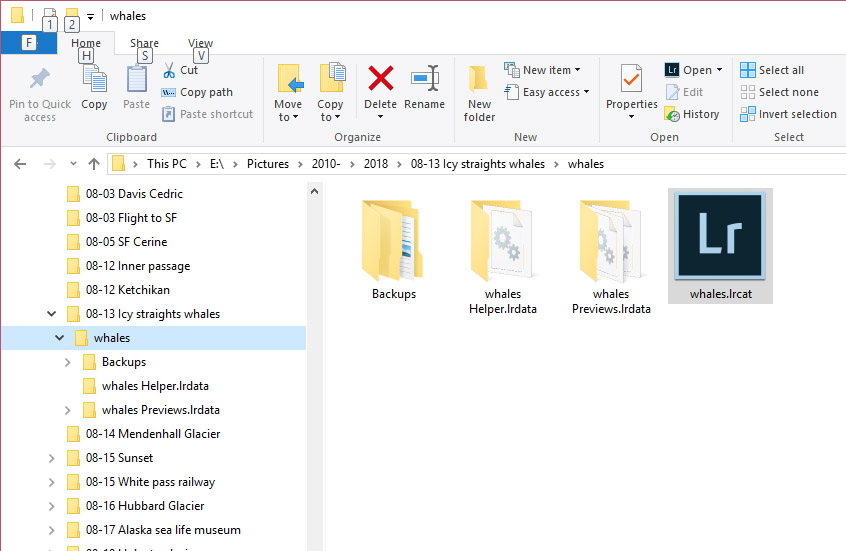
I get the images loaded and the stars and edits are present
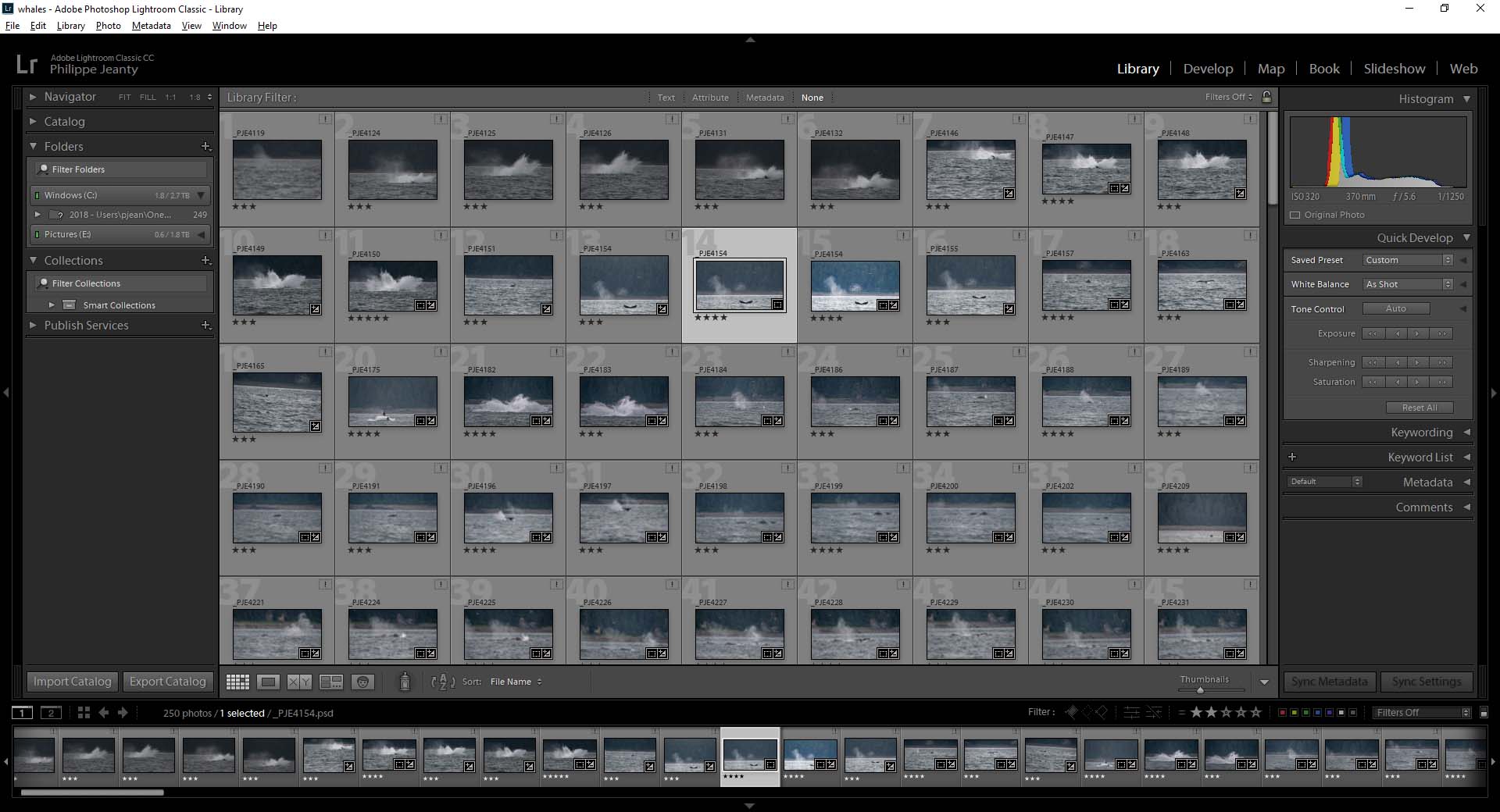
Aside from the last image that was worked on, all the images get the FILE COULD NOT BE FOUND message
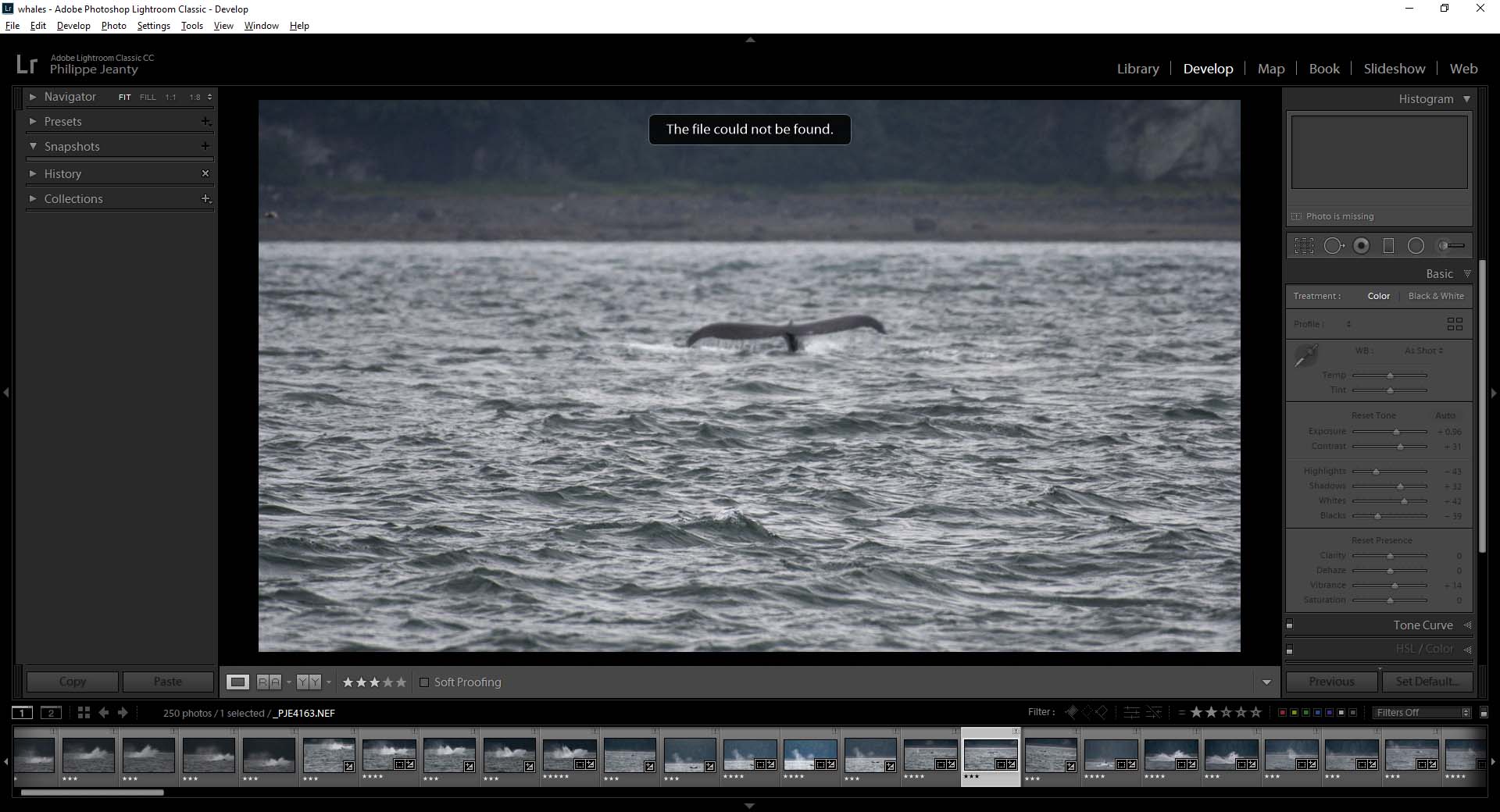
so i select ALL pictures in the lower thumbnails display, then click the tab LIBRARY on the top right and on the menu select LIBRARY > FIND ALL MISSING PICTURES
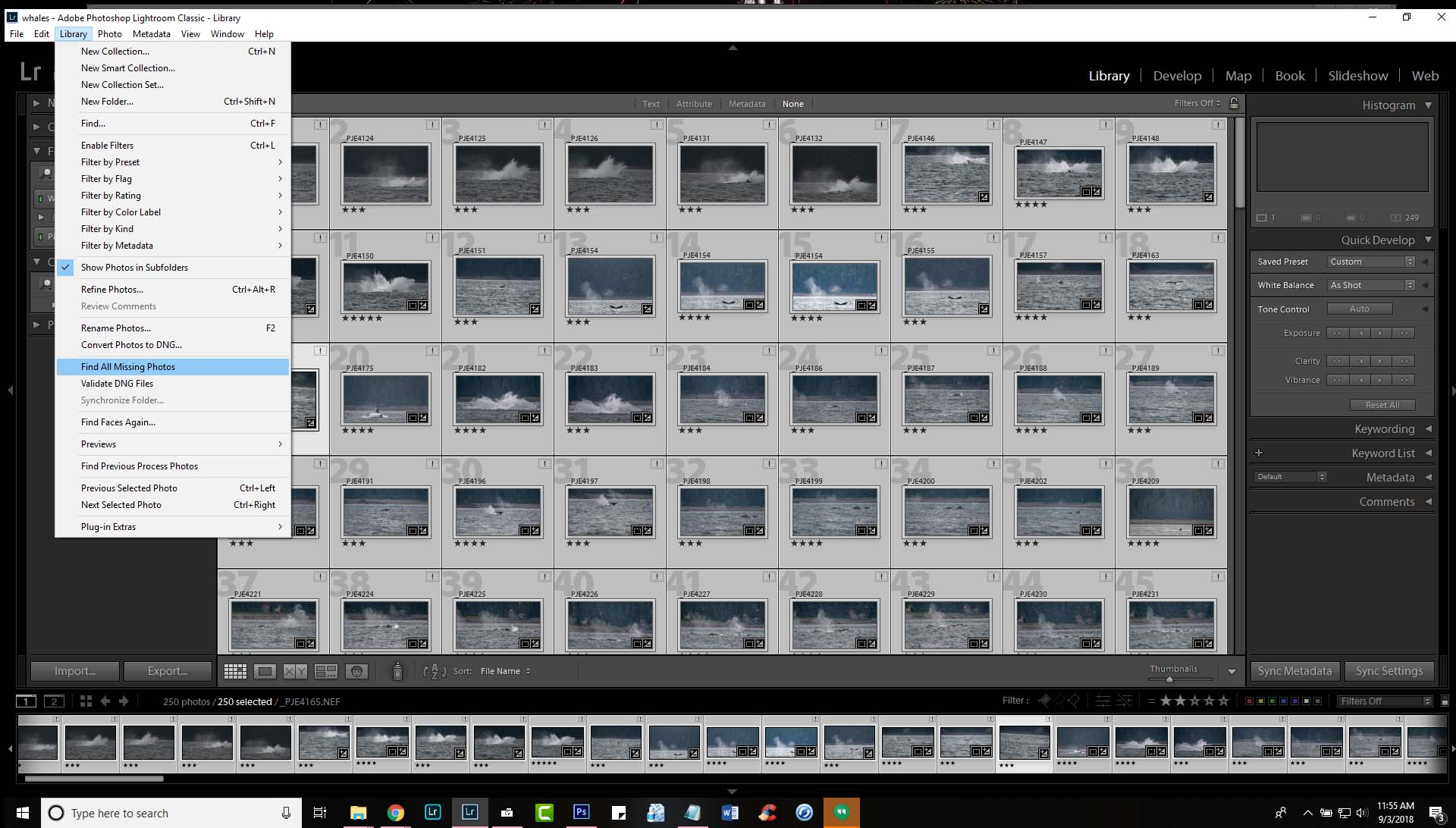
Small indicators now appear on each thumbnail to confirm that the images have had modifications (cropping, editing...) applied.
Yet when i go into DEVELOP tab and select a file i still have the FILE COULD NOT BE FOUND message.
So what am i doing wrong ?
thanks !
Copy link to clipboard
Copied
I'm not going to be any help to you. In my opinion you are doing too much moving around and using File Explorer to move your images after they have been imported into Lightroom. Consequently, Lightroom loses track of where they are located and that confuses the catalog. I think you're using too many catalogs. It would probably be better to keep everything consolidated in one catalog and then separate everything into different categories using collections. One collection could be used for whales, another one for glaciers (for example), etc. Keeping everything in a single catalog is much simpler. Collections and keywords would be a much simpler way to organize your images. And the single catalog would certainly greatly simplify the whole process. If you can import the Lightroom, and place the images where you really want them to be in the first place, then you won't encounter this problem of having all these "missing" photos. It isn't necessary because once the images are imported Lightroom doesn't touch them again. Everything is handled in the catalog. The catalog is the key. The images remain untouched, left in their original pristine condition. Just a few thoughts and no real suggestions in this particular situation.
Copy link to clipboard
Copied
Well i did lost a catalog once (yes i have many backups, and it was probably a user error !) But that made me worried of putting all my work in a single file. Further it was several GB and a little unwieldy.
I don't think i have a choice for the moving the images around as i take them far from home and it would be prohibitive to have that many Xcd cards: I have about 26,000 RAW files for 2018.
I agree that making one catalog per trip would make sense... I could probably merge individual day catalogs, I need to read into that.
Copy link to clipboard
Copied
So it's really easy? Even if the driver letter changed I can tell LR, look there they are now, I do not have to linke each photo or folder manually? My catalog is linked to photos on 2 drives and multiple folders, one drive letter will change, but other then that the folder structure will remain.
Copy link to clipboard
Copied
So it's really easy? Even if the driver letter changed I can tell LR, look there they are now, I do not have to linke each photo or folder manually? My catalog is linked to photos on 2 drives and multiple folders, one drive letter will change, but other then that the folder structure will remain.
By @Wurstkrapfen
You have to re-link the "parent" folder and this causes all subfolders and photos underneath the "parent" folder to be re-linked. You do not have to perform any operations folder by folder nor photo by photo. See Figure 4 here. https://www.computer-darkroom.com/lr2_find_folder/find-folder.htm
Or force the drive letters to match, and then you don't even have to that.
Copy link to clipboard
Copied
What if there is no parent folder but the parent is the drive itself? Will I have to relink each folder then?
Copy link to clipboard
Copied
I have never been in that situation ... so I can't say. However, forcing the drive letters to match what they were on the old computer is the lowest-effort solution.
Find more inspiration, events, and resources on the new Adobe Community
Explore Now