- Home
- Lightroom Classic
- Discussions
- Re: My Lightroom lens corrections need correcting....
- Re: My Lightroom lens corrections need correcting....
My Lightroom lens corrections need correcting. Is this normal?
Copy link to clipboard
Copied
I have bought myself my 1st DSLR camera (Nikon D3100) as i now want to shoot Raw instead of Jpeg. I've always shot Jpegs in the past with my old cameras. The in-camera Jpegs from my new Nikon don't show any lens distortion. However, when i open the Raw (NEF) files in Lightroom and tick 'enable profile correction' in the Lens corrections section, the distortion correction seems too much and i have to manually adjust it every time.
The lens profile comes from Lightroom itself (not from other users), & so this doesn't seem quite right to me that the correction is somewhat wrong each time.
I'm wondering if i'm doing something wrong or that maybe its even normal to have to adjust the correction further yourself each time (and perhaps most users have to do that too)?
I've included 3 Jpegs of the same image to demonstrate the problem (detailed below):
1) The export from Lightroom with the lens distortion corrected by Lightroom (note the straight red line).
2) An exported Jpeg version of the uncorrected Nef from Lightroom (to show the full original lens distortion)
3) The original in-camera Jpeg (obviously the distortion corrected by the camera)
I've drawn straight red lines on to the images to demonstrate the differences.
Any ideas?

^ above image is a Lightroom exported Jpeg (from NEF) with lens correction ON (note the red line along the top of the roof)

^ above image is a Lightroom exported Jpeg (from NEF) with NO lens correction yet, thus showing original distortion.
^ above image is the ORIGINAL in-camera JPEG showing no distortion at all (note the red line along the top of the roof).
P.s i've taken different shots too and the problem is the same for them all (at least at 18mm anyway).
Additional information:
The Nikon D3100 has an APS-C sensor (I'm not sure if that's significant or not). Also the lens described in the profile correction matches the one from my camera.
Copy link to clipboard
Copied
This might help:
You can see a typical digital camera sensor (see pic). Each pixel on the sensor is capable of recording light intensity (photons), but not color.
 Bayer Filter |
Bayer Filter: To overcome this inability to see color, the sensor is covered by a pattern of colored filters, typically in a  Bayer Filter configuration. The green filter only allows green light to pass through to the sensor, and so on for red and blue. The result is that the image sensor can now 'see' color intensities, but only a single color per pixel. For the entire sensor, it sees 50% green, 25% red, and 25% blue. That is enough to reconstruct the photo information via a process called demosaicing
Bayer Filter configuration. The green filter only allows green light to pass through to the sensor, and so on for red and blue. The result is that the image sensor can now 'see' color intensities, but only a single color per pixel. For the entire sensor, it sees 50% green, 25% red, and 25% blue. That is enough to reconstruct the photo information via a process called demosaicing
Copy link to clipboard
Copied
Pbeck1 wrote:
a single color per pixel.
Well, there are really 4 numbers per image pixel, coming from the hardware.
1 red, 1 blue, and 2 greens, so you can't really say there is only one color per pixel. In my opinion, saying its black and white or one color per pixel is misleading - there are still the usual 3 colors per pixel (albeit one value per one physical sensor receptacle, but it takes 4 of those to make a pixel). And it's not really fair to say the sensor isn't recording color - if it's recording the intensity of light which is tuned for a particular color, then it is recording the portion of light at that color frequency.
I mean, I'm not sure how much value there is in splitting hairs semantically, but how i hear people describe it sometimes is just not how I think of it. - whatever...
R
Copy link to clipboard
Copied
We're all going off topic a bit onto somethng that isn't that important, lol
Copy link to clipboard
Copied
Statement / my claim: Lightroom lens correction is inferior to DxO.
Question:
-----------
A. Is there something inherent in the Lr algorithm such that no matter how thoroughly/carefully a feller constructs a lens profile, it will still be inferior?
B. The technology is 100% capable, but the lens profiles are just not done thoroughly enough?
![]()
~R
Copy link to clipboard
Copied
I just experimented & discovered that i can use DxO for its lens corrections but in this special way:
1) Open the Nikon Nef's in either ViewNX or CaptureNX or Lightroom
2) Adjust the white balance (this will be final)
3) Recover any blown highlights (possibly shadows too)
4) Possibly Noise reduction and all the other usual stuff (most of it done automatically if opened in ViewNX/CaptureNX)
5) Export as TIFF
6) Open the Tiff in DxO
7) DxO performs lens corrections (as it still recognises the camera and lens combo in the TIFF).
8) All the other stuff like colour rendering, noise reduction, vignetting etc can all be turned off in DxO if they have been done previously in ViewNX/CaptureNX or Lightroom.
9) Save Tiff or to Jpeg
10) Export result into my final Lightroom Catalogue
11) Tweak away as usual.
Copy link to clipboard
Copied
Well I'll be danged. I guess I'd not tried exporting (saving-as) from Nikon software (instead of Lr). I actually talked with somebody at DxO (after discovering the profile-based corrections were not available for tiffs, or so I thought) who told me the profile-based lens corrections were only supported for raws. I guess I need to re-learn not to believe company reps - they disseminate an alarming amount of misinformation. One can indeed use DxO's profile-based lens corrections on a Nikon-saved TIF (or JPG) - good to know. Thanks for the tip, Paul.
Worth noting: such workflow allows one to use Nikon's raw engine instead of DxO's whilst taking full advantage of DxO's lens corrections.
Begging the question, is it possible to do DxO lens corrections on an Lr-exported tif or jpg, as a last step in the workflow, maybe with the help of exif-tool for massaging the metadata - that would be tits ![]() .
.
R
Copy link to clipboard
Copied
Rob, it makes a change buddy that i have finally & gladly managed to teach you something valuable rather than it always being the other way around ![]()
Copy link to clipboard
Copied
Rob, you'll have to turn auto distortion control off in either your camera or 'CAPTURE'NX 2 (you can't in ViewNx 2).
Copy link to clipboard
Copied
Pbeck1 wrote:
Rob, you'll have to turn auto distortion control off in either your camera or 'CAPTURE'NX 2 (you can't in ViewNx 2).
Gotcha - thanks again.
Copy link to clipboard
Copied
Pbeck1 wrote:
Rob, it makes a change buddy that i have finally & gladly managed to teach you something valuable rather than it always being the other way around
Tanks - bro' ![]() .
.
Copy link to clipboard
Copied
Pbeck1 wrote:
1) Open the Nikon Nef's in either ViewNX or CaptureNX or Lightroom
Does not work for me (DxO's full complement of lens corrections are not available) when exporting tif/jpg from Lightroom, only when saved via NX2 (didn't try viewnx..).
Copy link to clipboard
Copied
Strange ![]()
Confirmed at my end too: Only works from CaptureNX2 and not Lightroom (i didnt try ViewNX 2 either because no way to turn auto distortion control off before rendering (would have to be turned off in camera settings instead))
Luckily CaptureNX's (or ViewNX's) highlight recovery tool is arguably as good as Lightroom's?
Bottom line is, at least we now have one good solution (i'm happy with that ![]() )
)
Copy link to clipboard
Copied
OK, so Lr just excludes some metadata that DxO needs to see.
So, all one has to do is:
exiftool -tagsFromFile srcfile.jpg "-all:all>all:all" targfile.jpg
where srcfile.jpg was saved in NX2 and targfile.jpg was exported from Lightroom, and you'll be able to apply the full gamet of lens corrections to targfile.jpg.
Not very convenient without help from a batch file or plugin or something, but it means one can do DxO lens corrections *last* after exporting an otherwise finished jpeg from Lightroom, or tif.
I'm not sure how DxO would handle a resized image, but I'm gonna fool around with this idea and let you know what I come up with.
Rob
Copy link to clipboard
Copied
Sounds interesting and complicated at the same time. I think DxO has problems reading the Lens info in a Lightroom exported Tiff/Jpeg
Personally i would prefer to do this:
1) open an original NEF (or Raw) in Lightroom
2) apply a camera calibration profile
3) correct white balance and export as lossles Tiff for use in DxO
4) correct the lens metadata so that DxO can read
5) open in DxO & perform just the lens stuff etc
6) export as compressed Tiff
7) import into Lightroom
8) remove the Raw/NEF
8) develop the Tiff from DxO further
Copy link to clipboard
Copied
I seem to remember that ACDSee has an option to preserve/restore metadata after edits (i think external edits too).
Anyway, how about this program too:
Exif Copier is a small freeware application for copying Exif data between sets of multiple images.
Exif Copier is a GUI for ExifTool
Copy link to clipboard
Copied
Thinking about it, the only problem i can foresee with the above program is incompatible metadata, i.e the jpegs/tiffs exported from ViewNX/CaptureNX are in Nikon sRGB, whereas the Tiffs/Jpegs from Lightroom wont be Nikon sRGB.
Maybe we need a way just to copy the Lens data.
Looking forward to your reply Rob ![]()
Copy link to clipboard
Copied
Pbeck1 wrote:
Maybe we need a way just to copy the Lens data.
Looking forward to your reply Rob
"makernotes" is the secret ingredient (lens data etc. is already present in Lr-exported rgb files), and can be copied from the original source file, like this:
exiftool -tagsFromFile DSC_1234.NEF -makernotes DSC_1234.JPG
after executing such a command, Lr-exported jpegs or tiffs can be lens-corrected in DxO (be careful not to double-apply lens corrections in Lr + DxO).
PS - I added an option to Exportant to add maker notes to exported file, so you can apply DxO lens corrections to them:
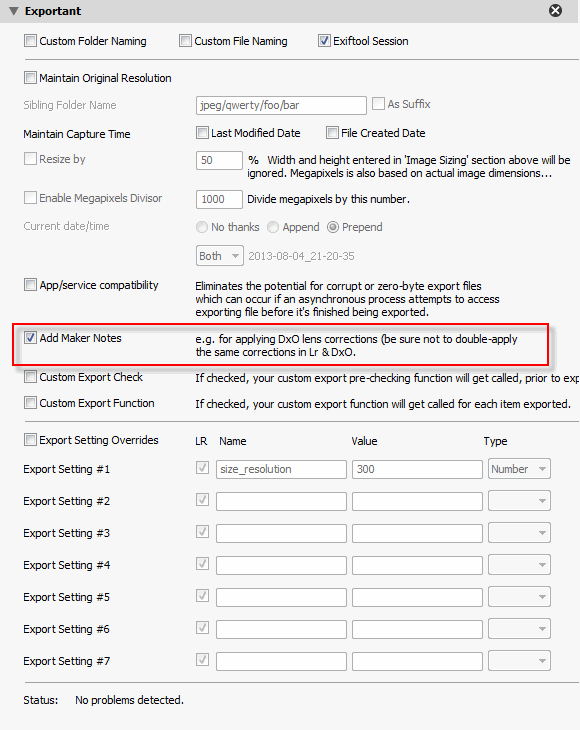
R
Copy link to clipboard
Copied
Just a quick reply from my mobile phone.
Problem solved and a door opens. Very well done. Can't wait to try it out
Copy link to clipboard
Copied
Pbeck1 wrote:
Problem solved and a door opens. Very well done. Can't wait to try it out
Thanks Paul.
I'm still trying to figure out how to best take advantage of lens softness correction. I mean, the distortion and vignette correction are easy - turn Lr's off and use DxO's. Chromatic aberration? - dunno (maybe toss a coin...). But, one of DxO's most coveted features is the lens falloff correction:
http://www.dxo.com/intl/photography/dxo-optics-pro/features/optical-corrections/lens-softness
It actually (or should I say supposedly) pulls stretched corners back in and evens out sharpness from middle to edge, or at least that's how the marketing reads.
Truth betold, although their description of the problem is very good, the solution: not as good, in my opinion.
I mean, if they were really pulling in the stretched out corners, then the edges would need to be cropped, since the corners would be squished back inward more than the rest - but such does not happen, leading me to believe it's more like using different sharpening parameters depending on distance from center (e.g. further from center => higher radius), than like utilizing a "focus magic" (directional deconvolution) type technology. Sill, it is somewhat worthwhile, but if pre-sharpened in Lightroom, the result (with softness compensation in DxO) is over-sharpened and noisy. So one would almost need to send over the image to DxO (maybe with noise reduction), but no sharpening, then either sharpen completely in DxO, or sharpen partially, and finish the job in Lr. - as I said, I'm not sure what will work the best. I really prefer Lr's noise reduction and sharpening, so maybe I'll just let go of (do without) the sharpening in DxO, hmm...
UPDATE:
-----------
After only limited testing (1 photo, to be exact), this works well:
1. process nef optimally.
2. make virtual copy of nef and turn off all lens corrections (or at least all those you plan to correct in DxO).
3. Increase luminance noise reduction (of virtual copy) by 10.
4. export virtual copy as tiff, with maker notes (need Exportant or use exiftool manually).
5. add lens corrections to tiff using DxO, including falloff compensation (softness correction):
[crud! - screenshot won't upload - standby...]
settings:
* DxO lens softness checked.
* Global: -0.5
All others unchecked/0 (including Details).
6. process to jpg in DxO (or tif if you prefer) and re-import in Lr, or consume externally...
Result is very similar to original nef in Lr (sharpness/noise-wise), except with a modicum of sharpness falloff somewhat corrected.
I'm thinking I may roll these steps into a plugin so it's a single step, although I'm having a bit of deja vu - maybe more trouble than it's worth...
-----------
R
Message was UPDATED by: Rob Cole
Copy link to clipboard
Copied
Rob Cole wrote:
I'm still trying to figure out how to best take advantage of lens softness correction. I mean, the distortion and vignette correction are easy - turn Lr's off and use DxO's. Chromatic aberration? - dunno (maybe toss a coin...). But, one of DxO's most coveted features is the lens falloff correction:
Result is very similar to original nef in Lr (sharpness/noise-wise), except with a modicum of sharpness falloff somewhat corrected.
Here's what I use inside LR, which works similar to DxO's "softness correction:" Unfortunately there's no way to save it as a Develop Preset, but you can create an Adjustment Brush preset. I use this with PS's Adaptive Wide Angle Filter, which can introduce softness in stretched areas. Apply it to one image and then Copy & Paste 'Brush' to all images in a series with similar lens settings. It works quite well without creating over-sharpening halos.
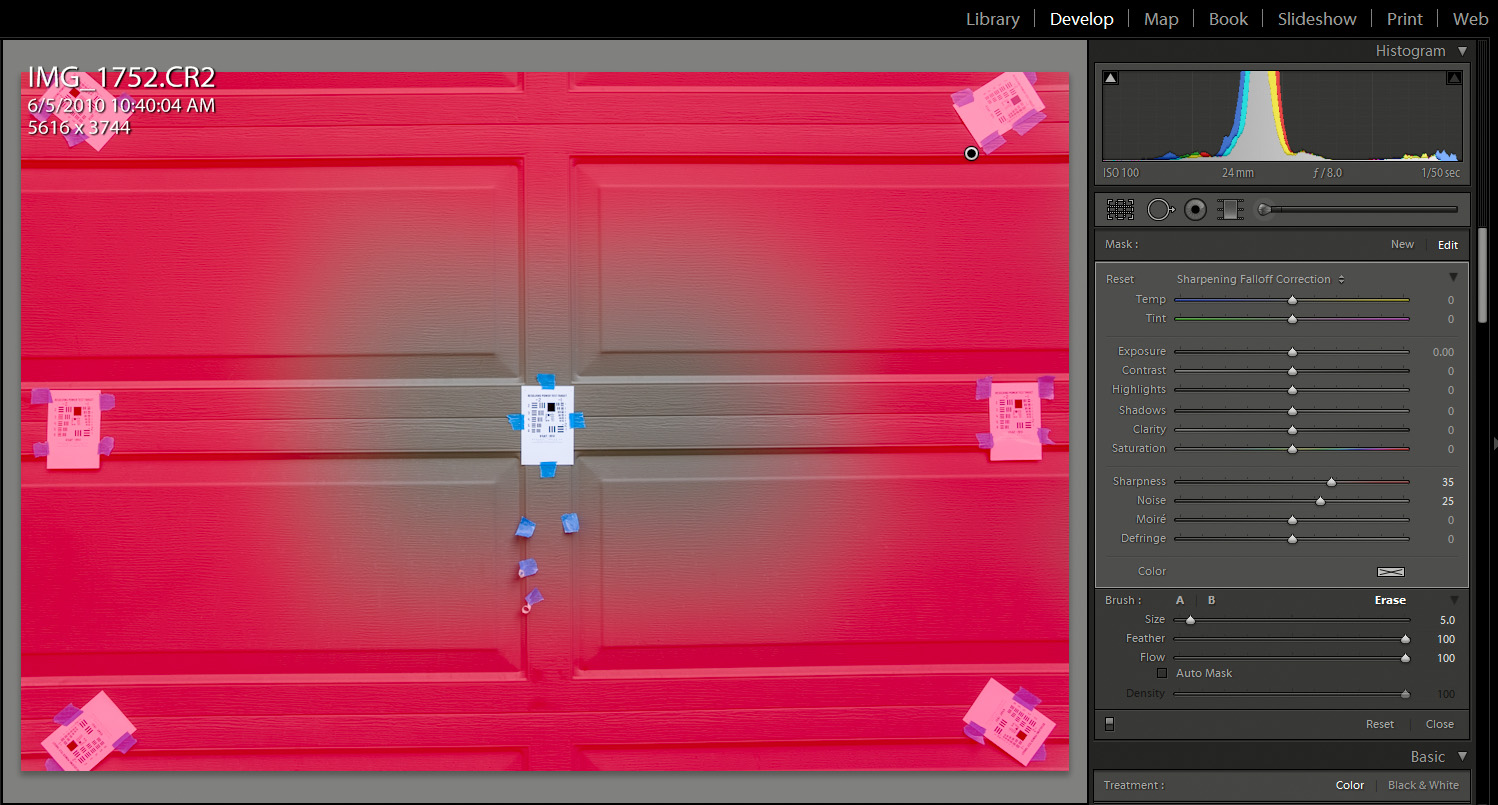
The brushed area isn't that critical, but it works best with 'Feather' at 100 maximum. Try processing an image with DxO's softness correction and then in LR with this method. I'd be interested in the results......
Copy link to clipboard
Copied
Yeah, that's what I do too sometimes, and truth betold, I think the results are about as good as what DxO does. In fact, my theory is, that's about what DxO does under the hood, except automatically. Their marketing literature makes it sound (to me) like it's also progressively altering sharpening parameters based on position (and has a directional smarts to it), but it wouldn't surprise me if that's not so, i.e. that it simply increases sharpening strength (and compensatory noise reduction) depending on distance from center and falloff rate of lens.
Another thing I've done is to export back to Lightroom for re-sharpening, since ideally, the further from center, the higher the radius that should be used - slightly better results are obtainable that way, but not practical on an ongoing basis, workflow-wise... Still, it is viable upon occasion when certain cricital things need different sharpening parameters.
Honestly Todd, I'm kinda where you are - rather just use Lr as best I can than have the workflow hurdle of DxO in the loop (or any other external editor, if I can continue to be honest here).
UPDATE:
-----------
it just occurred to me that a radial gradient might be nearly perfect (meaning: convenient enough ;-}) for fixing this problem in Lr5 - will be exploring more as time goes on...
-----------
R
Message was UPDATED by: Rob Cole
Copy link to clipboard
Copied
Rob Cole wrote:
-
it just occurred to me that a radial gradient might be nearly perfect (meaning: convenient enough ;-}) for fixing this problem in Lr5 - will be exploring more as time goes on...
Great Idea! As long as the maximum Feather setting is similar to LR's Adjustment Brush it shpould work fine. Then you can create Develop presets for quick Sharpening Falloff Correction using different Sharpening and Noise settings.
Copy link to clipboard
Copied
trshaner wrote:
Great Idea!
Thanks - it works well enough I think. But if you want to use DxO for it (sharpness falloff) instead, or anything else, here's the best way:
DxOh (plugin)
Rob
Copy link to clipboard
Copied
I've just been doing some Lightroom distortion correction tests and have concluded the following about the problems i was experiencing:
The distortion anomalys get worse the further away the subject is. Less of a problem is focal length (how zoomed in i am), but things do get slightly worse at 18mm (aps-c) and much less so at 24mm, and insignificant by 35mm.
So i'm pretty much safe when zooming above 24mm and shooting a subject thats not too far away. All quite do-able considering i mainly take images of my child.
I just need to make a chart now of the 'amount' of manual distortion correction i should apply on top of Adobe's at the various values of focal length and distance combinations. Hmmm, more lost sleep, lol
Copy link to clipboard
Copied
My evaluation of DxO (lens-correction-wise):
* Distortion: better than Lr.
* Vignette: much better than Lr.
(on many photos the difference is negligible, but on some: not so negligible)
* Sharpness falloff: mostly gimmick - I can get better results in Lr with a radial gradient to include a combo of extra sharpening + compensatory NR.
* Lateral Chromatic Aberration: I dunno - both seem excellent to me.
* Longitudinal CA / Fringe: very different how they work - some photos are better in Lr, some in DxO - call it a draw I guess.
All things considered, it's probably not worth the kink in Lr workflow to include DxO in the loop, unless more precise distortion correction and better vignette correction is very high priority.
I'll be using DxOh for convenient comparison purposes for sure, and maybe for a few problem photos, but probably not much more... - YMMV.
+.02: DxO's auto settings are quite good (in my opinion), and there are some other nice features, but if already using Lr the bases are pretty well covered already.
Cheers,
Rob
