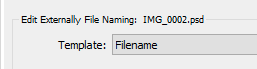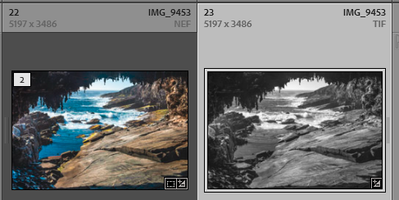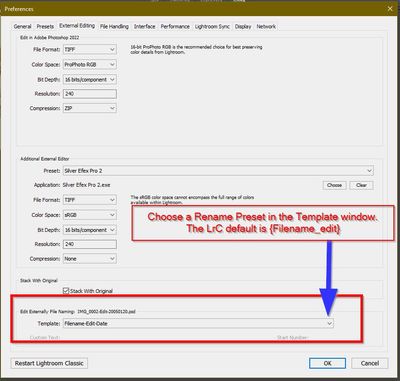Adobe Community
Adobe Community
- Home
- Lightroom Classic
- Discussions
- Re: Name a Photoshop image from a Lightroom Classi...
- Re: Name a Photoshop image from a Lightroom Classi...
Name a Photoshop image from a Lightroom Classic export
Copy link to clipboard
Copied
How do I automatically name a Photoshop image exported from Lightroom Classic with the same LR name ( except for the suffix .psd) ?
Copy link to clipboard
Copied
EDIT: Re-reading your post I note "image exported from Lightroom Classic"
Do not tick the [Rename] box in the Export dialog! It's that simple.
The Exported file will be the same Filename and a File-type suffix for the file-type set in the 'File Settings'.
If you Export as "Original" (Why?) then a warning dialog will ask to overwrite or [use a unique name] if the destination is the 'Same Folder'.
Following answer is for [Edit-in] Photoshop, NOT [Export]
In the Lightroom-Classic Preferences > External Editing tab:
Set the Naming Template to (simply) "Filename".
eg. IMG_9543.NEF saves from Photoshop as IMG_9453.TIF (or PSD)
You can also set the Preference to any of the File Renaming Presets available (or a Preset you define by [Edit]. )
Copy link to clipboard
Copied
Mr Cullen:
Thanks for your reply but I am not understanding your answer. My System: LR Classic 1.2, Camera Raw 14.2;
Photoshop 23.2.1; System: Mac OSX Big Sur 11.6.4.
Perhaps your answer is explicity for a Windows based system. For example I have no "Naming Template" in my Lightroom Classic > Preferences > External Tab. When I say " image exported from Lightroom Classic" I mean I clicked on the image Cmd + E and chose the "Edit a Copy with Lightroom Adjustments." option. Then the image immediately opens in PS. My LR >Preferences>External Editing page doesnt have a "Rename" box.
Paul Lasky
Copy link to clipboard
Copied
I solved the problem. In Lightroom Classic>Preferences>External Editing>Template, I simply chose the option "PSedit Preset." Then, for example, when I export to PS a LR image named "girl_48.jpg", and use "Save As" ( Shift + Cmd + S) in PS, the image opens back in LR as "girl_48_PSedit.psd." However when I open the same image again in PS all the editing layers, gradients, Blend Modes, Blend-If treatments are preserved and availabe for furtherr editing.
Paul Lasky
Copy link to clipboard
Copied
I have no "Naming Template" in my Lightroom Classic > Preferences > External Tab.
Do you not see at the base of the Preferences dialog?
And you can create [Edit] and save your own Rename templates
use "Save As" The correct command in Ps is [SAVE] "Save As" will not reliably add the new image to the Catalog.
when I open the same image again in PS all the editing ...... are preserved and availabe for furtherr editing.
If you ever re-open a TIF or PSD in Photoshop by [Ctrl+E] - Choose [Edit Original] that will reliably re-open layers, etc.