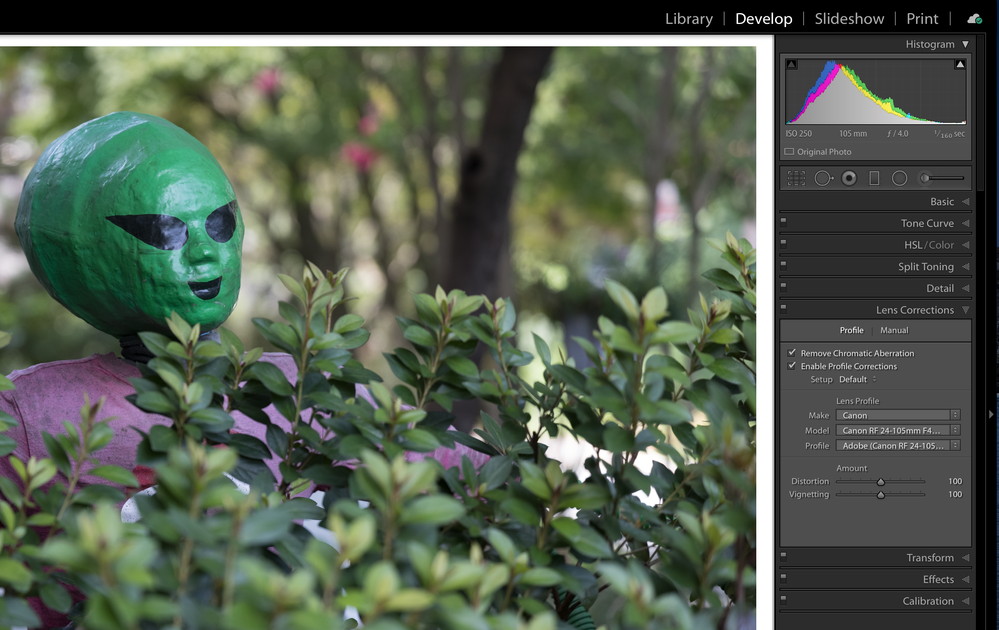Need Camera Standard Profile for Canon EOS R5
Copy link to clipboard
Copied
Adobe, the Adobe profiles for the Canon EOS R5 produce horrible color, to the point that I cannot use Lightroom and cannot post process my EOS R5 raw photos. I need a Camera Standard profile ASAP. When will it be available? I cannot believe support for the R5 was released without it.
What are other users using in the meantime?
Copy link to clipboard
Copied
I always always always use a profile for my specific camera using the COlor Checker passport from Xrite and the Lightroom plug in from X-rite. That way, you are sure!
Copy link to clipboard
Copied
I downloaded two sample RAW files for the EOS R5 and there are no Camera Matching Profiles available in LrC 9.4, this is not unusual for the initial support. (note- ”Camera Matching Profiles are not provided by Canon for Adobe to apply, they have to be created by Adobe engineers”)
It’s likely to be added in another update, also I am not seeing anything unusual with the Adobe Standard profile. The lens is recognised and profile applied.
See the screen capture of a raw file imported and only the Adobe Standard Profile applied and Lens correction.
Copy link to clipboard
Copied
For now, do the Camera Matching profiles work?
Copy link to clipboard
Copied
David, my experience is, there are no Camera Matching Profiles available!
Copy link to clipboard
Copied
Also, this is a community page for fellow users, it lacks actual Adobe Tech interaction. Recommend you also post your problem at the official feedback page where actual Adobe techs pay attention. The feedback site is where Adobe likes to see such information.
oh, and if you do, please leave a link as a reply in your posting so we can go and look at it.
Copy link to clipboard
Copied
The rendered colors using Adobe ICC profiles are not pleasant as Canon camera profiles. I just realized that this is the current issue for all photographers owning R5, right now. With my EOS mark IV and EOS R always prefered canon profiles. Photos from R5 will have to wait before releasing to clients. I completely forgot this subject. Should have wait more before buy the camera.
Copy link to clipboard
Copied
In addition if you are using any special capture settings in the Camera, Adobe does not have access to the info to create those special settings. That is proprietary to Canon, Adobe can only utilize the RAW data and apply the profiles they create, including the ones they build for Camera matching, like faithful, standard, landscape, portraits, vivid etc.
To wit Canon provide you with software to process raw files from the camera models they manufacturer and expect you to utilize their software. Adobe offers an alternative which they hope you may find more useful it just takes time to finalize profiles that meet their standards. The release of updates usually take place around 2 to 2.4 months my guess it may be soon.
Copy link to clipboard
Copied
Adobe doesn't use ICC camera profiles, their DCP (DNG) camera profiles are vastly different.
Really, the best option for anyone serious about color and shooting under differing illuminates is to create your own custom DCP profiles for you specific camera body. It's brain dead simple, but you just need a MacBeth ColorChecker. Software from either Adobe or X-rite is then free.
Everything you thought you wanted to know about DNG/DCP camera profiles:
All about In this 30 minute video, we will look into the creation and use of DNG (.dcp) camera profiles in three raw converters. The video covers:
What are DNG camera profiles, how do they differ from ICC camera profiles.
Misconceptions about DNG camera profiles.
Just when, and why do you need to build custom DNG camera profiles?
How to build custom DNG camera profiles using the X-rite Passport software.
The role of various illuminants on camera sensors and DNG camera profiles.
Dual Illuminant DNG camera profiles.
Examples of usage of DNG camera profiles in Lightroom, ACR, and Iridient Developer.
Low Rez (YouTube):
http://youtu.be/_fikTm8XIt4
High Rez (download):
http://www.digitaldog.net/files/DNG%20Camera%20profile%20video.mov
Copy link to clipboard
Copied
Thanks for that info Andrew.
Copy link to clipboard
Copied
My feelings exactly
Copy link to clipboard
Copied
A number of people have reported that they are quite satisfied with the camera-matching profiles purchased from Color Fidelity. They have profiles for the new Canons (1DX Mark III, M6 Mark II, R5, R6).
[Use the blue reply button under the first post to ensure replies sort properly.]
Copy link to clipboard
Copied
This is a message that I posted in a sister forum six months ago:
The following is the list of Canon cameras currently using the CR3 format and their release dates:
EOS M50 / Kiss M 04/2018
EOS R 09/2018
PowerShot SX70 HS 09/2018
EOS RP 02/2019
EOS Rebel SL3 / 250D / Kiss X10 04/2019
Powershot G5 X Mark II 07/2019
PowerShot G7 X Mark III 07/2019
EOS M6 Mark II 08/2019
EOS 90D 08/2019
EOS M200 09/2019
EOS 1DX Mark III 01/2020
850D / T8i / Kiss X10i 02/2020
Of these only the EOS R has "Camera Matching" profiles in LR/ACR and this feat was accomplished by Adobe taking advantage of the fact that the 5DIV and the EOS R have the same sensor and "rebranding" old 5DIV profiles. Adobe has said that the CR3 code has presented extraordinary resistance to their efforts to understand it - despite the fact that analysts like Phil Harvey, Alexey Danilchenko and others have published quite a lot of Open Source data.
It is hard to understand Adobe's neglect in this area.
Since then the R5 and R6 have been added to the list. The lack of Camera Matching profiles has existed since April 2018, so it doesn't seem likely that their absence for the R5 can be written off as a simple matter of "press of time". Some thing else is going on, but we mere subscribers and supporters of Adobe products cannot know what - the best we can get are platitudes like "We are working on it" or "It's complicated" or a roaring silence.
Copy link to clipboard
Copied
It's important to remember that Adobe must reverse engineer the camera information from the manufacturer. Companies, such as Canon, do not provide this data to Adobe, and often Adobe is able to access the data simultaneously as the general public.
Two workarounds would be to build your own custom profile using the Xrite Color Checker or use the Canon provided software to convert the CR3 to a DNG and apply their profile during that process.
warmly/j
Copy link to clipboard
Copied
I have to agree, it's now over 3 months and no profile is available. Come on Adobe please sort this out!!
Copy link to clipboard
Copied
Wouldn't it take just one person to create R5 profiles using a Macbeth system and then share/sell them? Also, if you create a profile using the color checker passport, it's essentially good only for that specific lighting scenario, right?
Copy link to clipboard
Copied
People here do not want an accurate profile as you would create from a chart. What they are asking for is a profile that renders raw files like canon renders their jpegs in camera. This is a substantially different thing. Canon's rendering is NOT accurate. It is just different and represents a certain style of rendering Canon developed and the camera matching profiles mimic. When you shoot a chart and create a profile from that, you get accurate color but you do NOT get Canon colors. You can create "canon-like" profiles using dng profile editor by opening a dng file from the R5 and loading a canon camera standard profile (they're all on your hard disk) as the base profile and writing out a new profile. This gets you canon-like colors for any camera. Adobe builds more elaborate profiles for the camera matching profiles from larger charts and comparing to the jpeg output (instead of the absolute color values of the patches) so this is not a way to get profiles that are as good as approximating the jpeg output as official Adobe profiles but if you really want "Canon color" this trick will work.
Copy link to clipboard
Copied
A number of people have reported satisfaction with third-party camera-matching profiles for the Canons:
https://www.colorfidelity.com/
[Use the blue reply button under the first post to ensure replies sort properly.]
Copy link to clipboard
Copied
Adobe has been perfuncting us. The technical staff's reply is that the Camera Standard Profile for Canon EOS R5 is being produced. The result is that half a year has passed. Nothing has changed. So. Is it necessary for us to continue to support Adobe genuine software. Or Everyone is going to apply capture one?
Copy link to clipboard
Copied
I was devastated the day I discover that the "Camera Santard profile" for Canon EOS R5 / R6 / RP and some more (GX5 Mk II and G7X MkIII) were no longer provided... I considre it a "BIG" problem, specialy concerning Red rendition (I take pictures un Asia and India : and Red is very important for me).
So : I decide to create mine : you can have a look at them all here...
https://photoetmac.com/categorie-produit/lightroom-color-profiles/profils-canon/
I was a succes... ! ! ! So I decided to create more for other camera (Sony Fuji, Nikon...) Let me know what you think about this.
Copy link to clipboard
Copied
your profiles actually look really great. But at 59 euros. Thats almost triple the cost of the other profiles. Would love to purchase these but just too expensive.
Copy link to clipboard
Copied
Adobe has indicated that there will not necessarily be camera matching profiles for all camera models. There is no list of which camera models will or will not have such profiles. If your camera model doesn't have what you need you might consider looking at third-party options. I have found this source that does sell camera matching profiles for Canon and other brands. I don't recommend them because I don't know anything about them. However, you can check them out if you wish.