- Home
- Lightroom Classic
- Discussions
- Re: Need More Colors in the Adjustment Brush Color...
- Re: Need More Colors in the Adjustment Brush Color...
Need More Colors in the Adjustment Brush Color Box Pop-up
Copy link to clipboard
Copied
This is a Lightroom Classic CC question. When you are in the Develop Module, and you select the Adjustment Brush, the Color box opens at the bottom of the Basic panel. I have always felt that the availability of colors and shades is anemic. Why on earth has adobe not provided a more robust selection of colors and shades? For one example, if you want a brown, sorry, not there. Is it me, am I using this feature wrong, or is Adobe asleep at the switch? Do I have to go into Photoshop to find a wide range of colors, rather than a few rainbow colors?
Copy link to clipboard
Copied
A full range of colors is available. By default the color picker dialog shows white to black. Click in the vertical bar on the right to reveal the full range of colors. You'll find that the vertical bar controls saturation, Hue is set by moving across the main box, and Brightness/Lightness, moving up or down in the main box. Brown is just dark yellow or dark orange.
Copy link to clipboard
Copied
For the sake of completeness: you can also type in specific Hex or RGB % values.
Copy link to clipboard
Copied
availability of colors and shades is anemic
What many do not understand is that setting a color for the brush will only 'tint' your image.
It will not apply 100% colored pixels like it can be done in Photoshop and other "Pixel" based editors.
Also, in Lightroom, you cannot Brush a color 'tint' onto any area without tone. So eg. you cannot 'paint' any color onto a pure white sky. This is a job for a 'Pixel' based editor- Photoshop.
Also applies to color for Gradient and Radial Filters.
My screen-clip with Mask Overlay OFF, shows where the (Red) brush does not paint color on 'white' image areas, and "anemic" on all other tones:
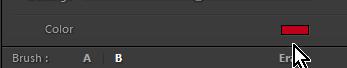

Find more inspiration, events, and resources on the new Adobe Community
Explore Now