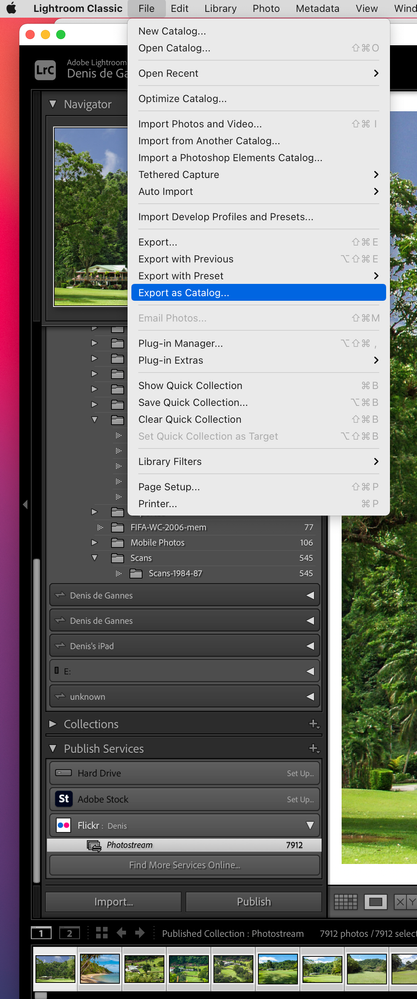- Home
- Lightroom Classic
- Discussions
- Re: Need simple way to move lots of published serv...
- Re: Need simple way to move lots of published serv...
Need simple way to move lots of published services from one hard drive to another
Copy link to clipboard
Copied
I have a bunch of published collections on one hard drive that I would like to move to another. I know I could create new published services on the destination drive, include the photos from the source drive, publish the new service and delete the old one. But I have hundreds. Any simple way to accomplish this?
Copy link to clipboard
Copied
The actual image files are stored in Folders on your computer system disks. The Publish Service Collections and regular Lightroom Collections, Smart Collections and the like are data stored in the Lightroom Catalog File. I have not attempted to do what you trying to achieve. Hopefully we will get another user that will offer some advice.
Copy link to clipboard
Copied
Ok so I checked my Publish Service in LrC 10.0 and I have over 7900 images in my Flickr published collection. The original files would be spread over multiple Folders on my HDD, I see that it's possible to export as a Catalog but I have no idea how I would include the original files with that export and or reconnect them on another HDD.
Copy link to clipboard
Copied
Whern you do an export as catalog, you get the option to include the originals with the export but that probably is not the answer to the orginal question. I think they just want a way to change the destination of a hard drive publish service to a different location. I don't think you can without having to republish all the images to the new destination. When you create a hard drive publish service it's destination gets locked in and only way to publish somewhere else is to create a new service and drag all the same images into it.
Copy link to clipboard
Copied
Thanks for that info, I thought as much but I have never experienced this.
In my situation I just could not think how I would be able to reconnect with the original files which are in multiple folders spanning 8 to 10 years.
Copy link to clipboard
Copied
When you export as a catalog you can either include the originals or not. If you do, it puts a dated folder structure with all the orginals in the folder next to the exported catalog by copying the orginals from all the locations you have them currently. However, if you choose not to include originals, it simply refers to the exact same locations they are in now.
Copy link to clipboard
Copied
If you are just looking to move the image files from an old drive to a new one to free up space, this is a simple task.
- Using Mac Finder or Windows File Explorer, move the desired folder trees to the new drive.
- In the LR Folders panel, right-click on the top-most "missing" folder(s), select "find missing folder", navigate to the new drive. (By selecting the top-most folder, LR will auto-correct the locations of the subfolders and files under that top-most folder.)
Copy link to clipboard
Copied
Thank you for your help, but I do not see an easy solution to my question. What I am attempting to do is to move hard disk-based published service collections from one hard disk to another. These are not regular collections, they are a "published service" collection on my hard drive.
The most straightforward way would be if LrC allowed me to drag and drop these collections from one location to another. But that does not work. So, I am left with this process:
- select all the photos in my original published collection
- create a new published collection on my destination drive and "include selected photos"
- return to the original published collection and delete it.
- repeat 100 times
Maybe the LrC developers would consider adding a new capability to LrC at some point.
Thanks again!
Copy link to clipboard
Copied
Yes, curious why this is not possible after all these years.
I have dozens of publish services over the years with hundreds of folders and have changed hard drives multiple times. It feels so disorganized. Seems like changing drives is something photographers need to do regularly these days. Pointing the catalog to a new drive is easy. Yet it's impossibly difficult to change the location of publish services?
Copy link to clipboard
Copied
I have done this a couple times from one drive to another with a couple SQLite commands and without having to recreate the Publish Services and it worked well.
UPDATE AgLibraryPublishedCollectionContent SET content = REPLACE(content,'LaCie SSD','Transfer');
UPDATE AgLibraryPublishedCollection SET remoteCollectionId = REPLACE(remoteCollectionId,'LaCie SSD','Transfer');
Copy link to clipboard
Copied
Thank you very much. I don't know anything about SQLite (seems a bit over my head), but it's good to know somebody found a workaround!
Copy link to clipboard
Copied
I used "DB Browser for SQLite". It worked well as I was just moving from one drive name on Mac to another drive. I created a NEW temporary publish service to the new drive and then I could easily see what the changes that were needed which was 'LaCie SSD" to 'Transfer'. I ran the two commands and it did them all at once.
Get ready! An upgraded Adobe Community experience is coming in January.
Learn more