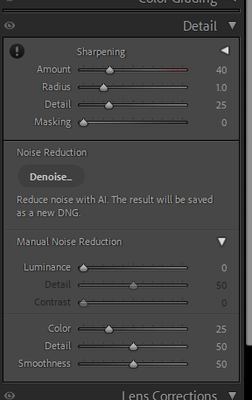- Home
- Lightroom Classic
- Discussions
- Re: New Denoise AI incompatibility with photo form...
- Re: New Denoise AI incompatibility with photo form...
New Denoise AI incompatibility with photo format....Why ?
Copy link to clipboard
Copied
New Denoise AI incompatibility with photo format....Why ?
I've updated to the new LRC and wanted to try out the new Denoise Ai but in every image in my library, it says that it doesn't support the photo format.
I shoot with a nikon D500 on a Sony XQD card in Jpeg......What is so radical about that format that it wouldn't be supported by the new denoise AI ?
Copy link to clipboard
Copied
It’s a first release, so it is currently restricted to raw only. But they don’t intend to stop there. If you read the Adobe engineering article Denoise Demystified, they say:
…we’re already looking ahead to make it even better…We’d like to support additional file formats and combine Denoise with Super Resolution. We’re even looking into ways to speed up the workflow by not needing to make a new DNG file. It’s a very exciting time, and you can expect us to continue making big strides forward in AI-powered image editing.
So it looks like the answer is to wait a bit longer for more formats to be supported. For now, it works by demosaicing raw data, and JPEG is already demosaiced, so it can’t yet handle that.
Copy link to clipboard
Copied
What is 'radical' about a JPEG is its baked; it has a great deal of data loss compared to the raw. Can AI Denoise be applied to JPEG? Sure, and someday Adobe may do so. But it will never be as effective as applying this on far better data: raw.
GIGO:Garbage In Garbage Out still applies. You might consider shooting raws in situations where you think you'll be under-exposing the data and producing noise in the capture.
Copy link to clipboard
Copied
Doesnt work with my Nion D750 RAW files anyway. Complete waste of time and money.
Copy link to clipboard
Copied
Raw files from the Nikon D750 are supported by Denoise. Are you sure that the files are raw? If yes, then please a share a raw file that Denosie doesn't work with, then post the share link to the forum. You can use Dropbox, Google Drive etc.
Copy link to clipboard
Copied
I was using the AI Denoise with my D750 raw files for a few weeks. Until my computer did an update and now it says it's not copatible. I'm at a loss here.
Copy link to clipboard
Copied
I was using the AI Denoise with my D750 raw files for a few weeks. Until my computer did an update and now it says it's not copatible. I'm at a loss here.
By @Tammykaypics
Please start a new thread with your problem. People will be happy to help you in a new thread. This is not the thread for your problem.
Copy link to clipboard
Copied
Thank you
Copy link to clipboard
Copied
I shoot raw too and it's giving me the same error.
Copy link to clipboard
Copied
@VickiPhotog as stated above, post the photo and send us the link.
Copy link to clipboard
Copied
What "error"?
Copy link to clipboard
Copied
The worst part is definitely the time Adobe doesn't care that they waste.
I just gave Adobe another try today after leaving their ecosystem about 6 years ago. I've spent thousands on software since, so I'm not being cheap...it's their total disregard for the customer's time.
All I wanted to do was try their Denoise to compare it to what I use currently. Of course, I have to create accounts, sign up to a service just to try their software and answer a bunch of asanine, non-related questions. Try to open a file to test on, and first it tries syncing my photos to the cloud automatically which I finally just had to disconnect from the internet to get it to stop. INVALID FORMAT, can't denoise it. So I try every format of photo I have, that competing denoise software all handles flawlessly of course...and INVALID FORMAT with them all.
All that wasted time signing up, installing, and it doesn't even work on a single picture. So I cancel the service, and set a reminder on my phone to go off every day at noon to remind me to never get curious and try Adobe products again. My decision all those years ago was correct. I'm still dealing with remnants of the Lightroom install on my computer also. They should be legally required to return your computer to the condition it was before forcing you to istall bloated software just to try a feature that apparently doesn't work on any known format there is.
Copy link to clipboard
Copied
Well Josh, if wanted help, you could tell us the camera you are trying to Denoise and upload with a link for us to look at. But seems ranting is the agenda.
As for a legal path, read the EULA you agreed to just to install the software.
All I wanted to do was try their Denoise to compare it to what I use currently. Of course, I have to create accounts, sign up to a service just to try their software and answer a bunch of asanine, non-related questions. Try to open a file to test on, and first it tries syncing my photos to the cloud automatically which I finally just had to disconnect from the internet to get it to stop. INVALID FORMAT,
Copy link to clipboard
Copied
@Josh29753025zqxa It sounds to me like you may be using the wrong app. What you used to know as Lightroom is now called "Lightroom Classic". If you installed the "Lightroom" app, it is cloud based and operates pretty much like you describe.
If you want to give it another try, in the Adobe Creative Cloud app, you can install "Lightroom Classic" and set up a new catalog to which you can import the images you want to test with the new Denoise.
Copy link to clipboard
Copied
It's not Adobe's fault you're trying to run Denoise on files that aren't supported - which is far and away the most likely explanation (assuming that KR isn't right that you've installed the wrong software. Again, not Adobe's fault.)
Again: Denoise only runs on demosiced Bayer and X-Trans files. If you're not presenting it with such files, it isn't going to end well.
"...to the condition it was before forcing you to install bloated software"
Nobody forced you to do anything: be a big boy and take responsibility for your own decisions...
🙄
Copy link to clipboard
Copied
one clarification: Denoise (currently) only works from "NON-demosaiced" Bayer and X-Trans files. I think that was probably intended and "demosiced" was a typo.
So this input is native per-photosite data coming more or less straight off the camera sensor. And that is the best and richest source available, to optimise picture detail from.
Copy link to clipboard
Copied
Doesnt Work with my 610 nef files
Copy link to clipboard
Copied
@phases of phography Start a new thread. Explain the problem in detail, from scratch.
Copy link to clipboard
Copied
The Denoise option is grayed out with my Nikon D810 RAW files but it appears to work with my Panasonic ZS70 RAW files. What's up with that. Not working with a professional camera but does work with a pocket camera that shoots RAW.
Copy link to clipboard
Copied
I think Denoise is likely looking for a "full fat" standard Raw - lossless compressed should be OK, but perhaps not if that is further processed for smaller file size. Shooting mRaw?
Copy link to clipboard
Copied
I'm using Lossless compressed with Fujifilm and they do work with Denoise. For Canon, mRaw and sRaw don't as they're demosaiced. If you know the pixel dimension of the full resolution Raw, it's easy to determine if the files are mRaw or sRaw based on being less than the maximum pixel resolution.
Copy link to clipboard
Copied
" For Canon, mRaw and sRaw don't as they're demosaiced"
Yep. And C-RAW - which is compressed but undemosaiced - does.
Copy link to clipboard
Copied
I origionally tried denoise from the side panel "Detail" section. It was greyed out on my D810 files but not on the Panasonic. Not sure what I was doing wrong but now it is working. I went back to earlier photos where I was sure I was not using compression. I then used the menu Photo/Enhance and deselected Super Resolution. I was then able to select Denoise. Now it seems to work normal even in the side panel Detail section.
Copy link to clipboard
Copied
I origionally tried denoise from the side panel "Detail" section.
By @laduerksen
Denoise has never been in the Detail section (noise reduction has been, of course).
Denoise is new this year, see:
https://blog.adobe.com/en/publish/2023/04/18/denoise-demystified
If the option is grayed out, the likelihood is, the data you're trying to denoise is not a true raw. Linear DNG or some compressed raw formats are not supported as they are not truly raw data.
Copy link to clipboard
Copied
What is the Denoise in this Picture?
-
- 1
- 2
Find more inspiration, events, and resources on the new Adobe Community
Explore Now