- Home
- Lightroom Classic
- Discussions
- New LR Classic CC keeps crashing
- New LR Classic CC keeps crashing
New LR Classic CC keeps crashing

Copy link to clipboard
Copied
Hi All,
I have just updated to the latest version of LR and installation and new catalog creation went without any problems. However, after opening LR and trying to work on a photo the software keeps crashing and every time a crash report is issued to Adobe. Here is what the last crash report looks like:
<?xml version="1.0"?>
<!DOCTYPE AdobeCrashReport SYSTEM "AdobeCrashReporter.dtd">
<crashreport serviceVersion="1.5.3" clientVersion="1.5.3" applicationName="Adobe Lightroom Classic" applicationVersion="7.0" build="[1140024]">
<time year="2017" month="10" day="19" hour="14" minute="50" second="9"/>
<user guid="ce3091f6-8c3c-4b25-9eb9-4e6cd270e7a4"/>
<system platform="Windows 10 Home" osversion="10.0" osbuild="15063" applicationlanguage="en-us" userlanguage="en-CA" oslanguage="en-CA" ram="8075" machine="Intel(R) Core(TM) i7-4700HQ CPU @ 2.40GHz" model="Intel64 Family 6 Model 60 Stepping 3" cpuCount="8" cpuType="8664" cpuFreq="2394 MHz"/>
<crash exception="EXCEPTION_ACCESS_VIOLATION" instruction="0x00007FFC085E026F">
<backtrace crashedThread="0">
<thread index="0">
None of this means anything to me and I don't get any other fault notification.
Once the crash report is sent, LR shuts down.
I am on a ASUS-N550 running Windows 10 Home Version 1703, OS Build 15063.674 64 bit.
If this does not get resolved soon I will have to uninstall this version and go back to the older version.
Thanks for any help any of you can provide.
Copy link to clipboard
Copied
My drop down arrow only shows Lightroom 5? I can't revert to the previous version of Lightroom CC 2015?
Copy link to clipboard
Copied
If you are on LR 6.x or LR CC 2015.x then you can try installing LR 6.0 then the LR 6.13 patch from here:
You'll need to expand the Lightroom 6 arrow to see the installers:
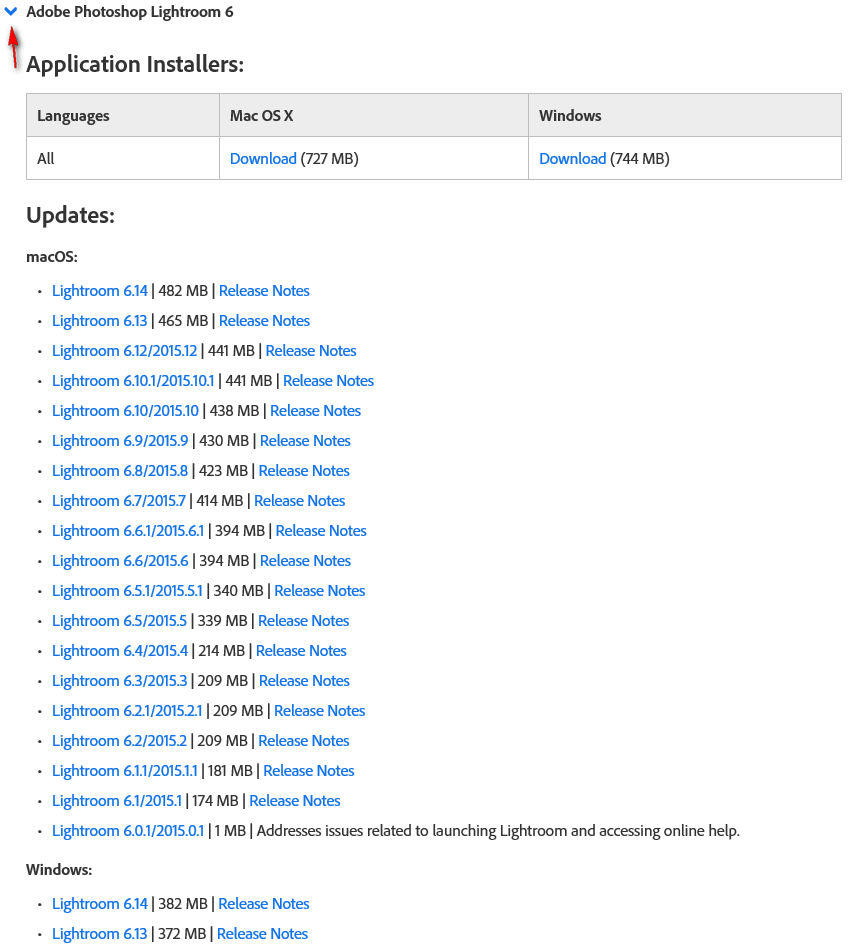
Copy link to clipboard
Copied
My last official purchase was Lightroom 4. I started a paid subscription with Lightroom CC shortly after. The downloads will not be of use to me. But thanks man!
Btw, I was able to open Lightroom and checked the Preferrences and the graphics processor was already unchecked.
On to the next solution.....
Copy link to clipboard
Copied
LR CC 2015.x and LR 6.x use the same installers so you can use that page to roll back to LR CC 2015.13 if you want to. Despite the installer being labelled LR 6.13 it'll see your CC subscription and display the characteristics of LR CC 2015.
The current LR version that followed after LR CC 2015 is LR Classic CC 7.x. Do you know why you're not using that? What OS are you on? Maybe it is too old.
Copy link to clipboard
Copied
I agree with the rest of the photogs here. What are we paying for? We depend on this software to make a living? I know it's the weekend of New Year Celebrations around the world. I'll be patient enough to wait until January 2, 2018. Current customer chat support is telling me to reach out again on Monday?? ANYONE READING THIS, DO NOT UPDATE!
Copy link to clipboard
Copied
Ok I had a similar problem... and just discovered that I had an old and not up today version of the Adobe ApplicationManager.
I recommend you look for the ApplicationManager10.0_all.dmg * if you are working on Mac... and update this first.
Copy link to clipboard
Copied
I've reset my iMac, reinstalled the operating system, adobe creative cloud & all application including Lightroom.
And Lightroom has not crashed since then. However, must test for a couple of weeks to confirm if this issue has been completely resolved.
Copy link to clipboard
Copied
I've just acquired this issue with LR Classic CC 7.x - when I come to exporting, whether I have one or multiple photo's selected, everytime it crashes the programme... I must add since the last update this programme does seem to be very unstable and vunerable to crashes...
I haven't uninstalled and re-installed just yet, was hoping to find an alternative solution to fix the problem... but if needs must then I will
I have GPU disabled inside the programme.
pc spec below if it helps...
adobe version
anyone got any Idea's to solve the issue...
Many Thanks in Advance
Copy link to clipboard
Copied
If think you might want to uninstall, run the Adobe Creative Cloud Cleaner App, then re-install.
Copy link to clipboard
Copied
Sorry, I have uninstalled and re-installed Lightroom now 2 times but it still crashes far to often, it seems to be particularly bad when adjusting images. Crashes after about 4 adjustments. It really sucks!
Copy link to clipboard
Copied
Yes I can say the same. I've re-intalled my entire iMac/Operating Systems (MacOS High Sierra), Adobe creative & all applications including Lightroom. My computer is pretty clean with plenty of space. Apart from Apple products there's only Adobe applications running on It.
But, Lightroom has crashed a couple of times since the reinstall...
Also the images sometimes load up distorted and takes quite a while to properly lord.
Copy link to clipboard
Copied
Yes, I have basically the same situation with the identically OS. My images first appear blurry, then sharpen up. It would appear that Adobe has no fix for us???
HUA - Sent from my iPad
Copy link to clipboard
Copied
Does it crash with and without GPU Enabled (Preferences>Performance)?
Copy link to clipboard
Copied
It crashes WITHOUT GPU being enabled, however, the photos come into focus fairly fast but still. The crashes are very annoying to me. I’m an absolute fan and long time user of Apple’s Aperture. Just switched, reluctantly, to Lightroom 2 weeks ago.
HUA - Sent from my iPad
Copy link to clipboard
Copied
In my case it crash before i can get preferences, I had to reainstall version 6.14 and it works. I have the same problem with photoshop
Copy link to clipboard
Copied
Hi to all,
i am having problem with lightroom cc 7.1.0.10 since Saunday 21 Jan, on Windows 10 x64 with the last update.
Lightroom crash as soon as I open it, when it trys to load the last catalogue. I can't do any operation between the start and the crash.
Thanks
this is the adobe error report:
<?xml version="1.0"?>
<!DOCTYPE AdobeCrashReport SYSTEM "AdobeCrashReporter.dtd">
<crashreport serviceVersion="1.6.3" clientVersion="1.6.3" applicationName="Adobe Lightroom Classic" applicationVersion="7.1" build="[1148620]">
<time year="2018" month="1" day="25" hour="20" minute="35" second="34"/>
<user guid="a0b2df3a-ea78-4547-9725-ab2dc0866f63"/>
<system platform="Windows 10 Home" osversion="10.0" osbuild="16299" applicationlanguage="it-it" userlanguage="it-IT" oslanguage="it-IT" ram="8081" machine="Intel(R) Core(TM) i7-3630QM CPU @ 2.40GHz" model="Intel64 Family 6 Model 58 Stepping 9" cpuCount="8" cpuType="8664" cpuFreq="2395 MHz"/>
<crash exception="EXCEPTION_ACCESS_VIOLATION" instruction="0x00007FFC98204F18">
<backtrace crashedThread="0">
<thread index="0">
<stackStatement index="0" address="0x00007FFC98204F18" symbolname="NVAPI_Thunk"/>
<stackStatement index="1" address="0x00007FFC98283B8D" symbolname="NVAPI_Thunk"/>
<stackStatement index="2" address="0x00007FFC98283848" symbolname="NVAPI_Thunk"/>
<stackStatement index="3" address="0x00007FFC98283473" symbolname="NVAPI_Thunk"/>
<stackStatement index="4" address="0x00007FFC98338ACE" symbolname="NVAPI_Thunk"/>
<stackStatement index="5" address="0x00007FFC982769D2" symbolname="NVAPI_Thunk"/>
<stackStatement index="6" address="0x00007FFC97A5E24A" symbolname="OpenAdapter12"/>
<stackStatement index="7" address="0x00007FFC9B3460EB" symbolname="D3D12SerializeVersionedRootSignature"/>
<stackStatement index="8" address="0x00007FFC9B34592D" symbolname="D3D12SerializeVersionedRootSignature"/>
<stackStatement index="9" address="0x00007FFCDD622FC5" symbolname="DXGIGetDebugInterface1"/>
<stackStatement index="10" address="0x00007FFCDD628FC1" symbolname="DXGIGetDebugInterface1"/>
<stackStatement index="11" address="0x00007FFCDD6025E0" symbolname="DXGID3D10RegisterLayers"/>
<stackStatement index="12" address="0x00007FFCDD5D3218" symbolname="unknown"/>
<stackStatement index="13" address="0x00007FFCDD5DFAAD" symbolname="CompatString"/>
<stackStatement index="14" address="0x00007FFCDD5E0532" symbolname="CompatString"/>
<stackStatement index="15" address="0x00007FFCDD5D1DEA" symbolname="unknown"/>
<stackStatement index="16" address="0x00000000123C07A1" symbolname="AgPNGProviderWin::GetProviderType"/>
<stackStatement index="17" address="0x00000000123BF9E7" symbolname="AgPNGProviderWin::GetProviderType"/>
<stackStatement index="18" address="0x00000000123EF120" symbolname="AgPNGProviderWin::GetProviderType"/>
<stackStatement index="19" address="0x00000000123EEBCE" symbolname="AgPNGProviderWin::GetProviderType"/>
<stackStatement index="20" address="0x00000000123F736C" symbolname="AgPNGProviderWin::GetProviderType"/>
<stackStatement index="21" address="0x0000000012725123" symbolname="AgTemperatureTint_load"/>
<stackStatement index="22" address="0x00000000123F4CCD" symbolname="AgPNGProviderWin::GetProviderType"/>
<stackStatement index="23" address="0x00000000123F6931" symbolname="AgPNGProviderWin::GetProviderType"/>
<stackStatement index="24" address="0x00000000123F69E5" symbolname="AgPNGProviderWin::GetProviderType"/>
<stackStatement index="25" address="0x00007FFCE1DCB85D" symbolname="CallWindowProcW"/>
<stackStatement index="26" address="0x00007FFCE1DCB54C" symbolname="CallWindowProcW"/>
<stackStatement index="27" address="0x00007FFCE1DE19C3" symbolname="GetTopWindow"/>
<stackStatement index="28" address="0x00007FFCE24B3B44" symbolname="KiUserCallbackDispatcher"/>
<stackStatement index="29" address="0x00007FFCDE8114A4" symbolname="NtUserCallHwndLock"/>
<stackStatement index="30" address="0x00000000123F665B" symbolname="AgPNGProviderWin::GetProviderType"/>
<stackStatement index="31" address="0x00000000123F48B8" symbolname="AgPNGProviderWin::GetProviderType"/>
<stackStatement index="32" address="0x000000001262F6E9" symbolname="AgTemperatureTint_load"/>
<stackStatement index="33" address="0x000000001262EDCD" symbolname="AgTemperatureTint_load"/>
<stackStatement index="34" address="0x00000000126081EA" symbolname="private_load_AgDevelopParams_internal"/>
<stackStatement index="35" address="0x00007FFCD83735AC" symbolname="lua_getstack"/>
<stackStatement index="36" address="0x00007FFCD8392157" symbolname="luaopen_table"/>
<stackStatement index="37" address="0x00007FFCD8374361" symbolname="lua_resume"/>
<stackStatement index="38" address="0x00007FFCD83A5CA2" symbolname="AgThrowProgramError"/>
<stackStatement index="39" address="0x00007FFCD837440E" symbolname="lua_resume"/>
<stackStatement index="40" address="0x00007FFCD8363A10" symbolname="lua_pcall"/>
<stackStatement index="41" address="0x00007FFCB52AB1DA" symbolname="AgViewWinBackgroundView::Paint"/>
<stackStatement index="42" address="0x00007FFCD83735AC" symbolname="lua_getstack"/>
<stackStatement index="43" address="0x00007FFCD83921BA" symbolname="luaopen_table"/>
<stackStatement index="44" address="0x00007FFCD8374361" symbolname="lua_resume"/>
<stackStatement index="45" address="0x00007FFCD83934ED" symbolname="luaopen_table"/>
<stackStatement index="46" address="0x00007FFCD839162F" symbolname="luaopen_table"/>
<stackStatement index="47" address="0x00007FFCD8374361" symbolname="lua_resume"/>
<stackStatement index="48" address="0x00007FFCD83A5CA2" symbolname="AgThrowProgramError"/>
<stackStatement index="49" address="0x00007FFCD837440E" symbolname="lua_resume"/>
<stackStatement index="50" address="0x00007FFCD8363A10" symbolname="lua_pcall"/>
<stackStatement index="51" address="0x00007FFCCE73F8CA" symbolname="AgLuaBuffer_make"/>
<stackStatement index="52" address="0x00007FFCD83735AC" symbolname="lua_getstack"/>
<stackStatement index="53" address="0x00007FFCD8392157" symbolname="luaopen_table"/>
<stackStatement index="54" address="0x00007FFCD83A5CA2" symbolname="AgThrowProgramError"/>
<stackStatement index="55" address="0x00007FFCD83741FA" symbolname="lua_resume"/>
<stackStatement index="56" address="0x00007FFCD836794D" symbolname="luaopen_base"/>
<stackStatement index="57" address="0x00007FFCD8367750" symbolname="luaopen_base"/>
<stackStatement index="58" address="0x00007FFCD83735AC" symbolname="lua_getstack"/>
<stackStatement index="59" address="0x00007FFCD8392157" symbolname="luaopen_table"/>
<stackStatement index="60" address="0x00007FFCD8374361" symbolname="lua_resume"/>
<stackStatement index="61" address="0x00007FFCD83A5CA2" symbolname="AgThrowProgramError"/>
<stackStatement index="62" address="0x00007FFCD837440E" symbolname="lua_resume"/>
<stackStatement index="63" address="0x00007FFCD8363A10" symbolname="lua_pcall"/>
<stackStatement index="64" address="0x00007FFCCE74E505" symbolname="private_load_AgEventLoopUtils"/>
<stackStatement index="65" address="0x00007FFCCE74D7E9" symbolname="HandleIdleTasks"/>
<stackStatement index="66" address="0x00007FFCCE74D389" symbolname="WaitMessageWhileHandlingMainThreadAction"/>
<stackStatement index="67" address="0x00000001401246EF" symbolname="GetAppInstance"/>
<stackStatement index="68" address="0x00007FFCB2C64E83" symbolname="unknown"/>
<stackStatement index="69" address="0x00007FFCB2C9AF97" symbolname="unknown"/>
<stackStatement index="70" address="0x000000014011E8F3" symbolname="AgViewWin32Window::`default constructor closure'"/>
<stackStatement index="71" address="0x00007FFCE0131FE4" symbolname="BaseThreadInitThunk"/>
<stackStatement index="72" address="0x00007FFCE247EFB1" symbolname="RtlUserThreadStart"/>
</thread>
</backtrace>
<registerSet>
<register name="RAX" value="0x000000000014A078"/>
<register name="RBX" value="0x0000000000000030"/>
<register name="RCX" value="0x0000000000000000"/>
<register name="RDX" value="0x000000FF00000000"/>
<register name="RSI" value="0x0000000000000048"/>
<register name="RDI" value="0x0000000000000000"/>
<register name="RSP" value="0x000000000014A000"/>
<register name="RBP" value="0x0000000000000000"/>
<register name="RIP" value="0x00007FFC98204F18"/>
<register name="EFL" value="0x0000000000010246"/>
<register name="LastExceptionToRip" value="0x0000000000000000"/>
<register name="LastExceptionFromRip" value="0x0000000000000000"/>
</registerSet>
<binaryImageSet>
<binaryImage start="0x0000000140000000" end="0x00000001413EE000" path="adobe\Lightroom.exe"/>
<binaryImage start="0x00007FFCE2410000" end="0x00007FFCE25F0000" path="ntdll.dll"/>
<binaryImage start="0x00007FFCE0120000" end="0x00007FFCE01CE000" path="kernel32.dll"/>
<binaryImage start="0x00007FFCDEA20000" end="0x00007FFCDEC86000" path="KERNELBASE.dll"/>
<binaryImage start="0x00007FFCE1DC0000" end="0x00007FFCE1F4F000" path="user32.dll"/>
<binaryImage start="0x00007FFCDE810000" end="0x00007FFCDE830000" path="win32u.dll"/>
<binaryImage start="0x00007FFCE2130000" end="0x00007FFCE2158000" path="gdi32.dll"/>
<binaryImage start="0x00007FFCD9D70000" end="0x00007FFCD9DB2000" path="adobe\CRClient.dll"/>
<binaryImage start="0x00007FFCDE880000" end="0x00007FFCDEA13000" path="gdi32full.dll"/>
<binaryImage start="0x00007FFCDEC90000" end="0x00007FFCDED2B000" path="msvcp_win.dll"/>
<binaryImage start="0x00007FFCDF6B0000" end="0x00007FFCDF7A6000" path="ucrtbase.dll"/>
<binaryImage start="0x00007FFCCB260000" end="0x00007FFCCB547000" path="adobe\amtlib.dll"/>
<binaryImage start="0x00007FFCE1CE0000" end="0x00007FFCE1D81000" path="advapi32.dll"/>
<binaryImage start="0x00007FFCB5270000" end="0x00007FFCB594A000" path="adobe\ui.dll"/>
<binaryImage start="0x00007FFCE0540000" end="0x00007FFCE05DD000" path="msvcrt.dll"/>
<binaryImage start="0x00007FFCE0610000" end="0x00007FFCE1A46000" path="shell32.dll"/>
<binaryImage start="0x00007FFCDF8E0000" end="0x00007FFCDFD2E000" path="setupapi.dll"/>
<binaryImage start="0x00007FFCE01D0000" end="0x00007FFCE022B000" path="sechost.dll"/>
<binaryImage start="0x00007FFCDE830000" end="0x00007FFCDE87A000" path="cfgmgr32.dll"/>
<binaryImage start="0x00007FFCE1BC0000" end="0x00007FFCE1CDF000" path="rpcrt4.dll"/>
<binaryImage start="0x00007FFCE2050000" end="0x00007FFCE20A1000" path="shlwapi.dll"/>
<binaryImage start="0x00007FFCE21D0000" end="0x00007FFCE2276000" path="SHCore.dll"/>
<binaryImage start="0x00007FFCDFE70000" end="0x00007FFCDFF7A000" path="comdlg32.dll"/>
<binaryImage start="0x00007FFCE0230000" end="0x00007FFCE0538000" path="combase.dll"/>
<binaryImage start="0x00007FFCDEF00000" end="0x00007FFCDF647000" path="windows.storage.dll"/>
<binaryImage start="0x00007FFCE2290000" end="0x00007FFCE23D9000" path="ole32.dll"/>
<binaryImage start="0x00007FFCDF860000" end="0x00007FFCDF8D2000" path="bcryptPrimitives.dll"/>
<binaryImage start="0x00007FFCDFD30000" end="0x00007FFCDFDF5000" path="oleaut32.dll"/>
<binaryImage start="0x00007FFCDE7D0000" end="0x00007FFCDE7E1000" path="kernel.appcore.dll"/>
<binaryImage start="0x00007FFCE2160000" end="0x00007FFCE21CC000" path="ws2_32.dll"/>
<binaryImage start="0x00007FFCDE760000" end="0x00007FFCDE7AC000" path="powrprof.dll"/>
<binaryImage start="0x00007FFCDED30000" end="0x00007FFCDEEFE000" path="crypt32.dll"/>
<binaryImage start="0x00007FFCDE7B0000" end="0x00007FFCDE7CB000" path="profapi.dll"/>
<binaryImage start="0x00007FFCCE730000" end="0x00007FFCCE87E000" path="adobe\substrate.dll"/>
<binaryImage start="0x00007FFCDE7F0000" end="0x00007FFCDE802000" path="msasn1.dll"/>
<binaryImage start="0x00007FFCD8360000" end="0x00007FFCD83F2000" path="adobe\AgKernel.dll"/>
<binaryImage start="0x00007FFCCCBB0000" end="0x00007FFCCCD78000" path="dbghelp.dll"/>
<binaryImage start="0x00007FFCDDD80000" end="0x00007FFCDDDB9000" path="IPHLPAPI.DLL"/>
<binaryImage start="0x00007FFCD8F40000" end="0x00007FFCD901E000" path="winhttp.dll"/>
<binaryImage start="0x00007FFCB29C0000" end="0x00007FFCB2F93000" path="adobe\mfc140u.dll"/>
<binaryImage start="0x00007FFCE05E0000" end="0x00007FFCE060D000" path="imm32.dll"/>
<binaryImage start="0x00007FFCD2650000" end="0x00007FFCD27EC000" path="GdiPlus.dll"/>
<binaryImage start="0x00007FFCBBB70000" end="0x00007FFCBBE7F000" path="DWrite.dll"/>
<binaryImage start="0x00007FFCDAD10000" end="0x00007FFCDB2C8000" path="d2d1.dll"/>
<binaryImage start="0x00007FFCCD080000" end="0x00007FFCCD08C000" path="secur32.dll"/>
<binaryImage start="0x00007FFCD94F0000" end="0x00007FFCD9759000" path="comctl32.dll"/>
<binaryImage start="0x00007FFCD7930000" end="0x00007FFCD79CD000" path="adobe\msvcp140.dll"/>
<binaryImage start="0x00007FFCD3AA0000" end="0x00007FFCD3C6C000" path="urlmon.dll"/>
<binaryImage start="0x00007FFCDA490000" end="0x00007FFCDA4A7000" path="adobe\VCRUNTIME140.dll"/>
<binaryImage start="0x00007FFCE1D90000" end="0x00007FFCE1DAD000" path="imagehlp.dll"/>
<binaryImage start="0x00007FFCDCAE0000" end="0x00007FFCDCE14000" path="wininet.dll"/>
<binaryImage start="0x00007FFCDD9F0000" end="0x00007FFCDDA3B000" path="authz.dll"/>
<binaryImage start="0x00007FFCD87A0000" end="0x00007FFCD87AA000" path="version.dll"/>
<binaryImage start="0x00007FFC93330000" end="0x00007FFC9337C000" path="pdh.dll"/>
<binaryImage start="0x00007FFCCAB30000" end="0x00007FFCCACF3000" path="adobe\wichitafoundation.dll"/>
<binaryImage start="0x00007FFCDC980000" end="0x00007FFCDCA15000" path="uxtheme.dll"/>
<binaryImage start="0x00007FFCA29D0000" end="0x00007FFCA6D69000" path="adobe\libcef.dll"/>
<binaryImage start="0x00007FFCD3E20000" end="0x00007FFCD40B9000" path="iertutil.dll"/>
<binaryImage start="0x00007FFCE1DB0000" end="0x00007FFCE1DB8000" path="psapi.dll"/>
<binaryImage start="0x00007FFCDE1D0000" end="0x00007FFCDE1DB000" path="CRYPTBASE.DLL"/>
<binaryImage start="0x000000005C890000" end="0x000000005CA01000" path="adobe\icuuc58.dll"/>
<binaryImage start="0x00007FFCCA990000" end="0x00007FFCCAB2D000" path="adobe\libeay32.dll"/>
<binaryImage start="0x000000005C680000" end="0x000000005C882000" path="adobe\icuin58.dll"/>
<binaryImage start="0x00007FFCDE660000" end="0x00007FFCDE690000" path="sspicli.dll"/>
<binaryImage start="0x00007FFCCB850000" end="0x00007FFCCB869000" path="usp10.dll"/>
<binaryImage start="0x00007FFCDE690000" end="0x00007FFCDE6B9000" path="userenv.dll"/>
<binaryImage start="0x00007FFCD9800000" end="0x00007FFCD981A000" path="dhcpcsvc.dll"/>
<binaryImage start="0x00007FFCD2A90000" end="0x00007FFCD2B16000" path="winspool.drv"/>
<binaryImage start="0x00007FFCD2A20000" end="0x00007FFCD2A8E000" path="oleacc.dll"/>
<binaryImage start="0x00007FFCE2280000" end="0x00007FFCE2288000" path="nsi.dll"/>
<binaryImage start="0x00007FFCDB840000" end="0x00007FFCDB863000" path="winmm.dll"/>
<binaryImage start="0x00007FFCDB8E0000" end="0x00007FFCDB8F3000" path="wtsapi32.dll"/>
<binaryImage start="0x000000004AD00000" end="0x000000004C602000" path="adobe\icudt58.dll"/>
<binaryImage start="0x00007FFCCD7C0000" end="0x00007FFCCD8AF000" path="adobe\msvcr120.dll"/>
<binaryImage start="0x00007FFCDE2C0000" end="0x00007FFCDE2E5000" path="bcrypt.dll"/>
<binaryImage start="0x00007FFCDB3B0000" end="0x00007FFCDB3DA000" path="WINMMBASE.dll"/>
<binaryImage start="0x000000005C660000" end="0x000000005C679000" path="dnssd.dll"/>
<binaryImage start="0x00007FFCDD2F0000" end="0x00007FFCDD31A000" path="dwmapi.dll"/>
<binaryImage start="0x00007FFCE1FB0000" end="0x00007FFCE204E000" path="clbcatq.dll"/>
<binaryImage start="0x00007FFCDABD0000" end="0x00007FFCDAC79000" path="tiptsf.dll"/>
<binaryImage start="0x00007FFCE1A50000" end="0x00007FFCE1BB7000" path="msctf.dll"/>
<binaryImage start="0x00007FFCCE5B0000" end="0x00007FFCCE5C9000" path="cldapi.dll"/>
<binaryImage start="0x00007FFCCE6E0000" end="0x00007FFCCE724000" path="aepic.dll"/>
<binaryImage start="0x00007FFCCE5A0000" end="0x00007FFCCE5AA000" path="fltLib.dll"/>
<binaryImage start="0x00007FFCDD8A0000" end="0x00007FFCDD8D1000" path="ntmarta.dll"/>
<binaryImage start="0x00007FFCDE1B0000" end="0x00007FFCDE1C7000" path="cryptsp.dll"/>
<binaryImage start="0x00007FFCD9F30000" end="0x00007FFCDA0E1000" path="propsys.dll"/>
<binaryImage start="0x0000000010000000" end="0x00000000100CA000" path="adobe\WFCore.dll"/>
<binaryImage start="0x0000000004210000" end="0x0000000004250000" path="adobe\WFSQLite.dll"/>
<binaryImage start="0x0000000002A10000" end="0x0000000002A24000" path="adobe\WFWeb.dll"/>
<binaryImage start="0x0000000004D80000" end="0x0000000004F1F000" path="adobe\WFOzClient.dll"/>
<binaryImage start="0x0000000004250000" end="0x0000000004257000" path="adobe\LightroomModels.dll"/>
<binaryImage start="0x00007FFCC9980000" end="0x00007FFCC9B7E000" path="adobe\IMSLib.dll"/>
<binaryImage start="0x00007FFCD9C50000" end="0x00007FFCD9C67000" path="adobe\xml_toolkit.dll"/>
<binaryImage start="0x00007FFCD88E0000" end="0x00007FFCD8A8B000" path="WindowsCodecs.dll"/>
<binaryImage start="0x0000000180000000" end="0x000000018088D000" path="adobe\Import.lrmodule"/>
<binaryImage start="0x00007FFCD1440000" end="0x00007FFCD144F000" path="wbemprox.dll"/>
<binaryImage start="0x00007FFCD13B0000" end="0x00007FFCD1431000" path="wbemcomn.dll"/>
<binaryImage start="0x00007FFCD0D40000" end="0x00007FFCD0D54000" path="wbemsvc.dll"/>
<binaryImage start="0x00007FFCD0D60000" end="0x00007FFCD0E50000" path="fastprox.dll"/>
<binaryImage start="0x00007FFCC8DB0000" end="0x00007FFCC8E6E000" path="adobe\updaternotifications.dll"/>
<binaryImage start="0x00007FFCD0600000" end="0x00007FFCD0617000" path="netapi32.dll"/>
<binaryImage start="0x00007FFCDDE80000" end="0x00007FFCDDE8E000" path="netutils.dll"/>
<binaryImage start="0x00007FFCDA470000" end="0x00007FFCDA487000" path="wkscli.dll"/>
<binaryImage start="0x00007FFCDA8C0000" end="0x00007FFCDA984000" path="taskschd.dll"/>
<binaryImage start="0x00007FFCDA770000" end="0x00007FFCDA893000" path="Windows.StateRepositoryPS.dll"/>
<binaryImage start="0x00007FFCE20B0000" end="0x00007FFCE2121000" path="coml2.dll"/>
<binaryImage start="0x00007FFCB6D90000" end="0x00007FFCB6DB8000" path="mssprxy.dll"/>
<binaryImage start="0x00007FFCDA640000" end="0x00007FFCDA650000" path="linkinfo.dll"/>
<binaryImage start="0x00007FFCCC710000" end="0x00007FFCCC7E7000" path="ntshrui.dll"/>
<binaryImage start="0x00007FFCCFF70000" end="0x00007FFCCFF96000" path="srvcli.dll"/>
<binaryImage start="0x00007FFCCD050000" end="0x00007FFCCD062000" path="cscapi.dll"/>
<binaryImage start="0x0000000012130000" end="0x00000000159D3000" path="adobe\CameraRaw.dll"/>
<binaryImage start="0x00007FFCCA130000" end="0x00007FFCCA1C7000" path="mscms.dll"/>
<binaryImage start="0x00007FFCD1F00000" end="0x00007FFCD201E000" path="opengl32.dll"/>
<binaryImage start="0x00007FFCB2660000" end="0x00007FFCB29BA000" path="adobe\libmmd.dll"/>
<binaryImage start="0x00007FFCA1EB0000" end="0x00007FFCA29CA000" path="adobe\svml_dispmd.dll"/>
<binaryImage start="0x00007FFCD8400000" end="0x00007FFCD842C000" path="glu32.dll"/>
<binaryImage start="0x00007FFCD7D00000" end="0x00007FFCD7D51000" path="adobe\CONCRT140.dll"/>
<binaryImage start="0x00007FFC9B2A0000" end="0x00007FFC9B403000" path="D3D12.dll"/>
<binaryImage start="0x00007FFCDD5D0000" end="0x00007FFCDD67F000" path="dxgi.dll"/>
<binaryImage start="0x00007FFCD9210000" end="0x00007FFCD92A0000" path="msvcp110_win.dll"/>
<binaryImage start="0x00007FFCC5F30000" end="0x00007FFCC601A000" path="nvldumdx.dll"/>
<binaryImage start="0x00007FFCDF650000" end="0x00007FFCDF6A8000" path="wintrust.dll"/>
<binaryImage start="0x00007FFCDDC00000" end="0x00007FFCDDC33000" path="rsaenh.dll"/>
<binaryImage start="0x00007FFC97910000" end="0x00007FFC99479000" path="nvwgf2umx.dll"/>
<binaryImage start="0x00007FFCCD6D0000" end="0x00007FFCCD743000" path="adobe\video_toolkit.dll"/>
<binaryImage start="0x0000000007470000" end="0x000000000749B000" path="adobe\catalog_converters.dll"/>
<binaryImage start="0x00007FFCD0B60000" end="0x00007FFCD0BAF000" path="dataexchange.dll"/>
<binaryImage start="0x00007FFCDBF80000" end="0x00007FFCDC261000" path="d3d11.dll"/>
<binaryImage start="0x00007FFCDC4A0000" end="0x00007FFCDC5E2000" path="dcomp.dll"/>
<binaryImage start="0x00007FFCDD010000" end="0x00007FFCDD18B000" path="twinapi.appcore.dll"/>
<binaryImage start="0x00007FFCDD190000" end="0x00007FFCDD1B0000" path="rmclient.dll"/>
<binaryImage start="0x00007FFCD1820000" end="0x00007FFCD1864000" path="adobe\bridgetalk.dll"/>
<binaryImage start="0x00007FFCCA810000" end="0x00007FFCCA898000" path="adobe\image_analysis.dll"/>
<binaryImage start="0x00007FFCD5340000" end="0x00007FFCD53D8000" path="TextInputFramework.dll"/>
<binaryImage start="0x00007FFCD73B0000" end="0x00007FFCD769E000" path="CoreUIComponents.dll"/>
<binaryImage start="0x00007FFCDB2D0000" end="0x00007FFCDB3AC000" path="CoreMessaging.dll"/>
<binaryImage start="0x00007FFCDC270000" end="0x00007FFCDC3A6000" path="WinTypes.dll"/>
<binaryImage start="0x00000000200C0000" end="0x0000000020457000" path="adobe\MediaCoreIF.DLL"/>
<binaryImage start="0x000000000D760000" end="0x000000000D76D000" path="adobe\boost_system.dll"/>
<binaryImage start="0x000000000D780000" end="0x000000000D7A2000" path="adobe\boost_threads.dll"/>
<binaryImage start="0x000000000DAA0000" end="0x000000000DAB9000" path="adobe\boost_date_time.dll"/>
<binaryImage start="0x0000000020460000" end="0x00000000207E7000" path="adobe\dvacore.dll"/>
<binaryImage start="0x000000000FF90000" end="0x000000000FFF3000" path="adobe\dvamediatypes.dll"/>
<binaryImage start="0x0000000011E30000" end="0x0000000011EBA000" path="adobe\dvatransport.dll"/>
<binaryImage start="0x0000000011EC0000" end="0x0000000011F07000" path="adobe\dvamarshal.dll"/>
<binaryImage start="0x00000000207F0000" end="0x0000000020A05000" path="adobe\dynamiclink.dll"/>
<binaryImage start="0x0000000020A10000" end="0x0000000020B6B000" path="adobe\dvaaudiodevice.dll"/>
<binaryImage start="0x0000000020B70000" end="0x0000000020C8E000" path="adobe\dvaplayer.dll"/>
<binaryImage start="0x00007FFCDDFF0000" end="0x00007FFCDE056000" path="mswsock.dll"/>
<binaryImage start="0x00007FFCCD1D0000" end="0x00007FFCCD1EB000" path="mpr.dll"/>
<binaryImage start="0x0000000017E80000" end="0x0000000017EAE000" path="adobe\dvaunittesting.dll"/>
<binaryImage start="0x0000000017EB0000" end="0x0000000017ED8000" path="adobe\boost_filesystem.dll"/>
<binaryImage start="0x00007FFCC8D00000" end="0x00007FFCC8DAD000" path="adobe\cef_toolkit.dll"/>
<binaryImage start="0x00007FFCDE570000" end="0x00007FFCDE597000" path="devobj.dll"/>
<binaryImage start="0x00007FFCBF9E0000" end="0x00007FFCBFC14000" path="msxml3.dll"/>
<binaryImage start="0x00007FFCD9820000" end="0x00007FFCD9836000" path="dhcpcsvc6.DLL"/>
<binaryImage start="0x00007FFCCF620000" end="0x00007FFCCF6B5000" path="webio.dll"/>
<binaryImage start="0x00007FFCD9840000" end="0x00007FFCD984B000" path="winnsi.dll"/>
<binaryImage start="0x00007FFCDDDC0000" end="0x00007FFCDDE76000" path="dnsapi.dll"/>
<binaryImage start="0x00007FFCD7B00000" end="0x00007FFCD7B65000" path="ninput.dll"/>
<binaryImage start="0x000000005E440000" end="0x000000005E466000" path="mdnsNSP.dll"/>
<binaryImage start="0x00007FFCD87B0000" end="0x00007FFCD87BA000" path="rasadhlp.dll"/>
<binaryImage start="0x00007FFCCD770000" end="0x00007FFCCD7B1000" path="icm32.dll"/>
<binaryImage start="0x00007FFCD8E80000" end="0x00007FFCD8EF0000" path="FWPUCLNT.DLL"/>
<binaryImage start="0x00007FFCD78F0000" end="0x00007FFCD7921000" path="adobe\Help.dll"/>
<binaryImage start="0x00007FFCD9C20000" end="0x00007FFCD9C4C000" path="adobe\Headlights.dll"/>
<binaryImage start="0x00007FFCC87B0000" end="0x00007FFCC882D000" path="adobe\AdobePIP.dll"/>
<binaryImage start="0x00007FFCBE080000" end="0x00007FFCBE304000" path="adobe\LogSession.dll"/>
<binaryImage start="0x00007FFCCB990000" end="0x00007FFCCB9BD000" path="adobe\net_client.dll"/>
<binaryImage start="0x00007FFCC5D20000" end="0x00007FFCC5D35000" path="ondemandconnroutehelper.dll"/>
<binaryImage start="0x00007FFCDDC40000" end="0x00007FFCDDC4A000" path="dpapi.dll"/>
<binaryImage start="0x00007FFCD8540000" end="0x00007FFCD85AF000" path="msIso.dll"/>
<binaryImage start="0x00007FFCDDB40000" end="0x00007FFCDDBBA000" path="schannel.dll"/>
<binaryImage start="0x00007FFCD80E0000" end="0x00007FFCD80F2000" path="adobe\Vulcan.dll"/>
<binaryImage start="0x00007FFCBF680000" end="0x00007FFCBF711000" path="adobe\VulcanMessage5.dll"/>
<binaryImage start="0x00007FFCCB8B0000" end="0x00007FFCCB8D6000" path="adobe\DiscBurning.dll"/>
<binaryImage start="0x00007FFCCB220000" end="0x00007FFCCB260000" path="adobe\Email.dll"/>
<binaryImage start="0x0000000025BE0000" end="0x0000000025F78000" path="adobe\coretech_toolkit.dll"/>
<binaryImage start="0x00007FFCB65C0000" end="0x00007FFCB664F000" path="adobe\BIB.dll"/>
<binaryImage start="0x000000005C560000" end="0x000000005C656000" path="adobe\AXEDOMCore.dll"/>
<binaryImage start="0x00007FFCC5ED0000" end="0x00007FFCC5F2D000" path="adobe\BIBUtils.dll"/>
<binaryImage start="0x00007FFCB4D70000" end="0x00007FFCB4F2D000" path="adobe\ACE.dll"/>
<binaryImage start="0x00007FFCB0DE0000" end="0x00007FFCB121C000" path="adobe\CoolType.dll"/>
<binaryImage start="0x00007FFC9BC60000" end="0x00007FFC9C48F000" path="adobe\AGM.dll"/>
<binaryImage start="0x000000000B1B0000" end="0x000000000B30A000" path="adobe\WRServices.dll"/>
<binaryImage start="0x000000005C480000" end="0x000000005C552000" path="msvcr100.dll"/>
<binaryImage start="0x000000005C3E0000" end="0x000000005C478000" path="msvcp100.dll"/>
<binaryImage start="0x00007FFCCD8B0000" end="0x00007FFCCD8C4000" path="mskeyprotect.dll"/>
<binaryImage start="0x00007FFCDE290000" end="0x00007FFCDE2B6000" path="ncrypt.dll"/>
<binaryImage start="0x00007FFCDE250000" end="0x00007FFCDE286000" path="ntasn1.dll"/>
<binaryImage start="0x00007FFCCD960000" end="0x00007FFCCD981000" path="ncryptsslp.dll"/>
<binaryImage start="0x00007FFCD05D0000" end="0x00007FFCD05FF000" path="cryptnet.dll"/>
<binaryImage start="0x00007FFCD6010000" end="0x00007FFCD6BB2000" path="igd10iumd64.dll"/>
<binaryImage start="0x00007FFCD5BA0000" end="0x00007FFCD6004000" path="igdusc64.dll"/>
</binaryImageSet>
<dumpType>
Mini
</dumpType>
</crash>
</crashreport>
Copy link to clipboard
Copied
Ever since the latest update (7.2) my once incredibly stable Lightroom classic is crashing. I've been using Lightroom since the first version and periodically their upgrades/updates have done this, but not in a very long time. What's going on?
Copy link to clipboard
Copied
I want my LR 6 back, this CC stuff is crap. What a mistake to upgrade and migrate my catalog from Classic CC to Lightroom CC. Classic crashes during sync over and over
Copy link to clipboard
Copied
Add another to the list, my Lightroom CC crashes upon hitting 'import', and occasionally while editing images when I select a new tool.
I have to import images off the camera via other means and then import from a folder. As a professional photographer loading images daily, this is rather unacceptable.
Copy link to clipboard
Copied
I can only agree readily, I do experience crashes while importing as well but mainly while editing. It is sooooooooo enoying. Surely Adobe can come up with a fix, they (Adobe) should have egg all over their face but does Adobe really care?? I will go back to my beloved Aperture for important images. At least I can be assured I won’t loose them.
Hans
HUA - Sent from my iPad
Copy link to clipboard
Copied
This latest update (7.2) is giving me the same problems that have been plaguing everybody else. I make three or four adjustments in the Develop module and then get the spinning wheel of death. I am a working professional, and need to develop 500 photos a day on average. WTF am I going to do?!?!
Copy link to clipboard
Copied
The problem is, they aren't plaguing everyone else. There are millions of users of Lightroom. This forum seems to be attracting the ones who are having problems with Lightroom. After all, who would come to a forum? Have you tried turning off GPU support to see if that helps? I'm using a six-year-old Windows computer, converted from Windows 7 to Windows 10. It's underpowered, doesn't have a graphics card, but Lightroom Classic CC runs without a problem, doesn't crash, isn't slow, I have no complaints. I only have 8 GB RAM and the computer will not accommodate more. I keep thinking of upgrading. It might run a little faster, but then so what? This one isn't killing me now. Try disabling the GPU if you haven't. Try resetting your preferences if you haven't. Make sure you have plenty of disk space on the drive that contains your catalog (at least 20% free space).
Copy link to clipboard
Copied
If there are millions of Lightroom users, then there's a very high probability that for everyone that complains here, there are many others that doesn't want to go through the added trouble of searching through forums & complaining of defects.
Im my case I use Mac computers, I've tried everything theres is, & Lightroom still crashes randomly (particularly when editing a large number of images, while exporting, using the brush tool, etc...). I'm a qualified IT professional. As much as I love Lightroom, it is not as stable as I would like it to be, at the moment, unfortunately.
Copy link to clipboard
Copied
I'm having the same problem with LR crashing but only after I bought a new iMac. I don't have to be doing anything and it will close. I then get a message sometimes say that LR had to close because it was having a problem reading my catalog. Then it opens without a problem. It closes unexpectedly several times a day.
Copy link to clipboard
Copied
Hi,
I have to agree with all of you, LR crashes whenever I try to load it.
I will add that on my old Mac Pro (2001), LR 5 works fine. Slow, but still runs. I have 16 GB ram on that machine, though.
I bought an iMac (2017, 8GB and 1TB SSD) thinking that it would speed things up - nope, just a crash. I tried LR6 and still a crash. I downloaded LR CC (7) and it still crashed, so Adobe, you are NOT getting my money for a subscription.
The problem is: what alternatives are there for us? If you, like me, have a large photo catalog, which other program will catalog the photos which will not crash? I have tried several. The only one which won't crash (but runs super slowly) is Apple's Photo's app. That's not ideal.
Also, anyone out there with a 24GB ram iMac who is getting LR working?
Find more inspiration, events, and resources on the new Adobe Community
Explore Now