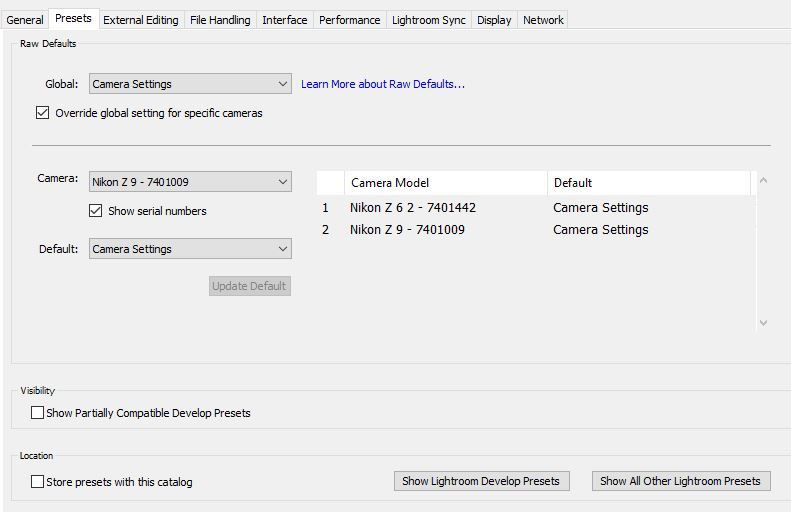- Home
- Lightroom Classic
- Discussions
- Re: Nikon Z9 Camera Preset in LRC
- Re: Nikon Z9 Camera Preset in LRC
Copy link to clipboard
Copied
LRC 11.1 Camera Raw 14 Windows 10
The settings in LRC for the Nikon Z9 Camera profile are:
- Texture +20
- Clarity +10
- Sharpening Radius 2.0
- NR Luminance 39
- Detail 75
I am not happy with the rendered image. Can I build a preset that adjusts these setting back to zero, or closer to zero?
I note in quick develop only clarity is available.
Thank you, appreciate any advice
 1 Correct answer
1 Correct answer
Thanks John, that certainly explains it.
Copy link to clipboard
Copied
See this help article for how to change the default settings for imported raws:
https://helpx.adobe.com/lightroom-classic/help/raw-defaults.html
Copy link to clipboard
Copied
Thanks John, I had looked at that.
I will try again - appreciate your response
Best for 2022
Copy link to clipboard
Copied
If you get stuck, post more details about what you're trying. A screenshot is often very helpful.
Copy link to clipboard
Copied
Thank you.
I have created a preset, thanks.
However I'm curious as to why the sliders are all in the exact same position for every image?
This is how I've set up the Presets Tab
Copy link to clipboard
Copied
Sorry John my previous response was a bit confusing.
When I first imported images from the Z9 I noticed that the sliders were always in the same position, as noted in my first post. I'd not noticed this before with any other camera.
Prior to setting up my own preset this is what the preset tab looked like:
Copy link to clipboard
Copied
"When I first imported images from the Z9 I noticed that the sliders were always in the same position, as noted in my first post."
I don't have a sample Z 9 .nef, but for other newer cameras, Nikon has been including default LR settings in the .nef file itself. For example, a Z 6 II .nef contains these develop settings:
[XMP] Exposure 2012 : 0.00
[XMP] Highlights 2012 : 0
[XMP] Shadows 2012 : 0
[XMP] Luminance Smoothing : 25
[XMP] Luminance Noise Reduction Detail: 75
[XMP] Luminance Noise Reduction Contrast: 0
[XMP] Color Noise Reduction : 10
[XMP] Color Noise Reduction Detail : 50
[XMP] Color Noise Reduction Smoothness: 50
[XMP] Sharpness : 40
[XMP] Sharpen Radius : 2.00
[XMP] Sharpen Detail : 25
[XMP] Sharpen Edge Masking : 0
[XMP] Contrast 2012 : 10
[XMP] Saturation : 1
[XMP] Camera Profile : Camera Standard
If you've told LR to use the Camera Settings as the default settings for that camera in Preferences > Presets, then when you import one of those .nefs, those settings will be used.
Copy link to clipboard
Copied
Thanks John, that certainly explains it.
Copy link to clipboard
Copied
Hmmm...
I just imported my first set of raw files from my new Z 9 and while the camera (and it's serial number) is recognized and shown in e.g. the Metadata window in the Library module, it doesn't show up as an option in the "Override master settings for specific cameras under Raw Defaults" pull down menu, so I can't select e.g. "Camera settings" for the Z 9.
Any idea why the Z 9 doesn't show up as an [imported from] camera?
Copy link to clipboard
Copied
(Please ignore my comment/question below. The Z 9 was set to jpg files and not raw from the factory so no .nef files had been imported when I checked the drop down list for cameras in the Prefernces > Presets menu. When I imported my first .nef file the Z 9 appeared in the drop down...)
Copy link to clipboard
Copied
This is a common error with LR -- people think they're working with raws but instead have JPEGs, and various parts of LR silently go dumb (e.g. "missing" profiles and lens profiles). The default configuration of LR doesn't make it clear that you don't have a raw selected. It could do a much better job (e.g. show a warning in Preferences, Profiles, and Lens Profiles).
Find more inspiration, events, and resources on the new Adobe Community
Explore Now